Tab Absences - Add/Remove Absences in a Group
Here you can add the absences to be included in an absence group. The absences available here are those which have the ESS check in definition.
|
|
Notice that only absences already defined in the group appear by default in edit mode. Select Show all from the drop-down, list if you want to see all absences, or Show unchecked, if you want to see only the absences not used yet with the group.
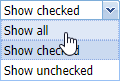 |
|
Selecting the possibilities of display for absences used when editing an absence group
|
Check the absences you want to add in an absence group. Also check Need authorization if the absence selected requires another person’s authorization.
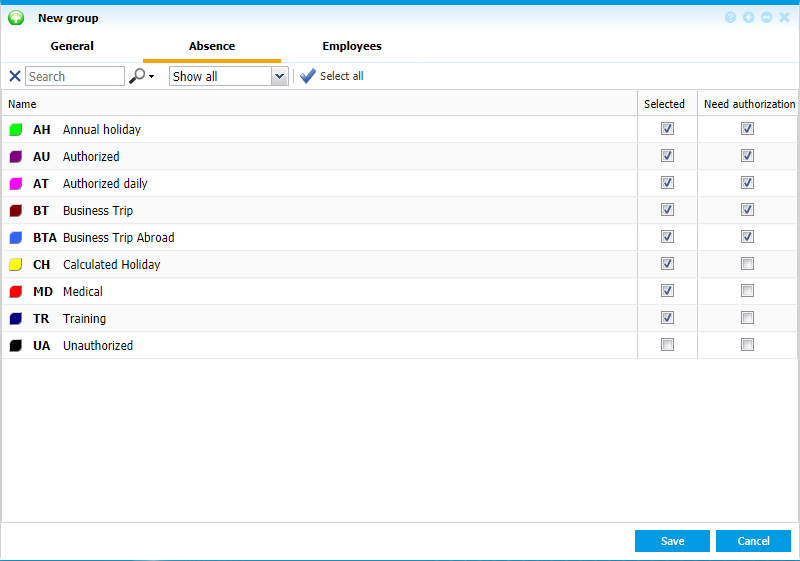 |
|
Adding absences in Absence tab in New absence group window in Astrow Web
|
If you want to remove absences in a group just uncheck them and click Save.
You can also search  the absences by their name. Use X to clear the search.
the absences by their name. Use X to clear the search.
Use  to select all, or
to select all, or  to deselect all. Click Save to add the changes made.
to deselect all. Click Save to add the changes made.