Booking Queue
In Booking Queue you will see all the bookings coming from proximity or mobile terminals with badges not yet linked to employees. So if your employee was given a card to make bookings but doesn't have yet a definition in Astrow, the bookings will appear here. After linking the card or the badge number with the employee, the bookings must be manually processed.
To see booking queue, go to Settings - Tools - Booking queue.
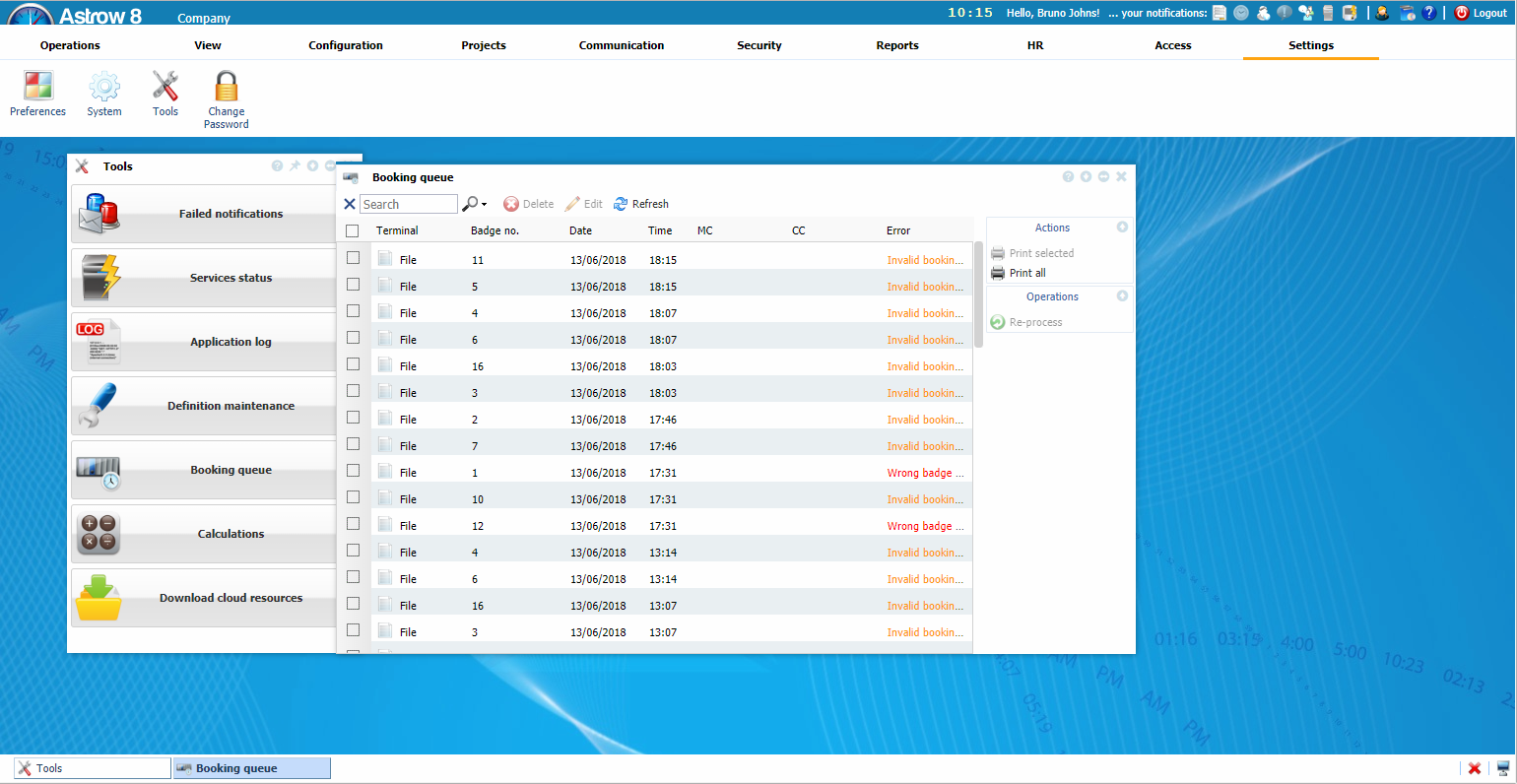 |
|
Booking queue window in Tools, tab Settings of Astrow Web
|
After defining the employees, select the bookings and click 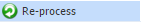 :
:
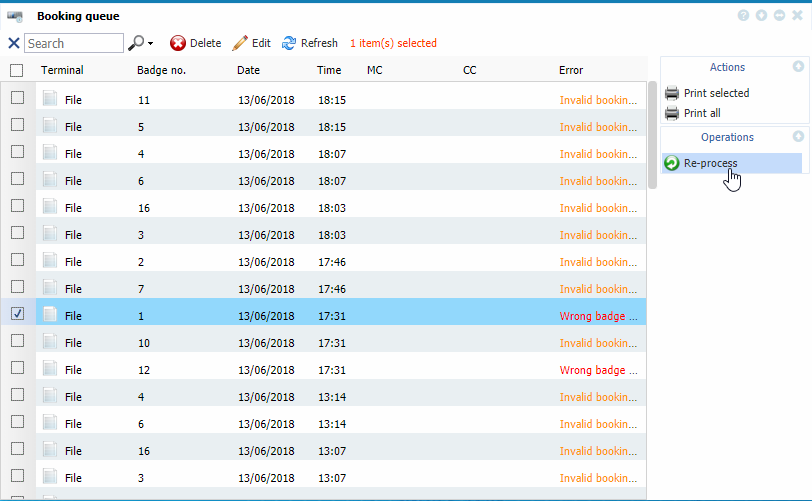 |
|
Reprocessing bookings in Booking queue window in Tools, tab Settings of Astrow Web
|
Bookings processed will disappear from the list. Test bookings can be deleted using the button  .
.
Wrong bookings can be edited before processing. Double-click on the record with Wrong badge.... You can either type the correct badge number:
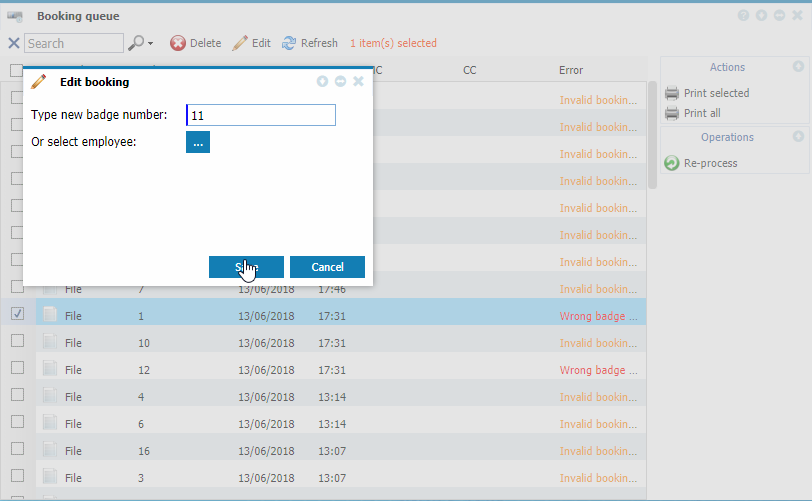 |
|
Editing wrong badge number in Booking queue window in Tools, tab Settings of Astrow Web
|
Or select the employee from the list:
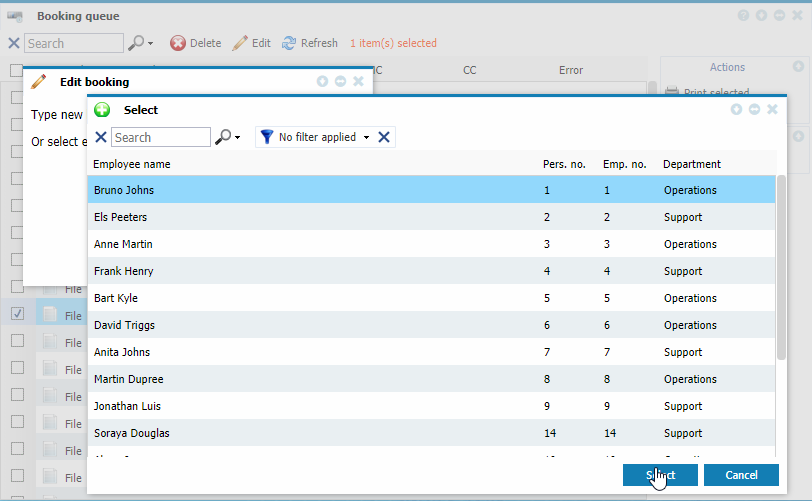 |
|
Selecting the employee in order to edit a wrong badge number in Booking queue window in Tools, tab Settings of Astrow Web
|