Absence groups - Add, Edit and Delete an Absence Group
To add an absence group, make sure you are in the Configuration - Groups - Tab Absence groups and click  .
.
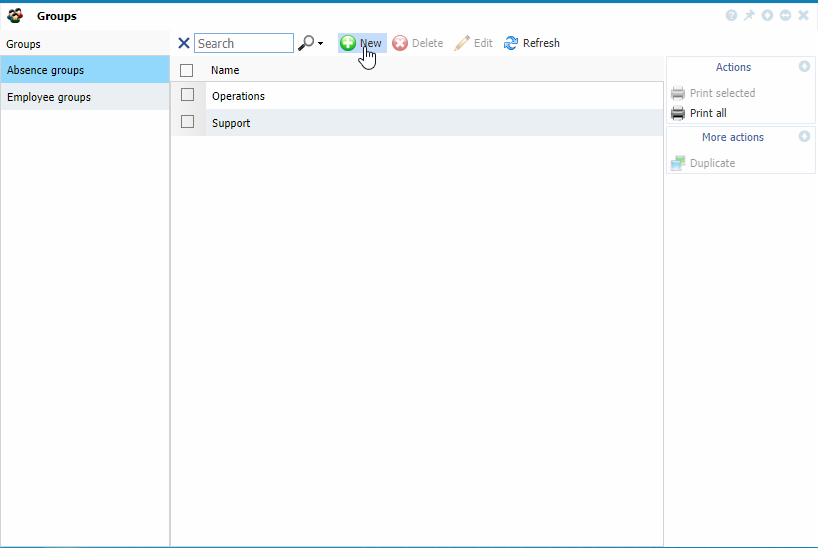 |
|
Adding a new absence group in Astrow Web
|
A new group page opens. Name it and continue with tab Absences or just save it, if you want to edit it later. You can also use the button duplicate 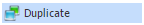 to copy an existing definition for easy editing.
to copy an existing definition for easy editing.
To edit an absence group, click  or double click on it. To delete an absence group, select it and click
or double click on it. To delete an absence group, select it and click  . Click below for more explanations.
. Click below for more explanations.