View Own Holiday Card
Holiday card shows the status of holiday taken or to be taken from a year entitlement. Each time you use an absence linked to a counter, the results will be displayed in the holiday card. You can have up to 20 holidays defined (see Holiday Counters Definitions in Astrow Web). You can also view the holiday card of your team members in Team Manager (see View Holiday Card in Team Manager).
To view own holiday card in Astrow Web, go to View - Holiday Card.
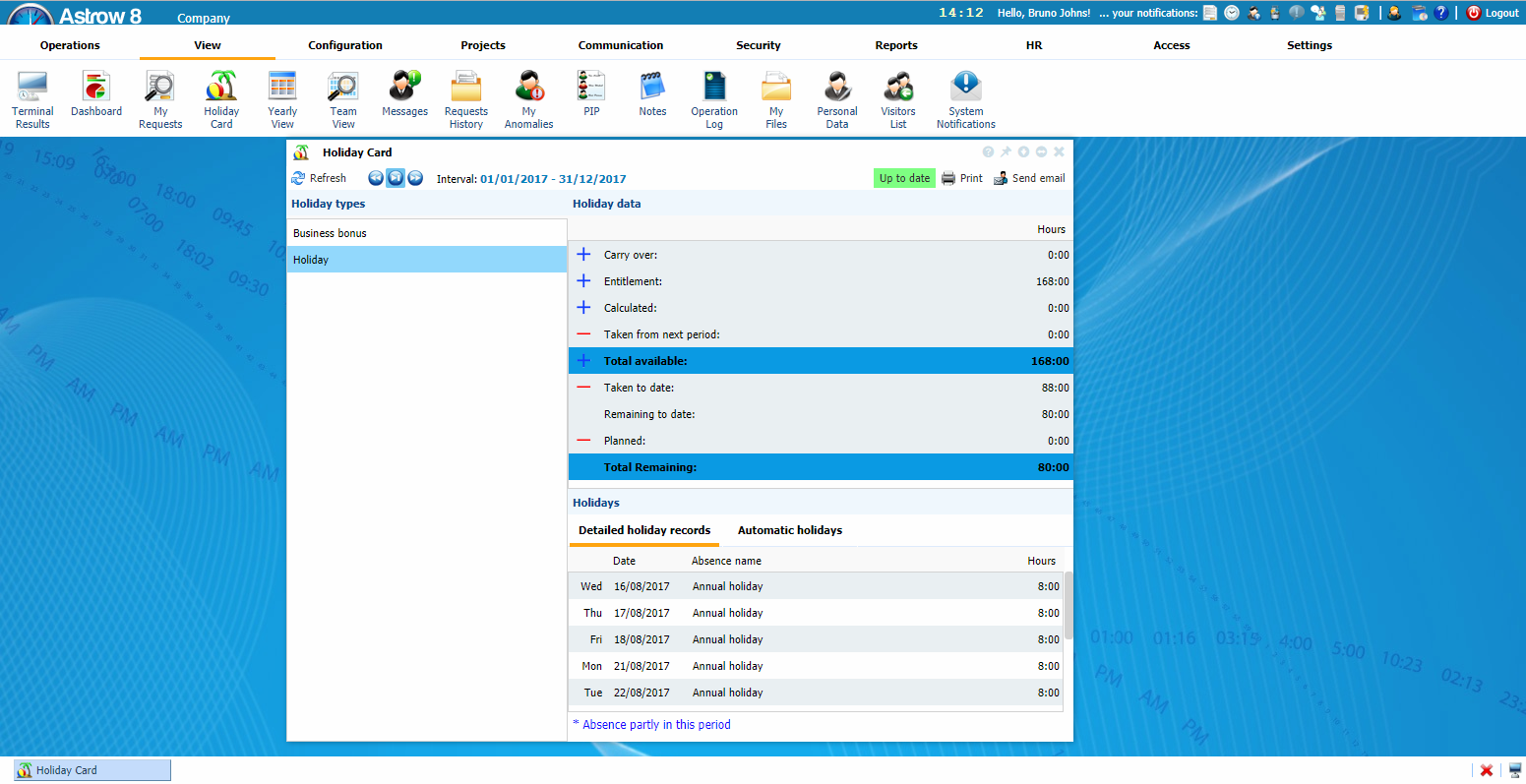 |
|
Holiday Card window in Astrow Web
|
The following is an explanation of the table used:
-
Carry over: The number of days/hours of holiday that have been carried over from the previous year.
-
Entitlement: The number of days/hours of holiday the employee is entitled during the year, according to the curriculum.
-
Calculated: The total number of hours of holiday the employee is entitled, calculated based on the counter linked to the holiday counter.
-
Taken from next period: If the number of planned holidays/hours for the next year exceeds the available amount of that year, the days/hours taken will be deducted from the current year to fill up this shortage. These days/hours that have already been planned during the next year will then be deducted from the total number of available days/hours of the current year. This can only be applied for holiday counters with a positive carry over.
-
Total available: The total number of days/hours of holiday that are available for the displayed year and the holiday counter selected.
-
Taken to date: The total number of days/hours of holiday that have been taken already during the year selected.
-
Detailed holiday records tab of the holiday card displays a detailed overview of these taken days/hours of holiday. It includes the current day.
-
Remaining to date: The total number of days/hours of holiday that are available today. It includes holiday hours planned for the current day. This is calculated as Tot. Available – Taken to date.
-
Planned: The total number of days/hours of holiday planned for the future.
-
Total remaining: The total number of days/hours of available holiday that are left during the displayed year. It includes all holiday hours/days, taken and planned.
-
Detailed holiday records: Displays in detail the holidays/hours planned for the selected year and for the selected holiday counter.
-
Automatic holidays: Displays in detail the calculated hours the employee is entitled to, based on the counter you linked to the holiday.
The following is a list of other options available:
|
|
Sending the holiday card via email:
|
|
|
|
Navigation buttons for periods:
|
|
|
|
Status communication with Astrow Comm:
|
|
|
|
Print button.
|
|
|
|
Refresh button.
|
|
|
|
For more details about the settings in Astrow Web for holiday card, see Holidays and Seniority Schemes.
|