New/Edit Activity
To add a new activity, go to Projects - Activities and click  . You can add a new activity here.
. You can add a new activity here.
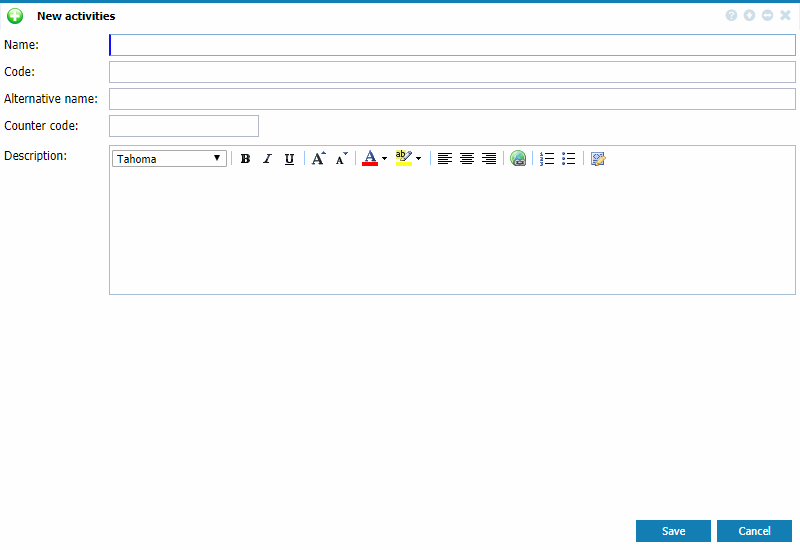 |
|
Adding a new activity in Astrow Web
|
-
Name: The name is mandatory.
-
Code: A code can be written to be used in reports/exports.
-
Alternative name: The alternative name will be displayed in the list of activities.
-
Counter code: Here you can link a C counter for the quantities of the activity defined in Configuration - Counter Definition. This is useful in production activities.
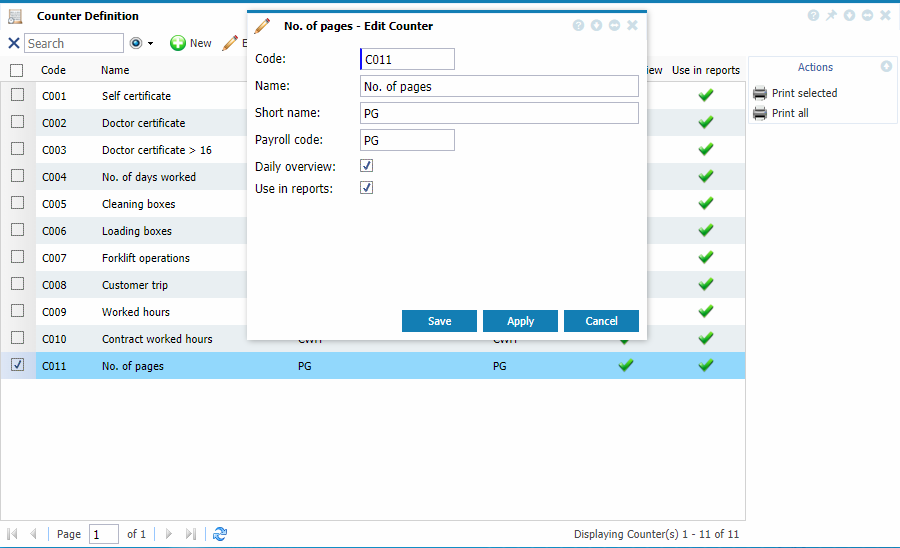 C counter used for activity quantity in Astrow Web
C counter used for activity quantity in Astrow Web -
Description: Here you can write a detailed description about the activity.
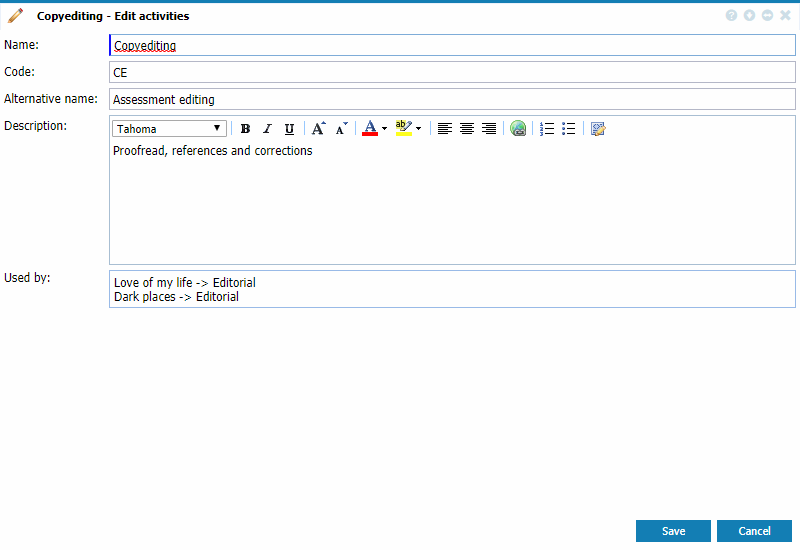 |
|
New/Edit activity in Astrow Web
|
|
|