About Absence Operations Export
Absence Operation export is a special export, it exports absence actions: add, edit and delete. It requires the Absence Operations Export license.
|
|
Please note that the absence operations will be counted only AFTER the license activation!
|
The export will be configured as a normal export (please see Configure Export). It is important to add in the configuration the unique ID, GUID:
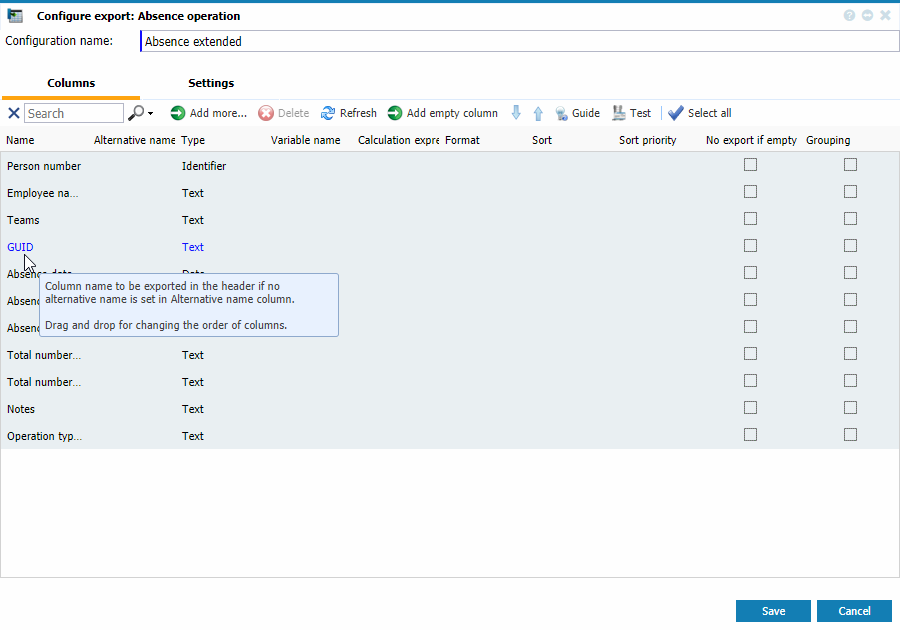 |
|
Example of absence operations export configuration in Astrow Web
|
When running the export (see Run Export), the entries will be sorted by the unique identifier. Also, you can selected between the entries inserted and updated or only deleted:
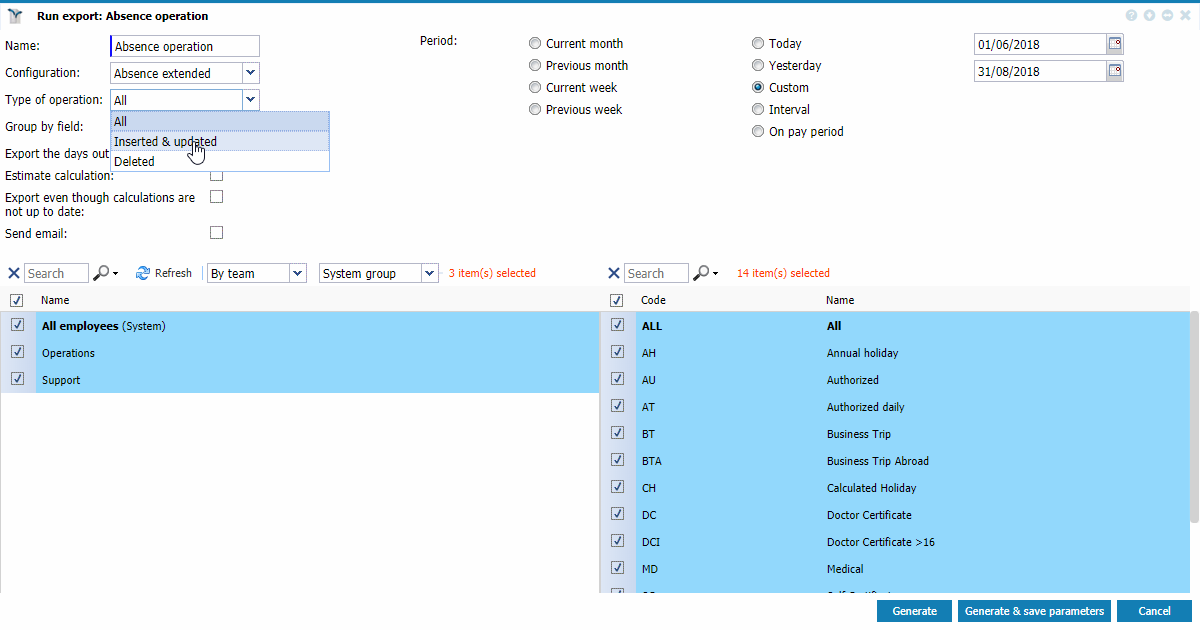 |
|
Absence operations run export in Astrow Web
|
In the export, type 0 is "add", type 1 is "deleted", and edit is seen as deleted and added (1 and 0), as in the example below:
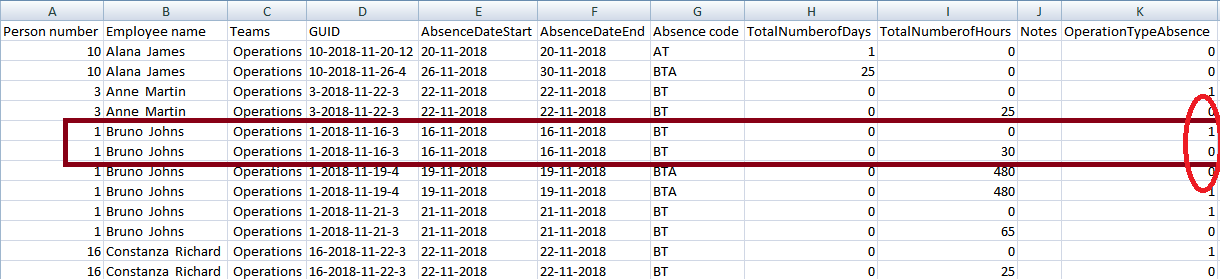 |
|
Example of absence operations export entries in Astrow Web
|
|
|
Please note that you can run the same export only once! Running again the same report will display only the changes occured from the last export.
|