Add an Absence Request on ST-25 Terminal
In order to be able to add absence requests from the terminal, the Absence request option must be activated in terminal configuration (see ST-25 Edit Astrow Configuration) and the users should have the ESSUser role.
To add an absence request on an ST-25, press the button  . This will be sent to Authorizer.
. This will be sent to Authorizer.
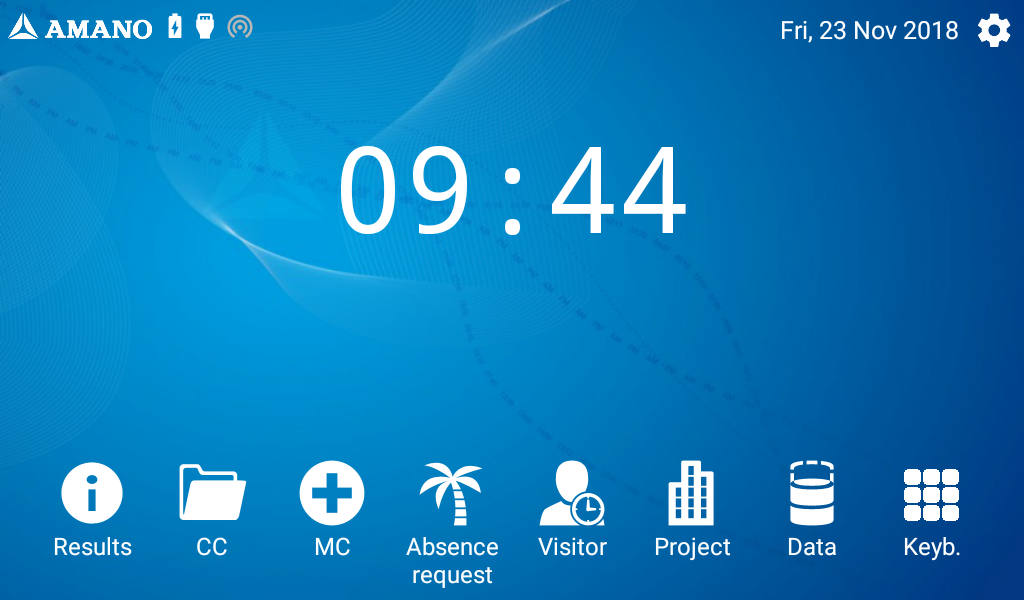 |
|
Main screen on ST-25 terminal
|
Next swipe the card (prox terminals), press your finger on the scan surface or enter the PIN (bio terminals):
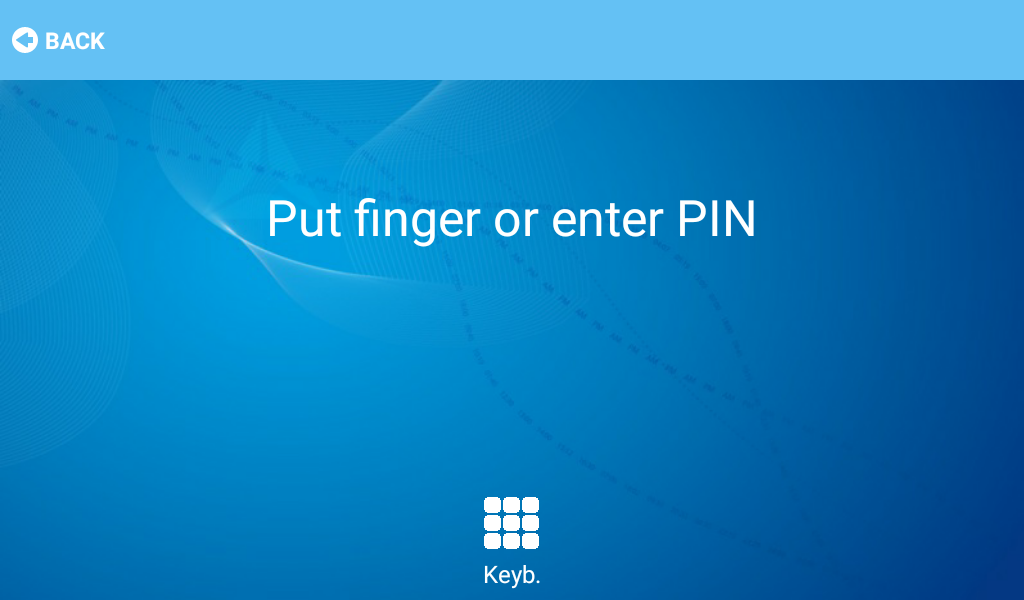 |
|
Actions required on ST-25 biometric terminal
|
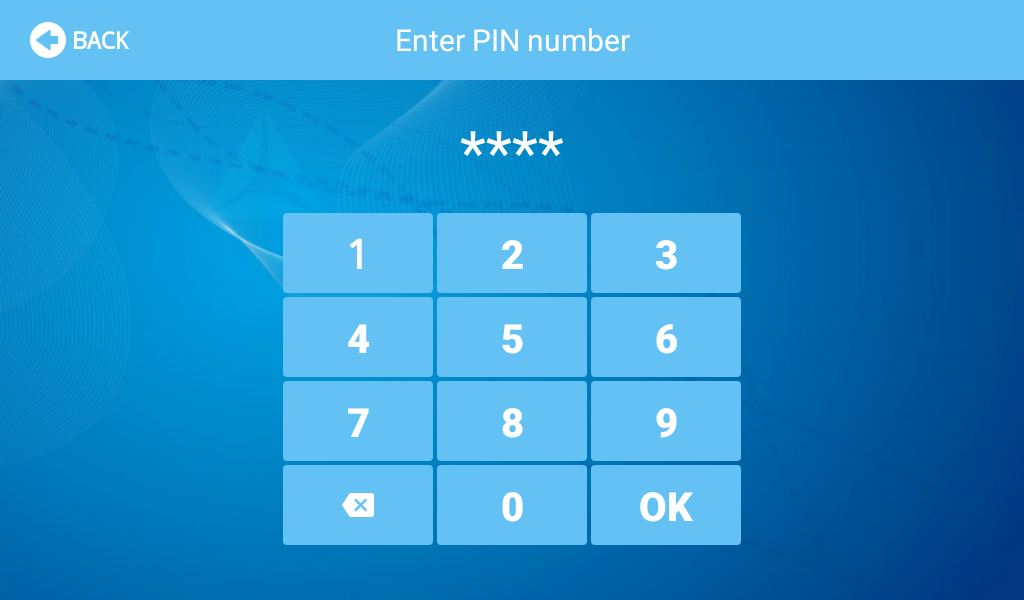 |
|
PIN entered on ST-25 biometric terminal
|
The absence request page is displayed:
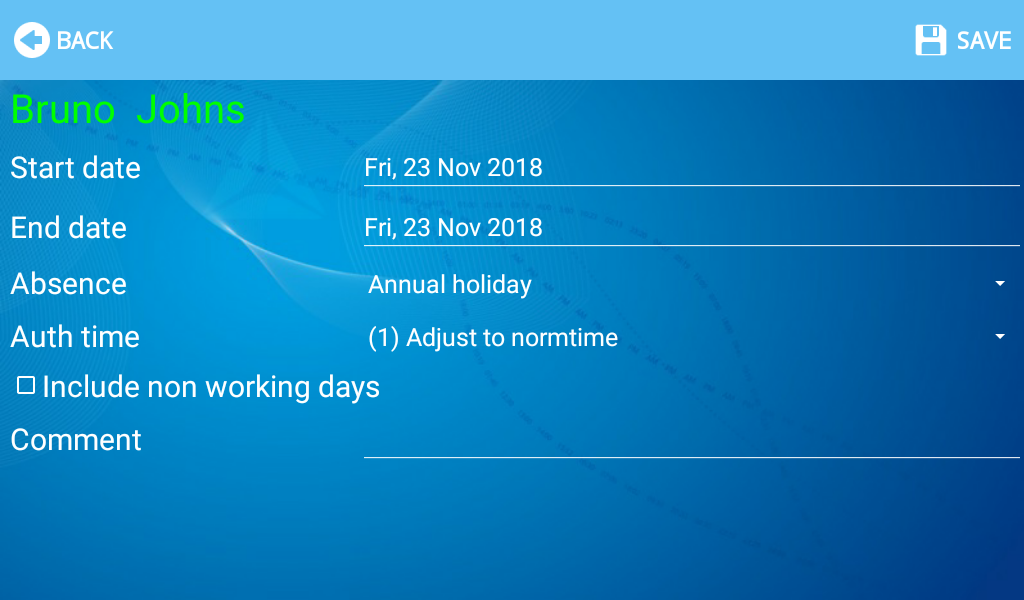 |
|
Absence request page on ST-25 terminal
|
Next, press on the fields to select the start and the end date. On the left, you can roll up and down the month, date and year or you can swipe up or down the months on the right and select the date:
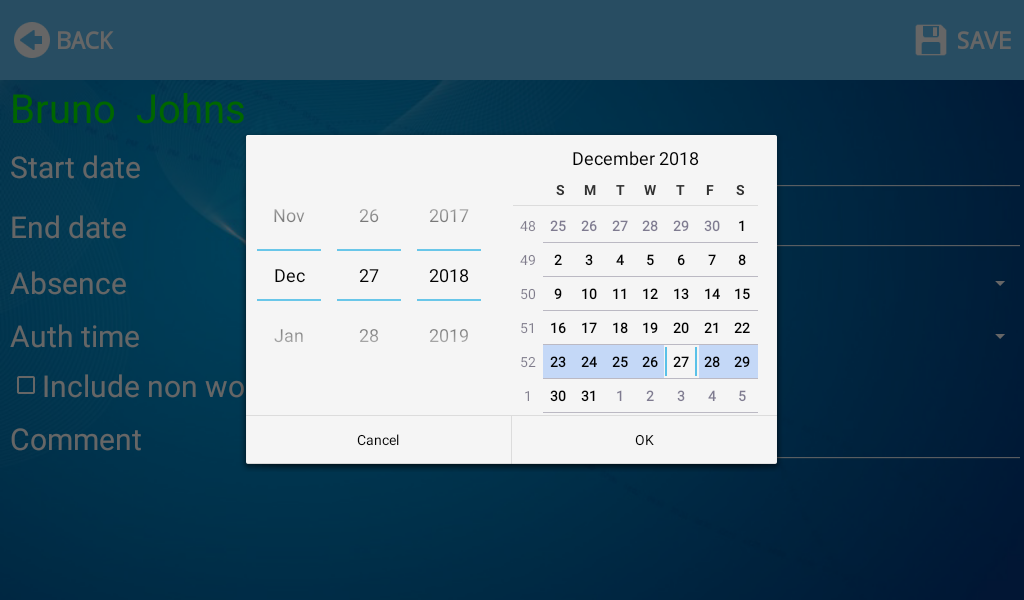 |
|
Entering an absence request period on ST-25 terminal
|
In the field Absence, the list of absences will be displayed:
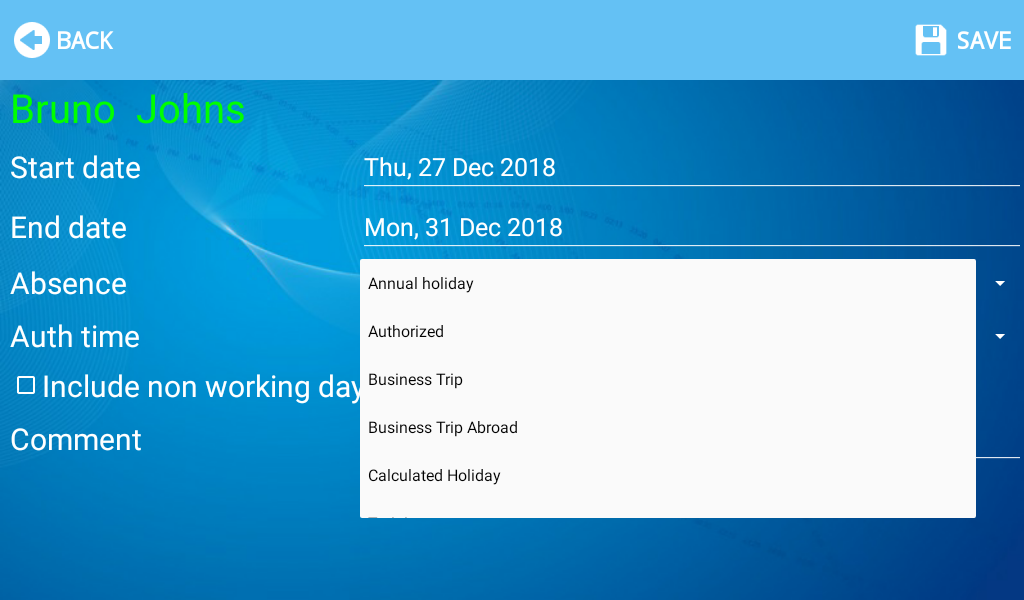 |
|
List of absences on ST-25 terminal
|
Next, you will choose the authorization type in field Auth type:
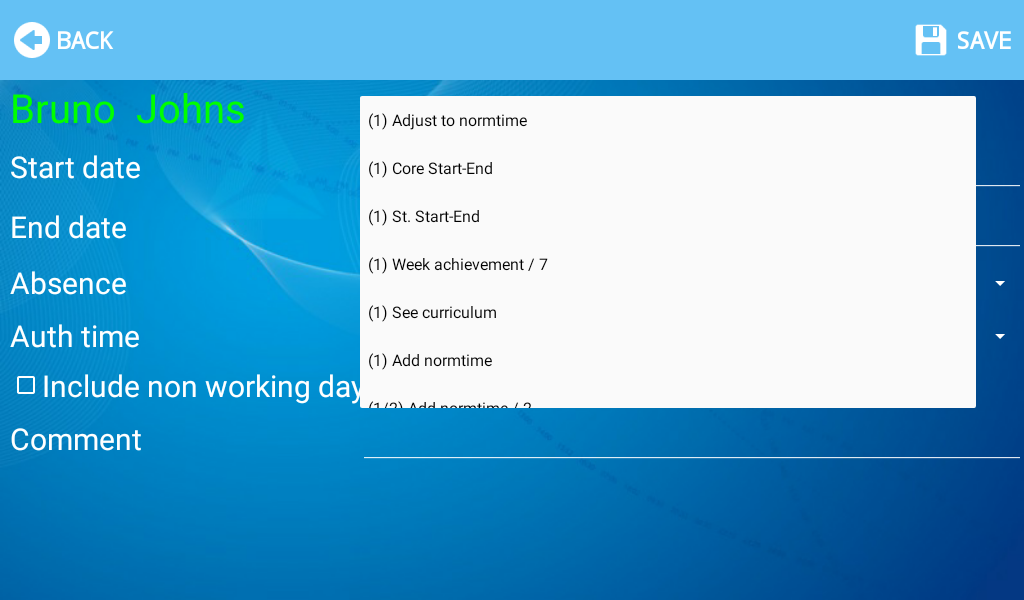 |
|
List of authorization time types on ST-25 terminal
|
If the authorization type is Custom, press inside the field to add the custom time. Roll up and down the hours and minutes to adjust the desired time.
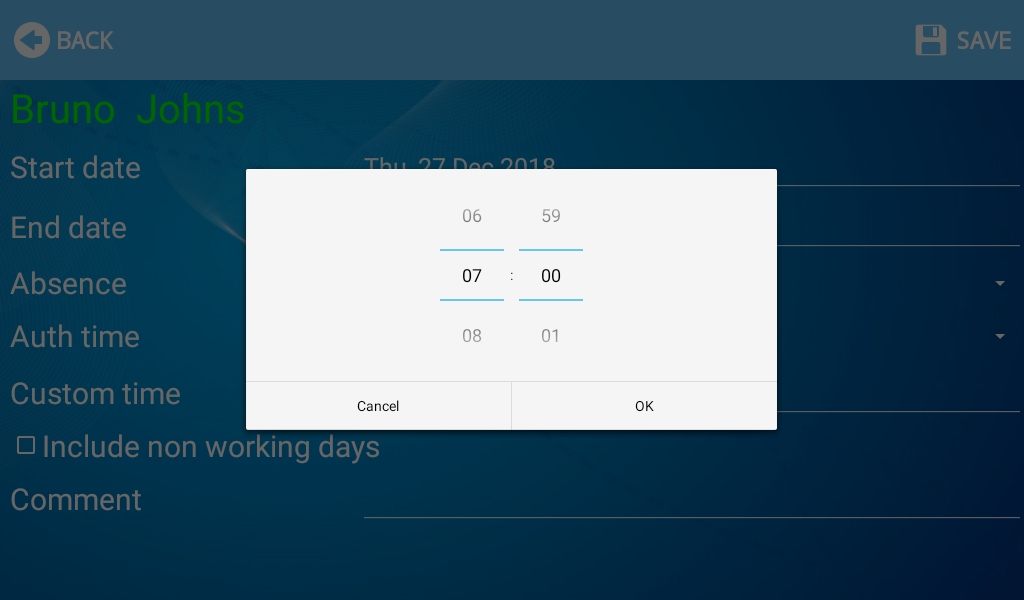 |
|
Adjust the custom time for an absence request on ST-25 terminal
|
If you choose Include non working days, this will include the nonworking days in your request.
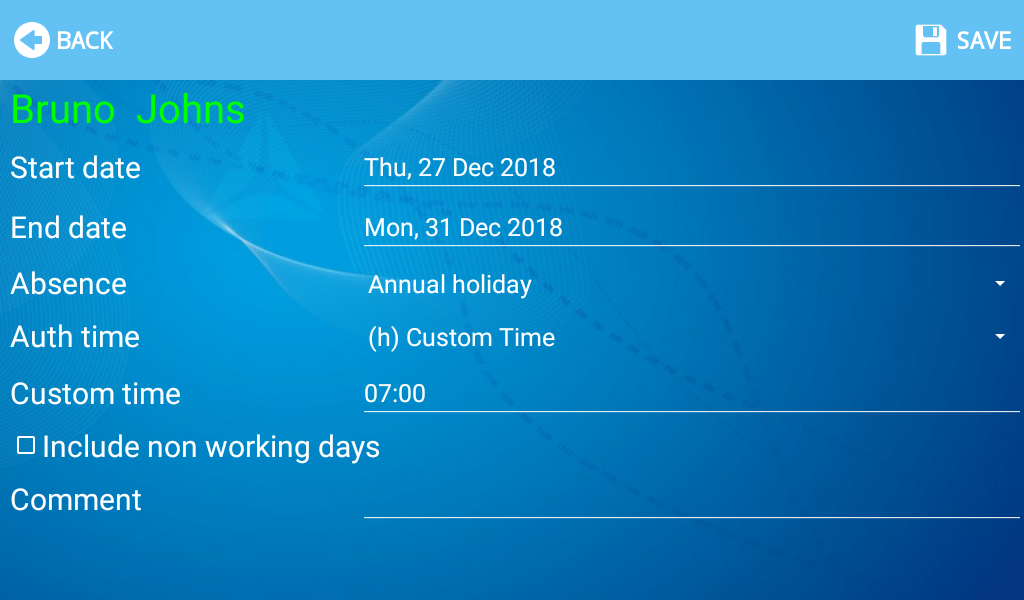 |
|
Absence request with custom time on ST-25 terminal
|
A comment can be added for the Authorizer:
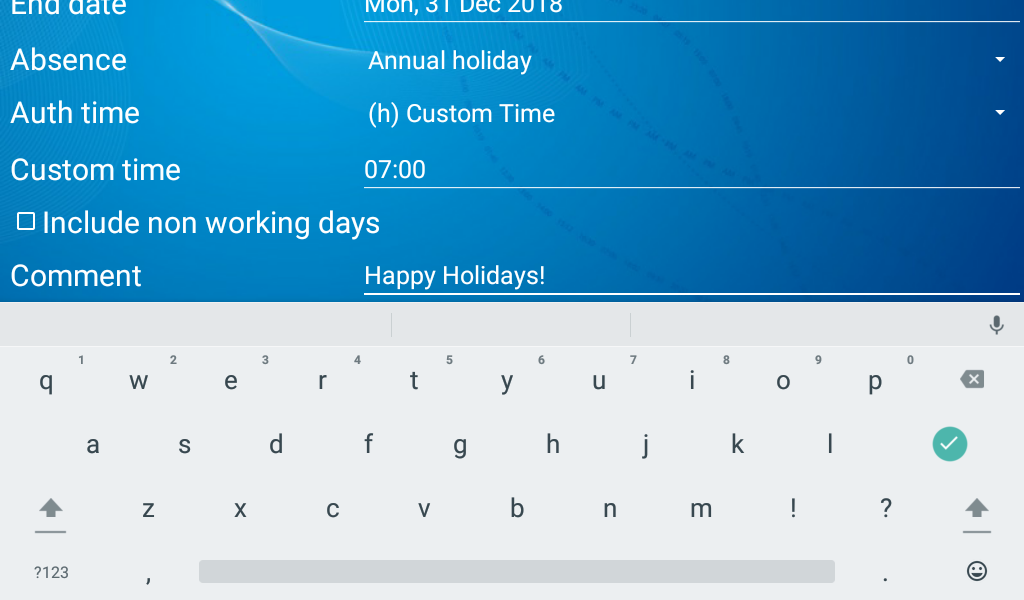 |
|
Comment when adding an absence request on ST-25 terminal
|
When finished, press the button Save at top left of the screen.
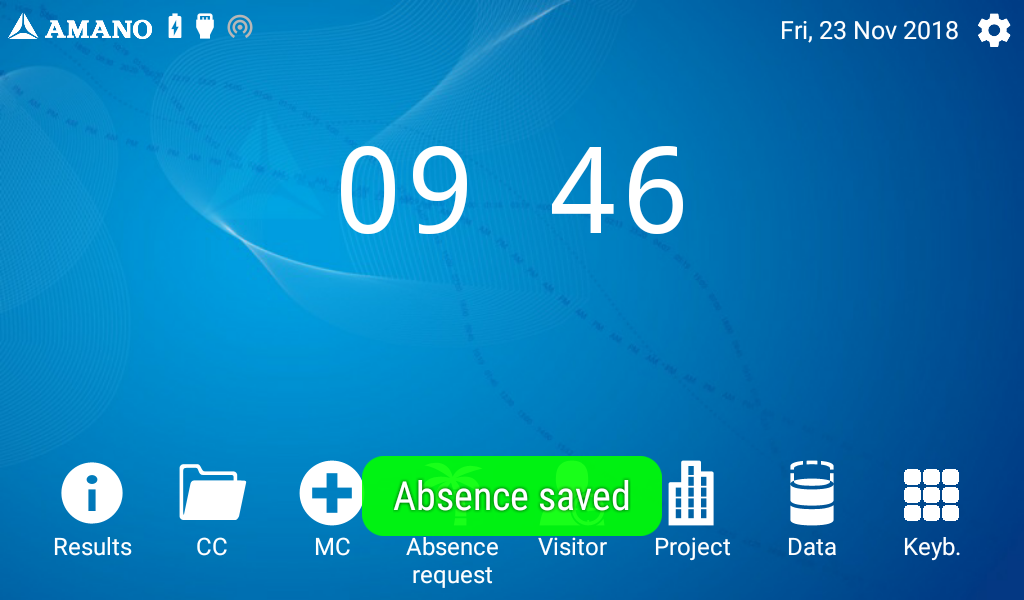 |
|
Absence request saved on ST-25 terminal
|