MA500+ Terminal Easy Configuration at First Setup
MA500+ terminal can be easily configured at start up.
Step 1: Enter the Easy Setup, which should appear at plugging. A help assistant will open:
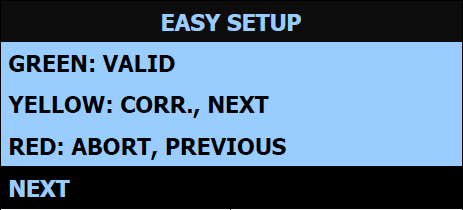 |
|
Terminal Easy Setup screen
|
Key  validates the selection or goes to Next step.
validates the selection or goes to Next step.
Key  erases the last data.
erases the last data.
Key  aborts operation and returns to previous step.
aborts operation and returns to previous step.
Step 2: Press  Next to select the language:
Next to select the language:
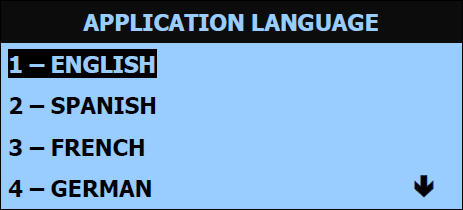 |
|
Terminal Application Language screen
|
Use the arrows 
 to make a selection or just press the key number and press Next.
to make a selection or just press the key number and press Next.
Step 3: Configure the date and time:
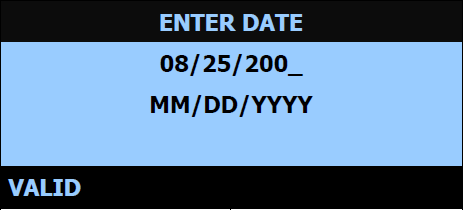 |
|
Terminal Enter Date screen
|
Key  validates the selection and goes to next step.
validates the selection and goes to next step.
Key  deletes a character.
deletes a character.
Validate and go to next step.
Step 4: Make the IP settings.
The screens will guide you. Press the key 1 if DHCP is enabled, or 2 if it is disabled. You can also use the arrow key  to go down.
to go down.
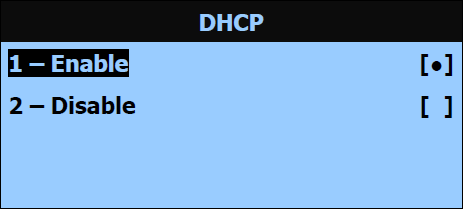 |
|
Terminal DHCP screen
|
a. If DHCP is enabled, only the terminal hostname is required.
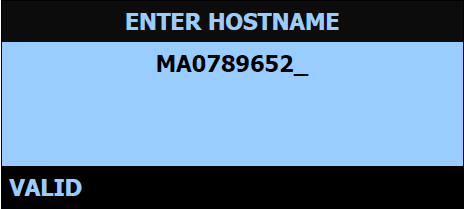 |
|
Terminal Enter Hostname screen
|
b. If DHCP is disabled, the following parameters will be set:
-
IP address;
-
Network mask;
-
Default gateway.
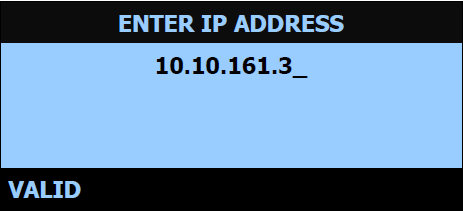 |
|
Terminal Enter IP screen
|
Key  deletes a character. Use the key
deletes a character. Use the key  to validate the data entered.
to validate the data entered.
Step 5: Next choose the identification mode:
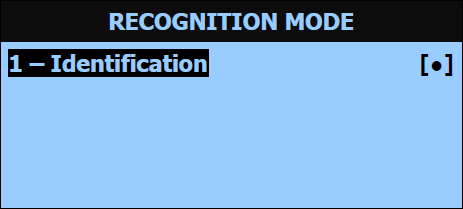 |
|
Terminal Recognition Mode screen
|
Step 6-7: The next options won't be needed for the purpose of this terminal, in the next 2 screens just press key 4 or use the arrows to go to  and validate.
and validate.
Step 8: Next you will be asked if you need to change the password. Press key  to go to next step.
to go to next step.
Step 9: Reboot the terminal:
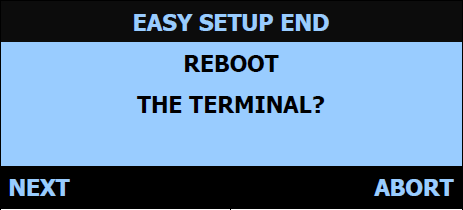 |
|
Terminal Reboot screen
|
The terminal must reboot to validate the changes. Press key  to reboot.
to reboot.