Manage Data Collection Requests
To approve data collection requests, go to Operations - Manage Requests - tab Data Collection:
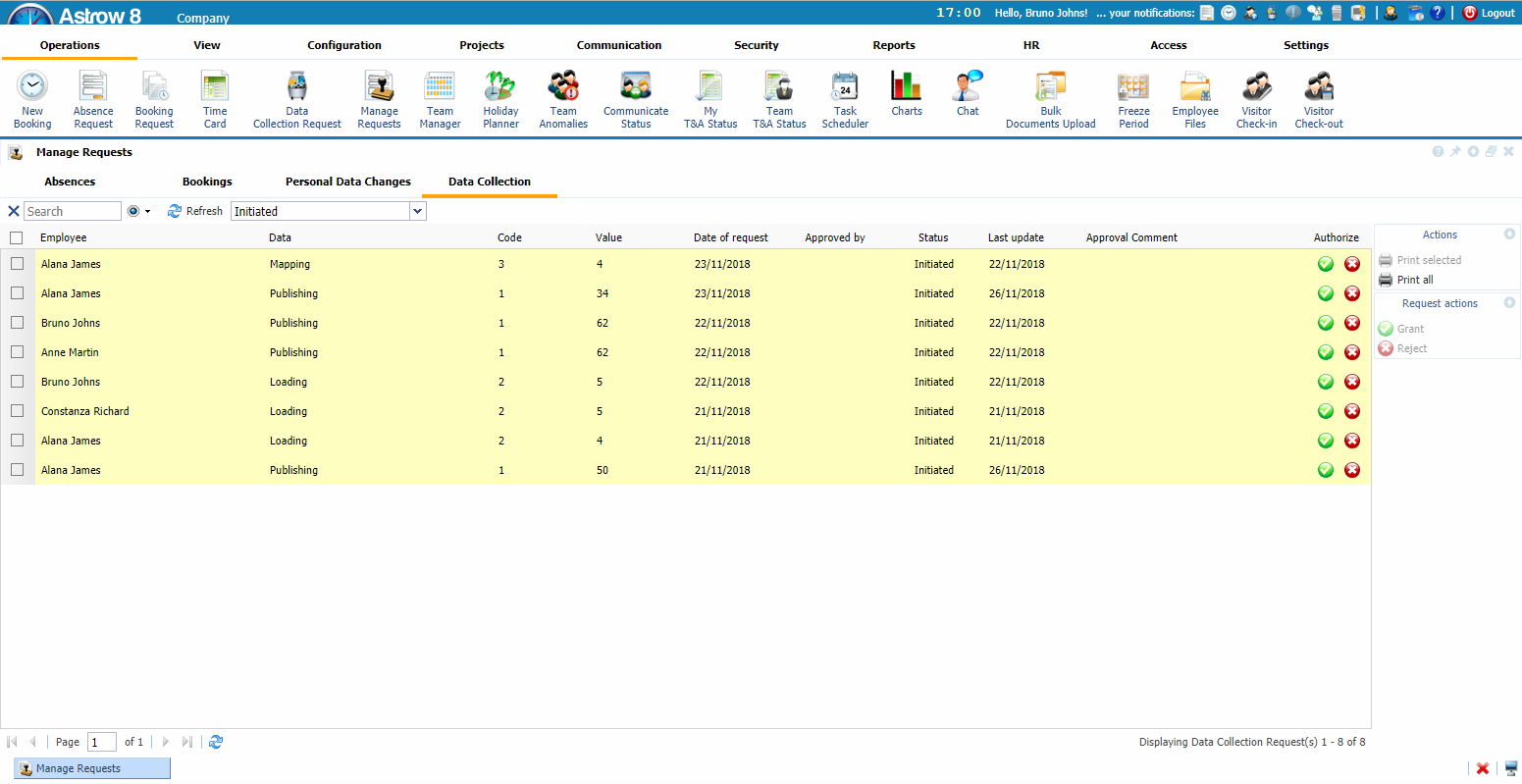 |
|
Manage data collection requests window in Astrow Web
|
To approve, click on the grant button  . You can also add a comment to follow your approval.
. You can also add a comment to follow your approval.
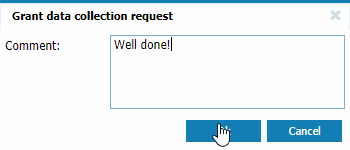 |
|
Comments window for granting data collection requests in Astrow Web
|
To refuse a request, click on the refuse button  . Additionally you can add a comment to motivate your refuse.
. Additionally you can add a comment to motivate your refuse.
To approve or reject more data collection requests at once, select them and click the appropriate operational button right side:
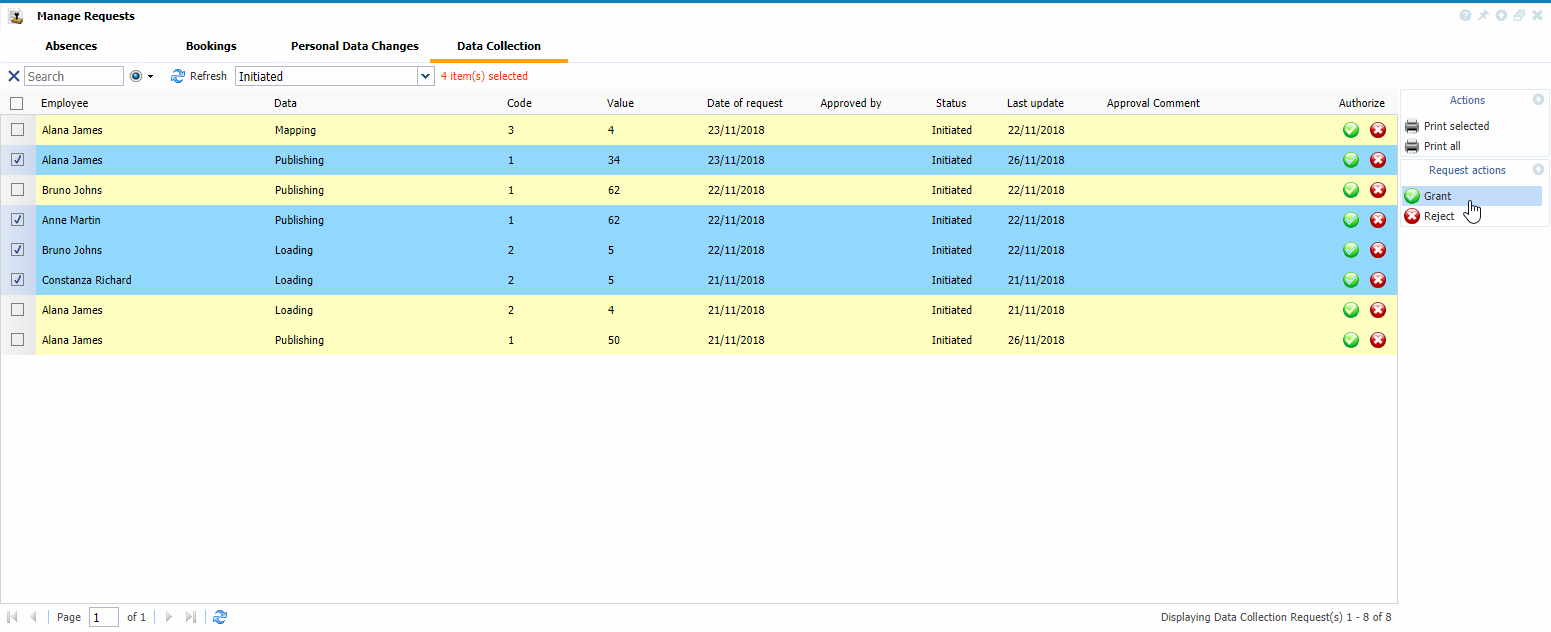 |
|
Example of approving multiple data collection requests in Astrow Web
|