My Requests in Astrow Mobile
To see absence or booking requests from your mobile, go to menu  and press My Requests. First tab displays absence requests. The guide will display the color code:
and press My Requests. First tab displays absence requests. The guide will display the color code:
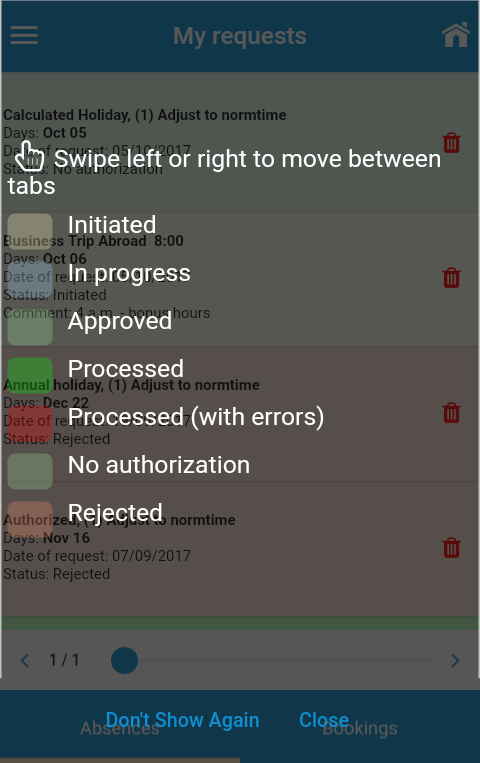 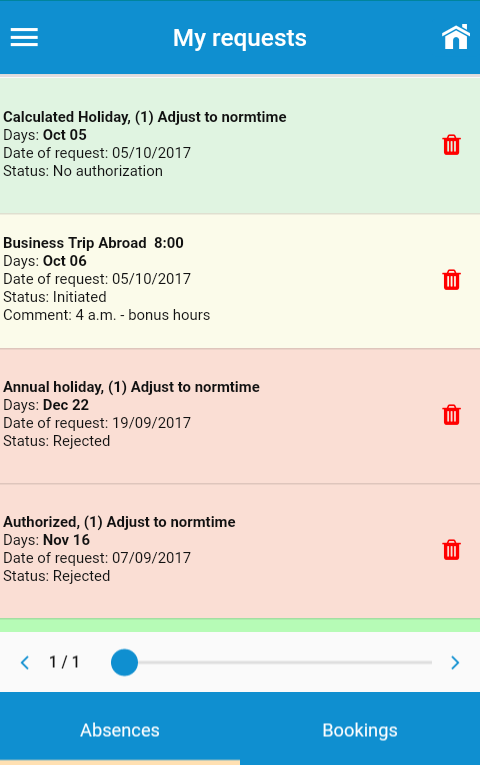 |
|
My absence requests in Astrow Mobile
|
You can delete  only initiated absence requests. This will cancel your request.
only initiated absence requests. This will cancel your request.
Second tab displays booking requests:
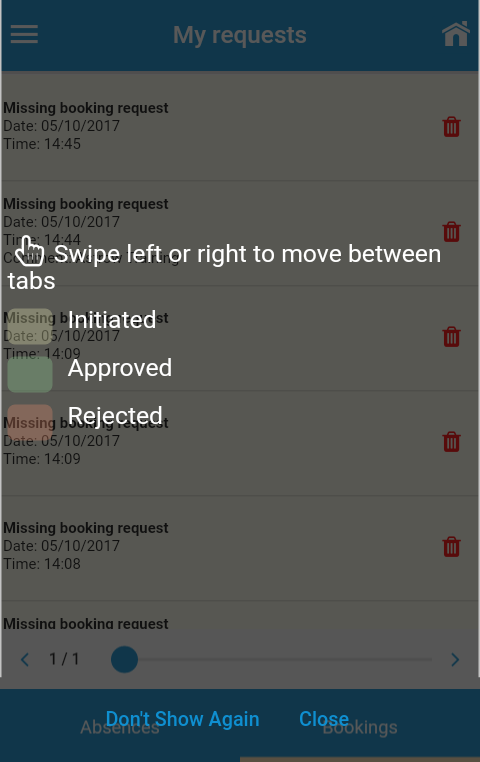 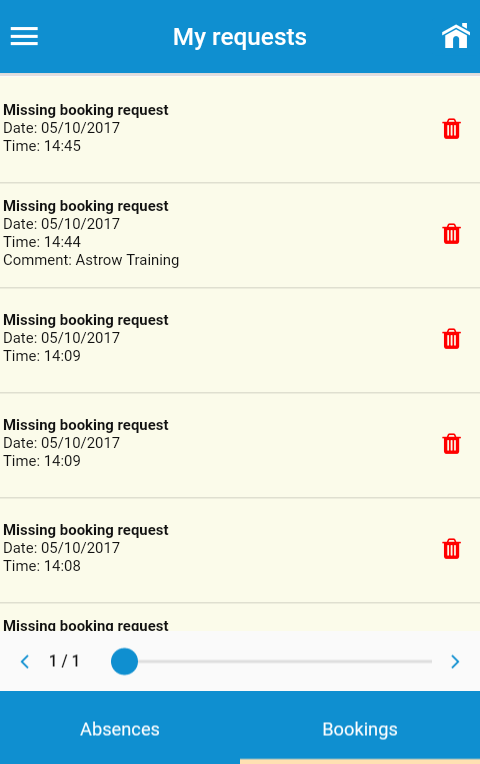 |
|
My booking requests in Astrow Mobile
|
You can delete  any booking requests. This will cancel your request.
any booking requests. This will cancel your request.