Organize Dashboard Configurations
To organize your dashboard configurations or assign saved configurations to other managers, click  and then
and then 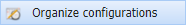 . This will open the following window:
. This will open the following window:
|
|
|
Organize dashboard configurations in Astrow Web
|
Here you can edit  the name of a configuration or delete
the name of a configuration or delete  one.
one.
To set a new configuration as your default configuration, select it and click  :
:
|
|
|
Switch the applied dashboard configuration in Astrow Web
|
Or you can more easily switch between configurations here:
|
|
|
Switch the dashboard configuration in Astrow Web
|
Saved configurations can be assigned to other managers. Click  to assign the new configuration:
to assign the new configuration:
|
|
|
Assigning the dashboard configuration in Astrow Web
|
A list of all managers will be displayed. You can select the managers to assign the configuration:
|
|
|
Selecting the manager when assigning the dashboard configuration in Astrow Web
|