Project Bookings in Web
In operational screens, project bookings can be entered by selecting the Add project booking button as in the examples below.
In Time Card (see Add Multi-cell Self Bookings in Time Card):
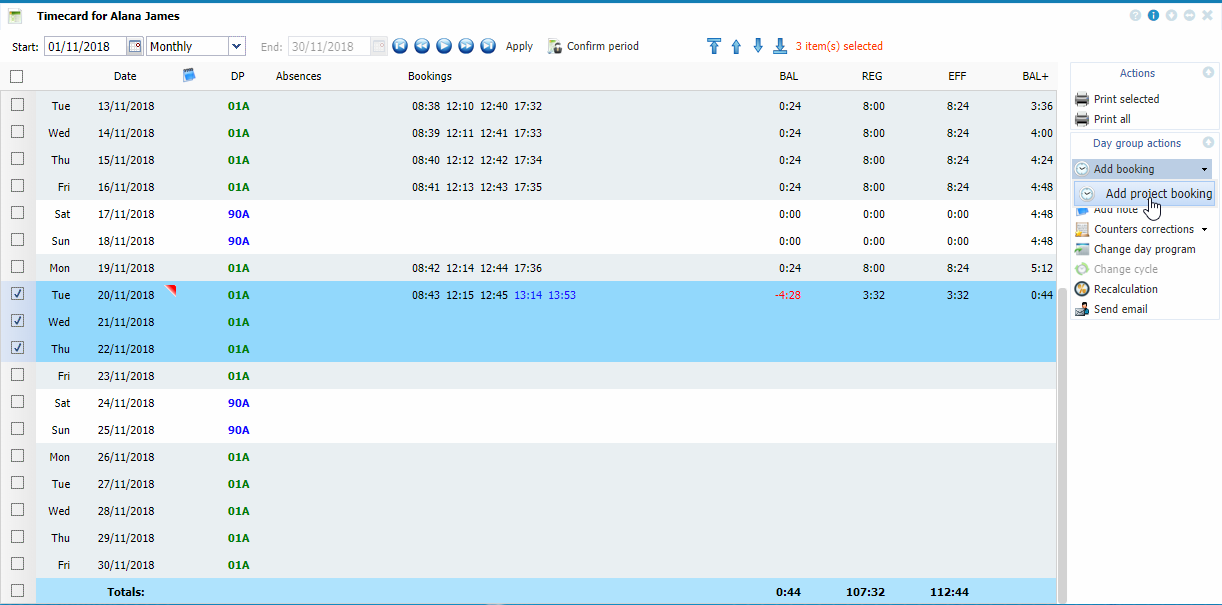 |
|
Add project bookings in Time Card
|
In Daily view from Time Card, Yearly View or Team Manager (see Add, Edit and Delete Bookings in Daily Overview):
 |
|
Add project bookings in Daily view
|
In Team Manager (see Add Multi-cell Bookings in Team Manager):
 |
|
Add project bookings in Team Manager
|
In Yearly View (see Add Multi-cell Bookings in Yearly Overview):
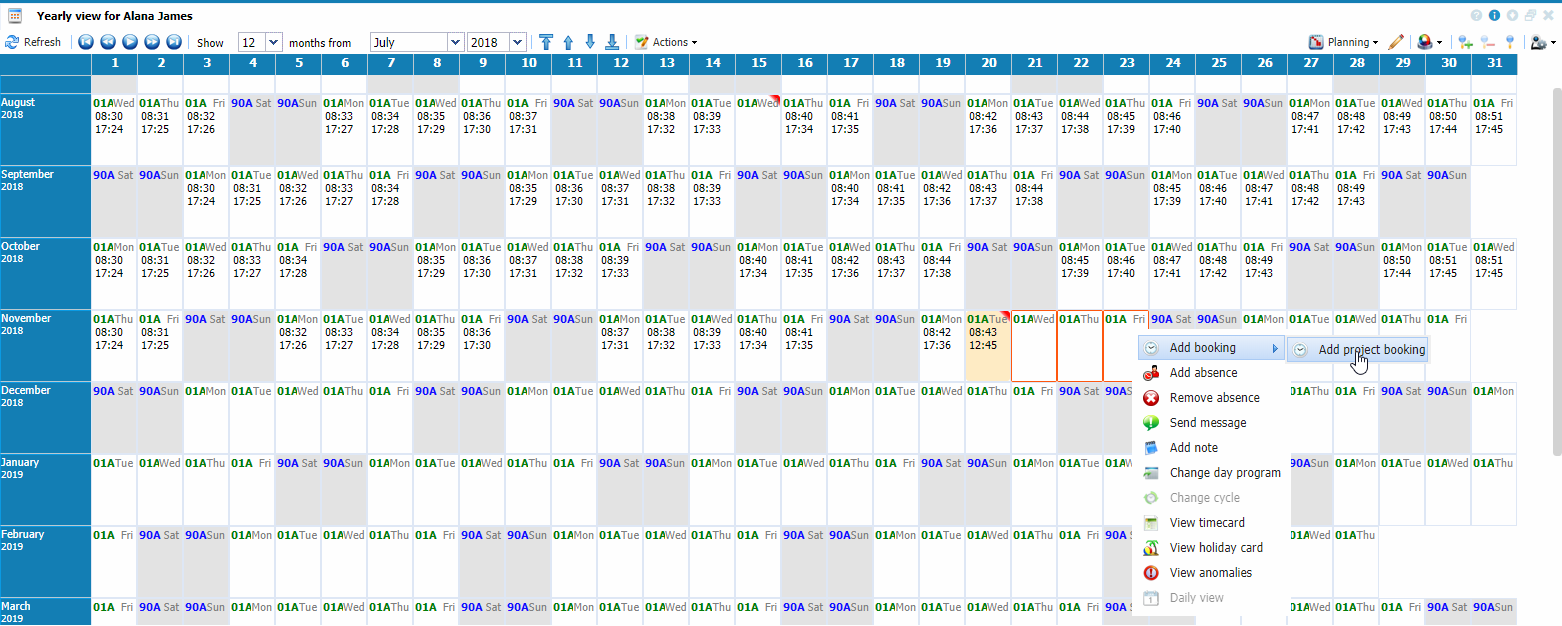 |
|
Add project bookings in Yearly View
|