Results on ST-25 Terminal
To see results on ST-25 terminal, press the button  .
.
 .
.By default, the screen is set to display the timecard. However you can choose to see results or absences status (available only for ESS users):
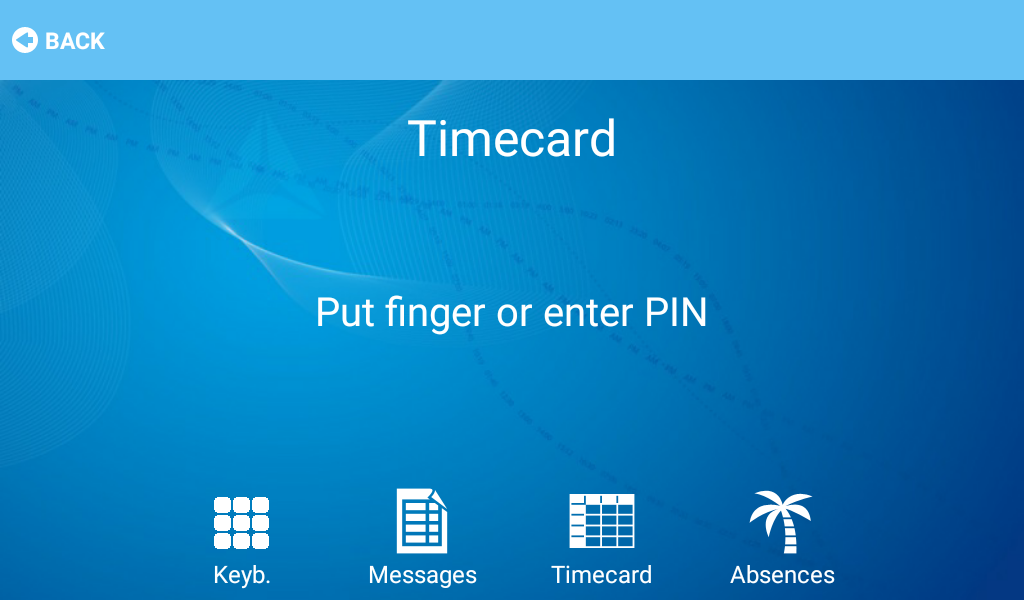 |
|
Results menu on ST-25 terminal
|
Swipe a card or place your finger on the booking surface to see the timecard. For the identification with PIN, press button Keyb. and enter your PIN:
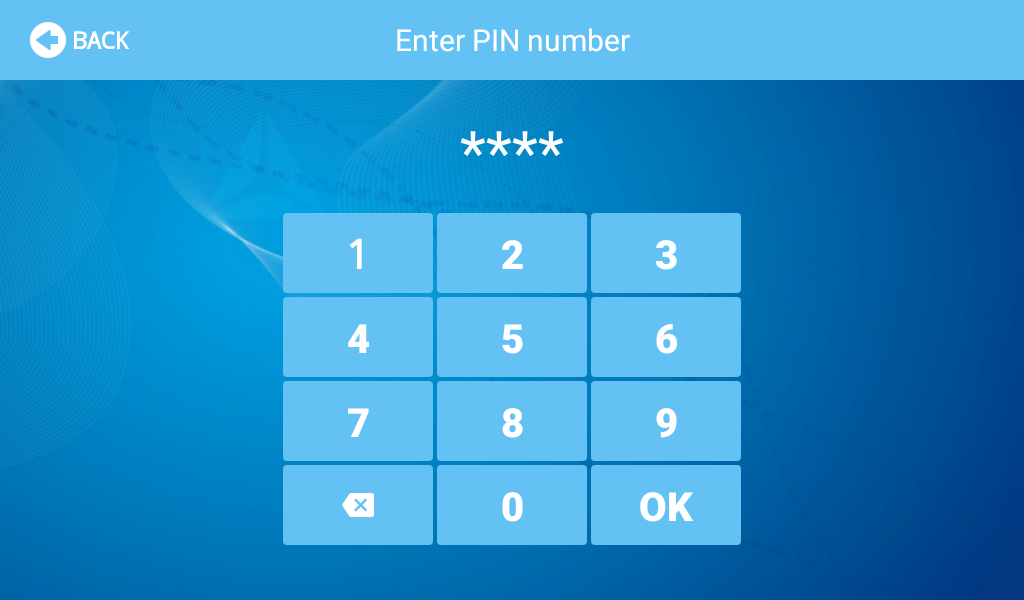 |
|
PIN enter for viewing Results menu on ST-25 terminal
|
The timecard will be displayed in a daily or weekly view mode, as defined in the web definition of result group.
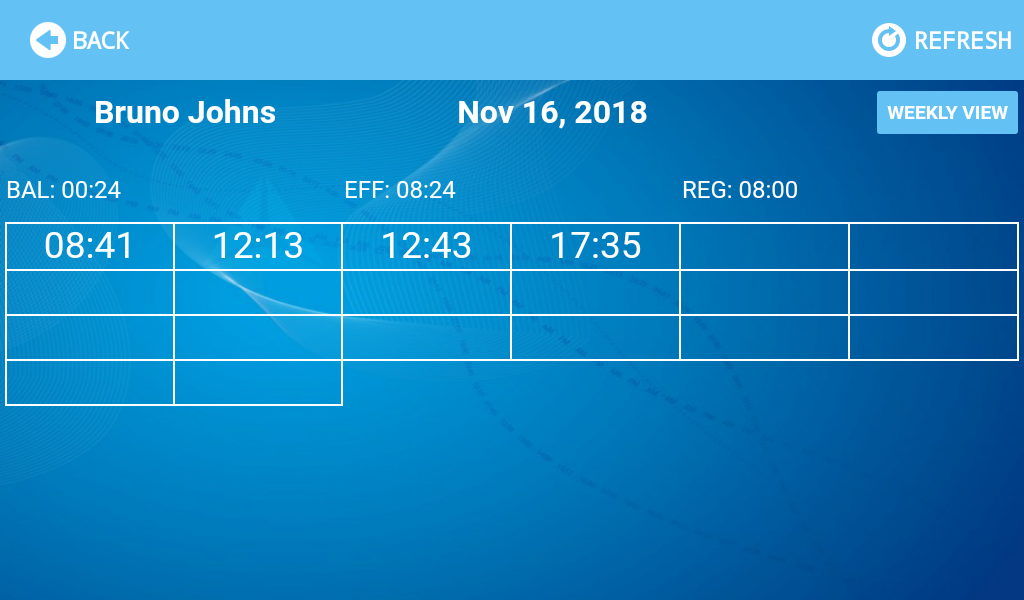  |
|
Daily and weekly time card examples on ST-25 terminal
|
For weekly display, press inside to see the daily view. You can go back with button  .
.
Next you can see results by pressing Messages and swipe card or book by fingerprint:
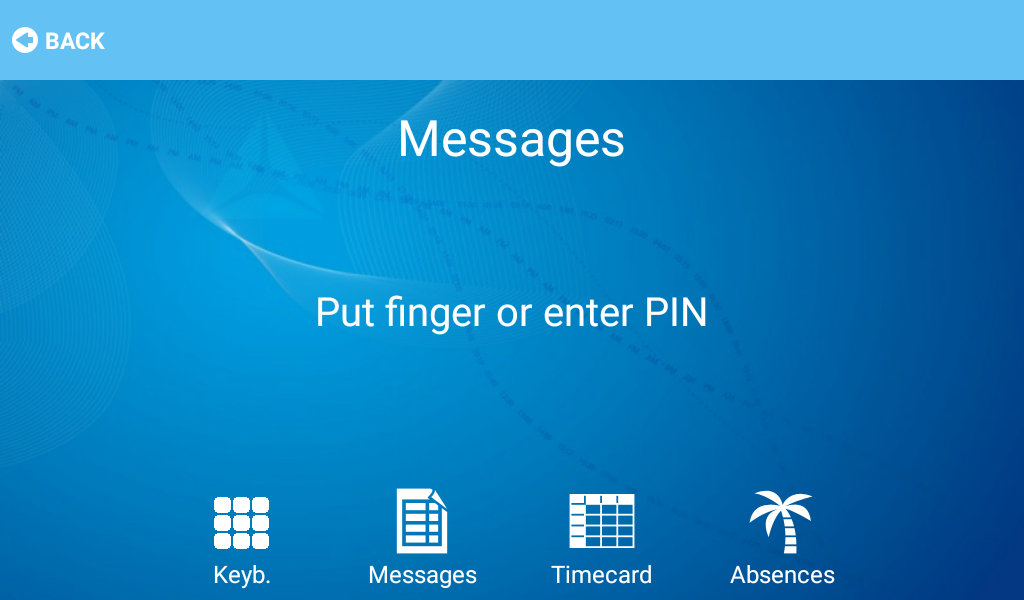 |
|
Display daily results in Results menu on ST-25 terminal
|
Here is an example of page with results:
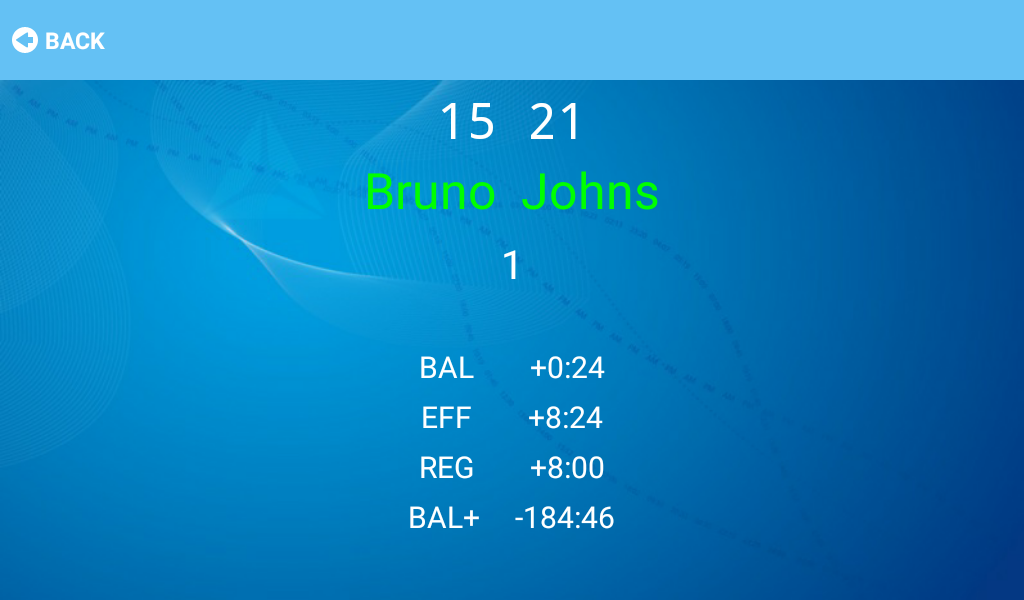 |
|
Daily results in Results menu on ST-25 terminal
|
Absences request status can be displayed for ESS users in the same manner:
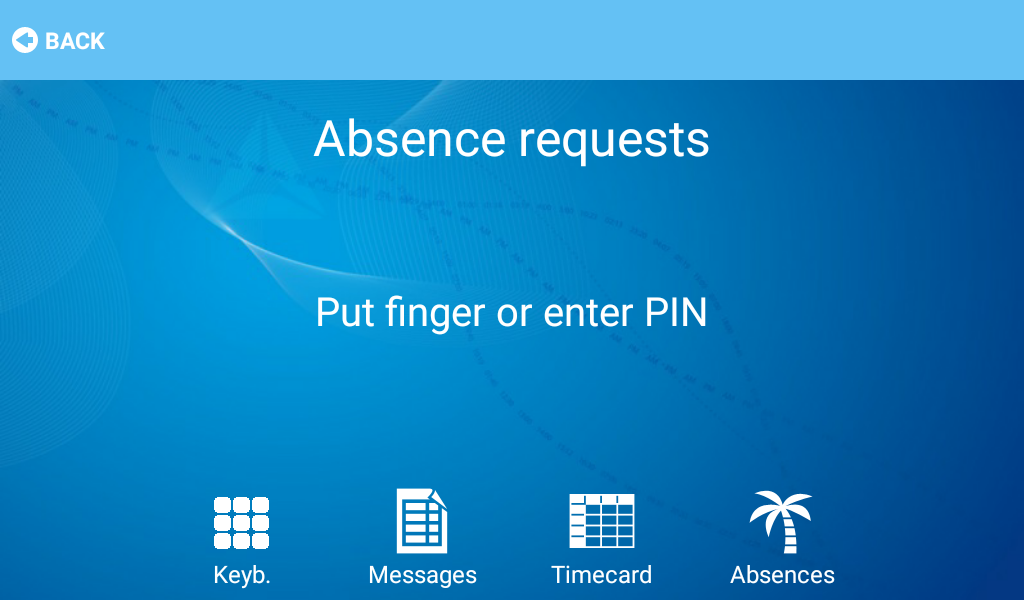 |
|
Display absence requests in Results menu on ST-25 terminal
|
Here the absences request status is displayed:
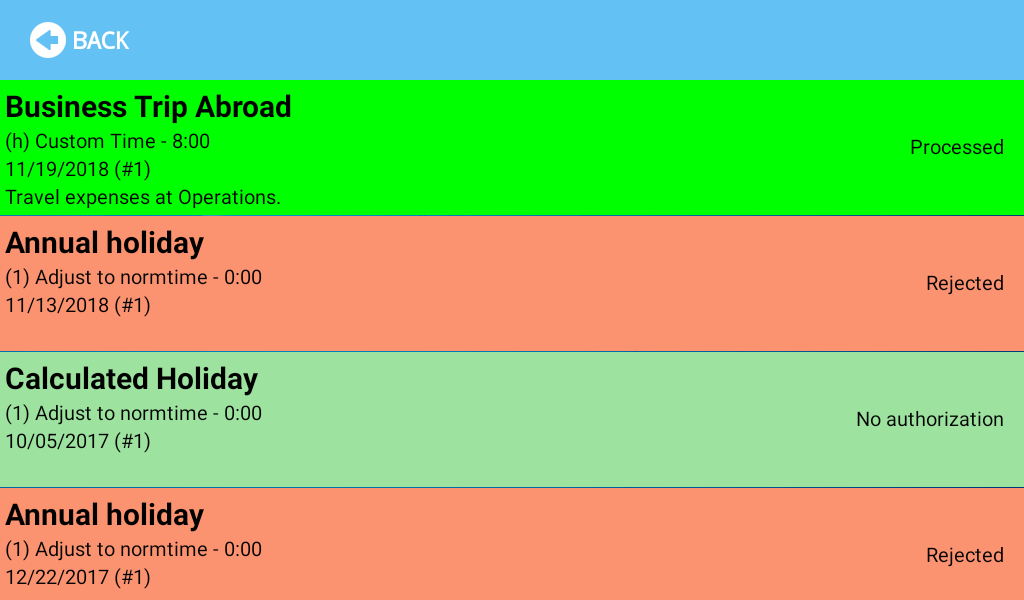 |
|
Absence requests in Results menu on ST-25 terminal
|