Visitors on Mobile Terminal
Mobile terminal application transforms a mobile phone or a tablet into a data collection terminal. You can use the mobile terminal for visitors registration.
Licenses needed:
-
Mobile terminal connection;
-
Visitors.
The best way to add a mobile terminal is:
1. Install the application Astrow Terminal on mobile from Google Store (Android) or App Store (iOS)  .
.
 .
.2. Enter the domain ID (generated in Astrow Web Settings - System - Mobile Application config. - see Tab Mobile Application config.), login name and password.
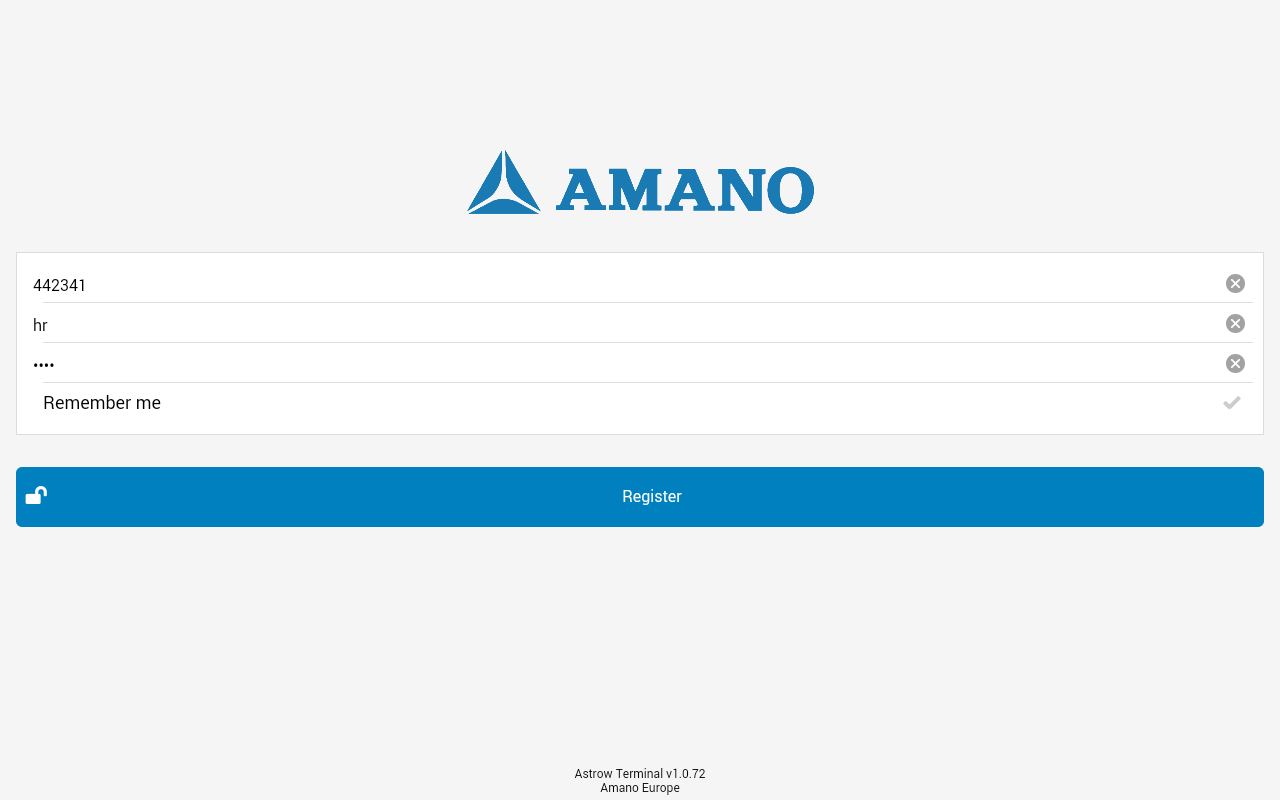 |
|
Mobile terminal application Register page
|
3. Press Register. The terminal will be sent in Astrow Web Communication - Terminal Manager to continue the registration of the device.
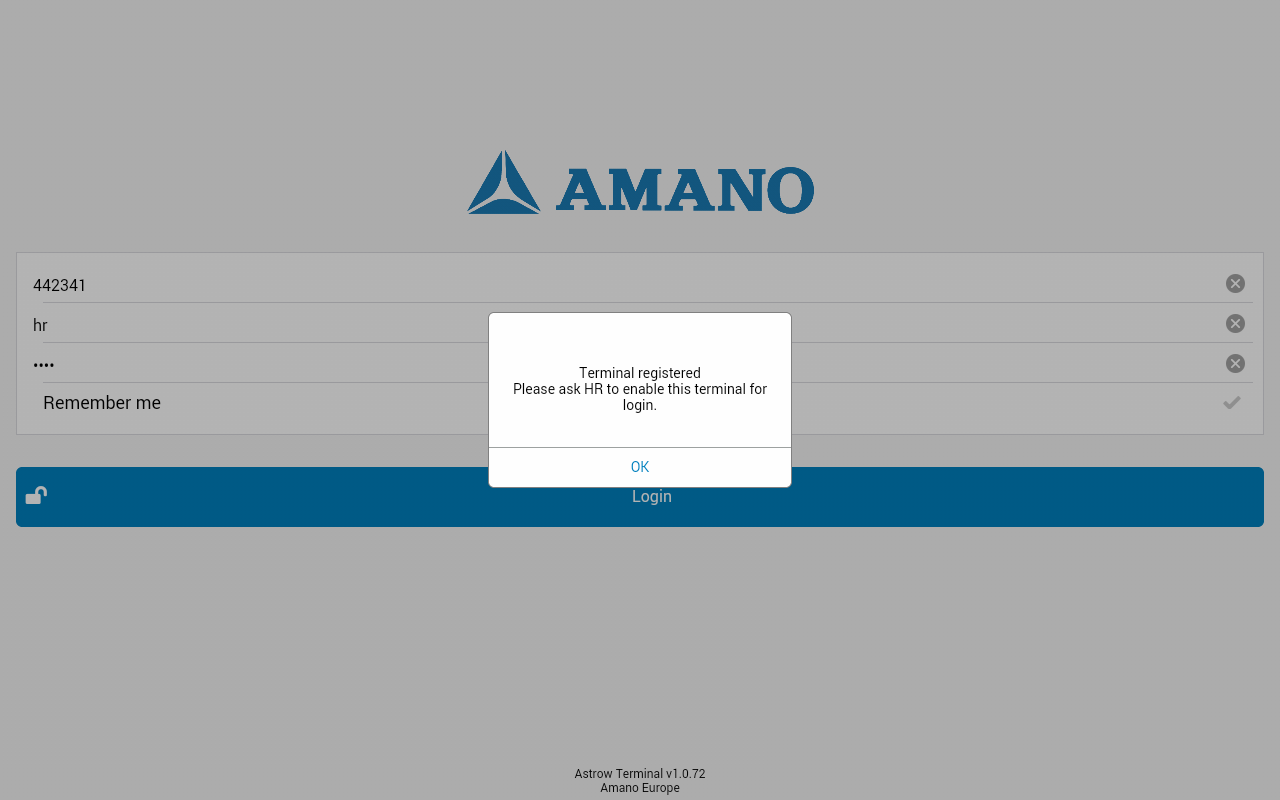 |
|
Mobile terminal registered on mobile device
|
4. Go to Astrow Web, Communication - Terminal Manager. The mobile device is displayed:
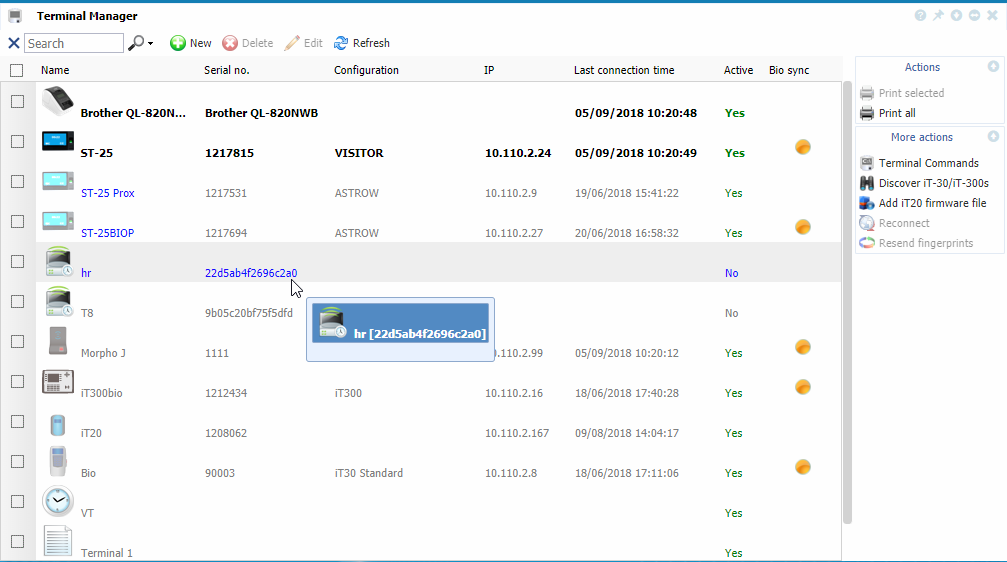 |
|
Mobile terminal in Communication - Terminal Manager in Astrow Web
|
Double-click to continue the registration:
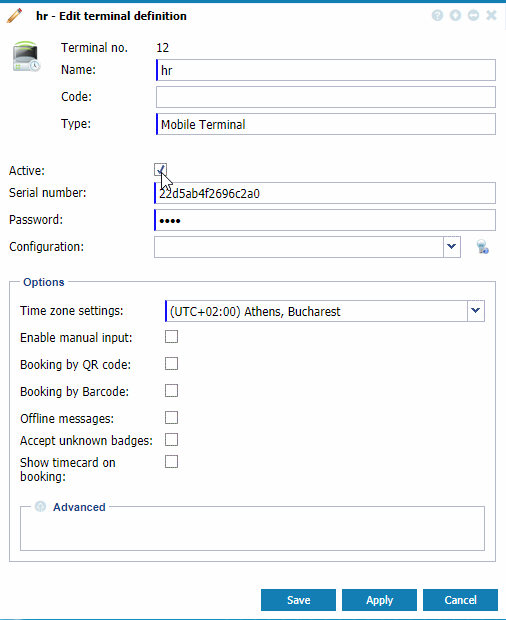 |
|
Editing a Mobile terminal definition in Terminal Manager window in Astrow Web
|
By default, there will be saved the name (user name used to log in), type (mobile terminal), serial and password (used to log in).
|
|
The time zone set here will be the time zone for registering visitors!
|
To use the mobile terminal for visitor registration, you need to set the terminal on Active and set the terminal configuration on VISITOR MOBILE.
Active: If checked, the terminal is active and ready to be used. The mobile requires activation here.
Configuration: If (None), the default configuration will be ASTROW and the mobile terminal will be used only for bookings. If VISITOR MOBILE, the mobile terminal will be used only for visitors and not for booking.
To edit or deactivate the mobile terminal, go to Communication - Terminal Manager, double-click on the terminal or select the terminal and click  .
.
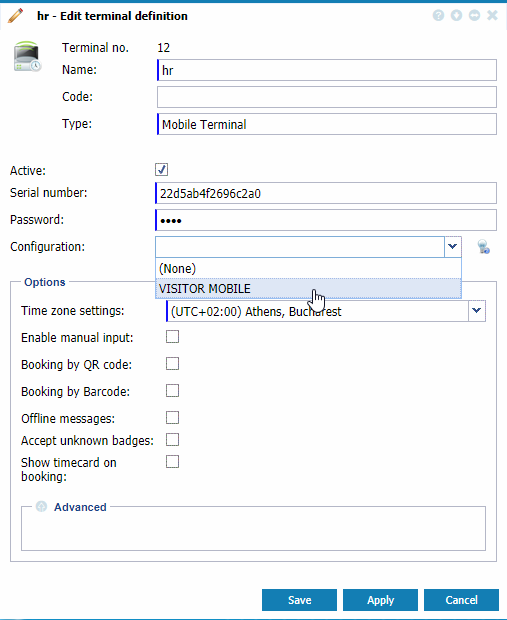 |
|
Mobile terminal edit page in Terminal Manager window in Astrow Web
|