2 Factor Authentication and Security
2 Factor Authentication is a security login option for users using Astrow Mobile (MSS, ESS, or VT). When logging into Astrow Web, users will receive a notification in Astrow Mobile to confirm the authentication in Astrow Web.
|
|
If 2 Factor Authentication is activated, Always or Random, the confirmation will be requested for ALL users, disregarding the fact that they have Astrow Mobile permissions or not. Please make sure all Astrow users have Astrow Mobile installed on their mobile phones and have users permissions.
|
Licenses needed
-
Astrow Mobile
-
2 Factor Authentication
Roles and permissions
-
Role of Administrator or permission Edit system settings.
How it works:
To activate 2 Factor Authentication, go to System - Settings - tab Security and set 2 Factor Authentication on Always or Random. The parameter activates a security login option for users using also Astrow Mobile (MSS, ESS, or VT). When logging in Astrow Web, users will receive a notification in Astrow Mobile to confirm the authentication in Astrow Web. If Always, the confirmation of authentication will be requested each time a user logs in Astrow Web; if Random, the request will be made arbitrary.
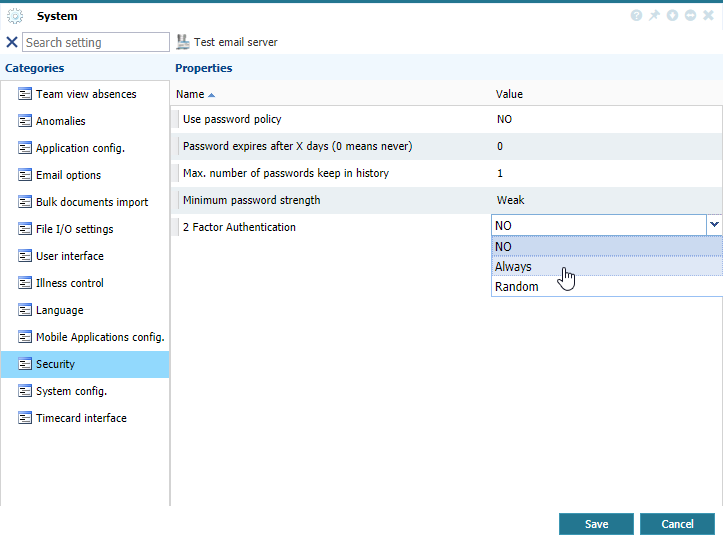 |
|
Activating 2 factor authentication in Astrow Web
|
Save and log out to apply the new setting.
When logging in to Astrow Web (Cloud or desktop), the following message appears on the screen together with a notification in Astrow Mobile:
 |
|
Message at login when 2 factor authentication is activated
|
In Astrow Mobile, the user will be requested to approve the authentication. Click the OK button to authenticate:
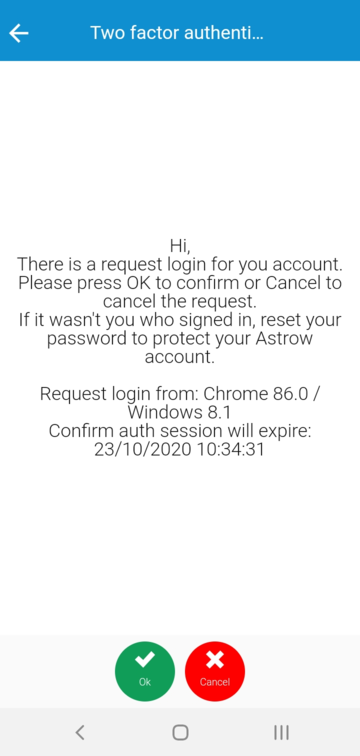 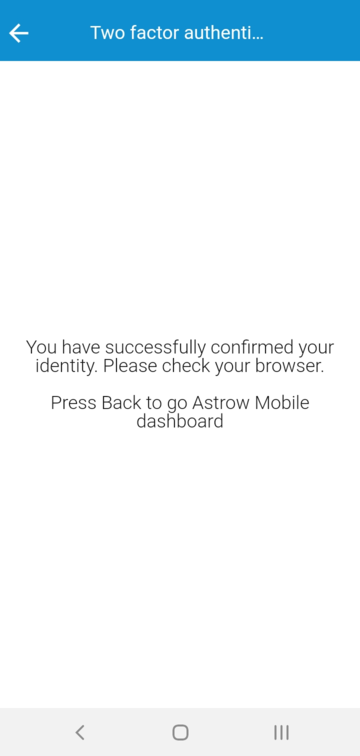 |
|
2 factor authentication notification in Astrow Mobile
|
In case of a forced authentication, press Cancel and change the password in Astrow Mobile, My Info - Security.
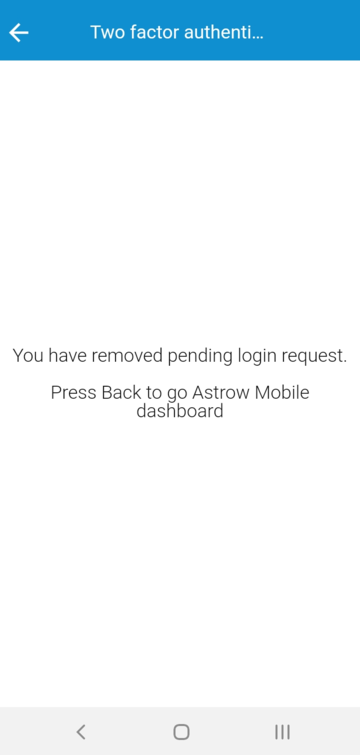 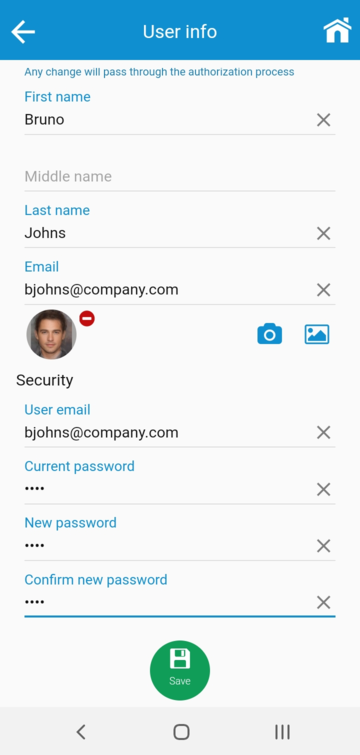 |
|
2 factor authentication unauthorized and changing the password
|
If the session expired before confirming the authentication, the following message will appear:
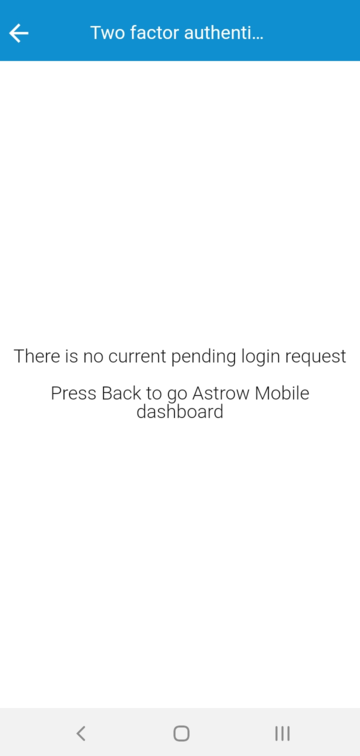 |
|
2 factor authentication session ended
|