Add, Edit and Delete Bank Holidays
To add a bank holiday definition, go to Configuration - Bank Holidays, select a calendar (or add one - see Add, Edit and Delete a Calendar) and choose one or more dates:
 |
|
Selecting a calendar in Bank Holidays window in Astrow Web
|
One or more bank holidays can be added to one definition. You can use the region as references to your definition. However the definition will not include the region preset dates, you need to add them:
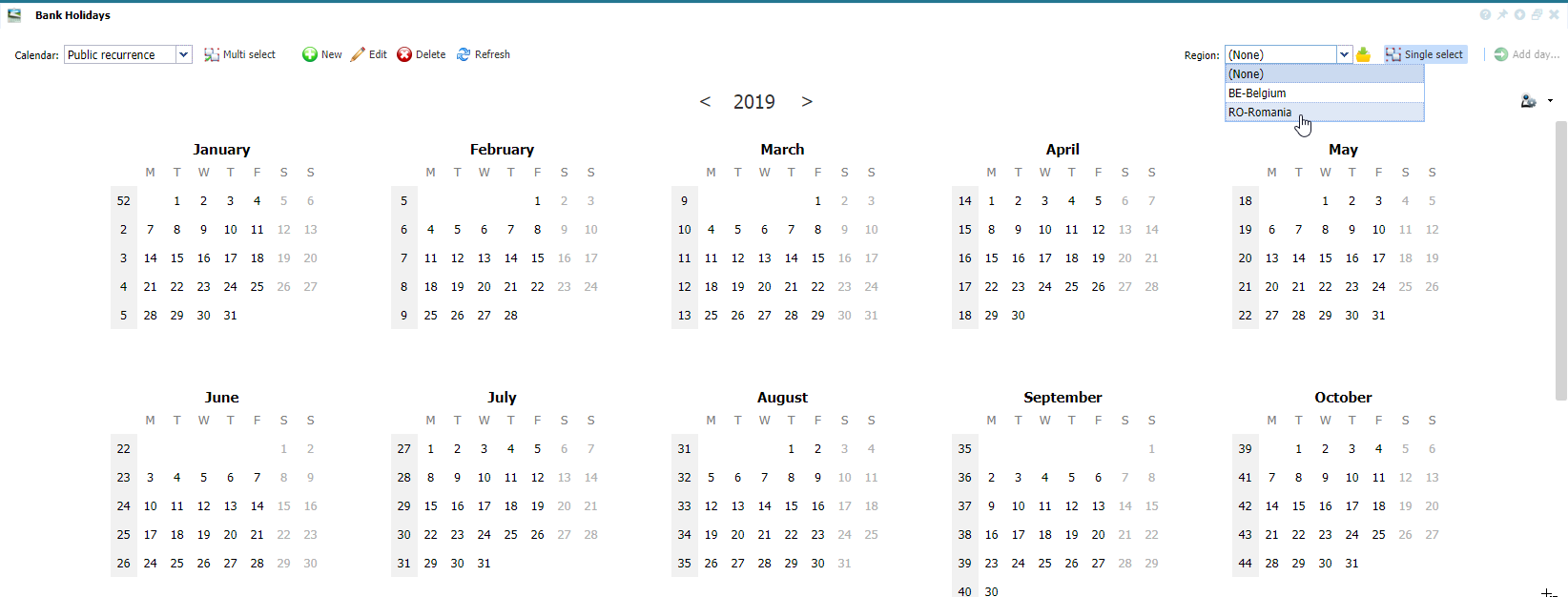 |
|
Choosing a region to display the predefined calendar in Bank Holidays window in Astrow Web
|
Once selecting the date(s), click  .
.
 |
|
Adding bank holidays to a calendar definition in Bank Holidays window in Astrow Web
|
You can add a definition for a single date or for more dates (one time or recurrent). For example, if you have a set of recurring public holidays, you can add for all one definition. Please check further the guide to add a bank holiday (see New/Edit Single Bank Holiday Definition) and the definition for multiple bank holidays (see New/Edit Multiple Bank Holiday Definition).
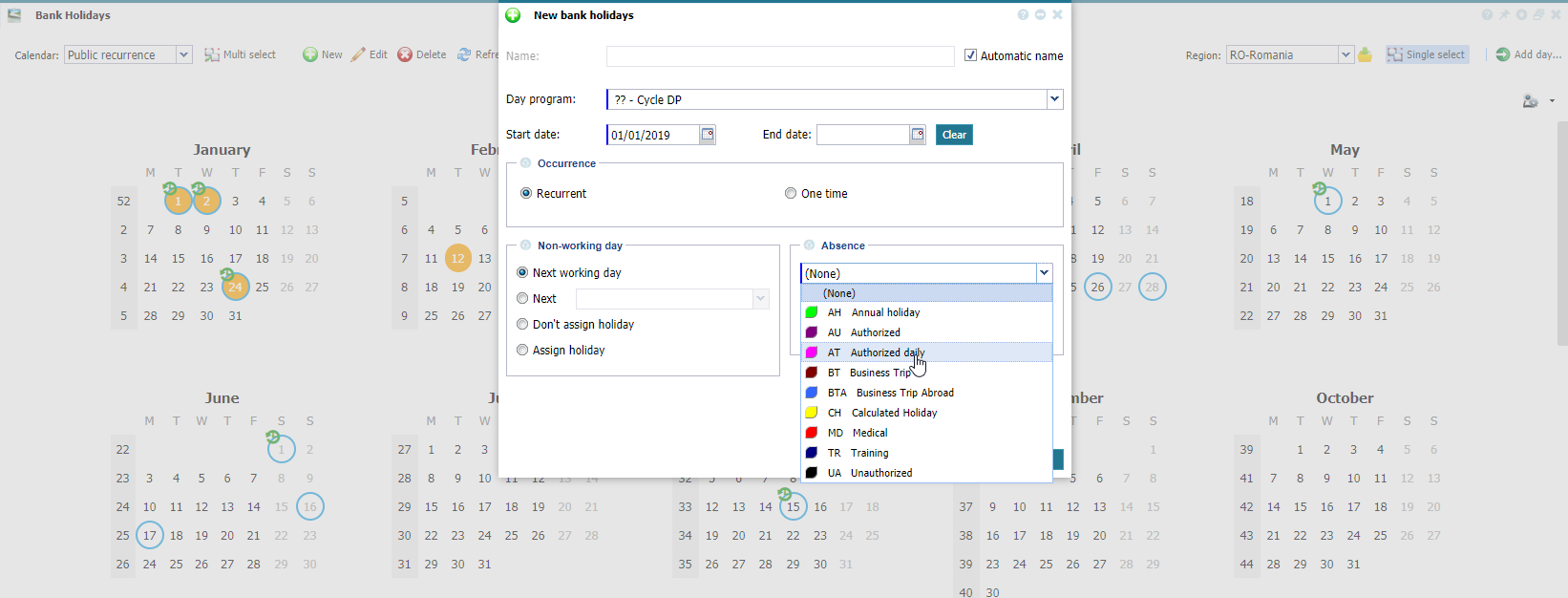 |
|
Adding a bank holiday definition to a calendar definition in Bank Holidays window in Astrow Web
|
Color mark codes for bank holidays:
|
|
|
Mark for recurrence.
|
|
|
|
Mark for overlap in more calendars.
|
|
|
|
Preset official bank holiday.
|
|
|
|
Calendar selection for definition.
|
|
|
|
Calendar set date.
|
However, you can edit or delete only one by one. To edit a bank holiday, select the date (blue marked) and make the required changes:
 |
|
Editing a bank holiday in a calendar in Bank Holiday window in Astrow Web
|
Use the button to delete the  bank holiday:
bank holiday:
 |
|
Deleting a bank holiday in a calendar in Bank Holiday window in Astrow Web
|