View Team Scheduled Absences
You can see your team absences when adding an absence request if you have the permission View Teammates Group.
|
|
To see your team absences, go to Operations - Absence Request, select the period desired and click See team...:
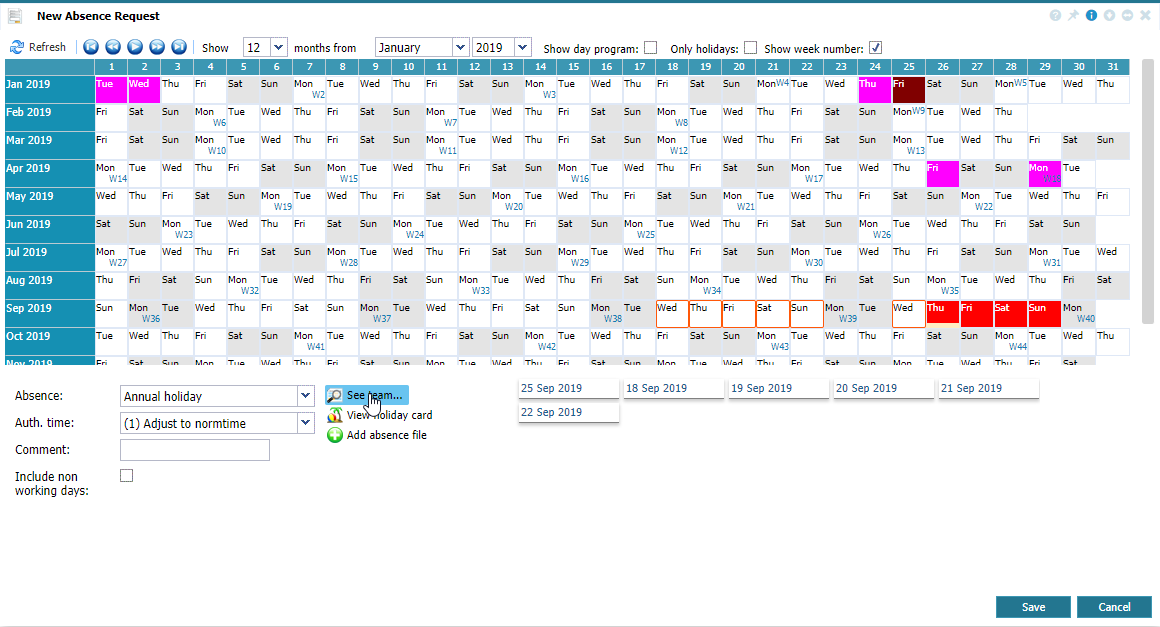 |
|
See team... option in New Absence Request window in Astrow Web
|
Or you go to View - Team View. The following page opens:
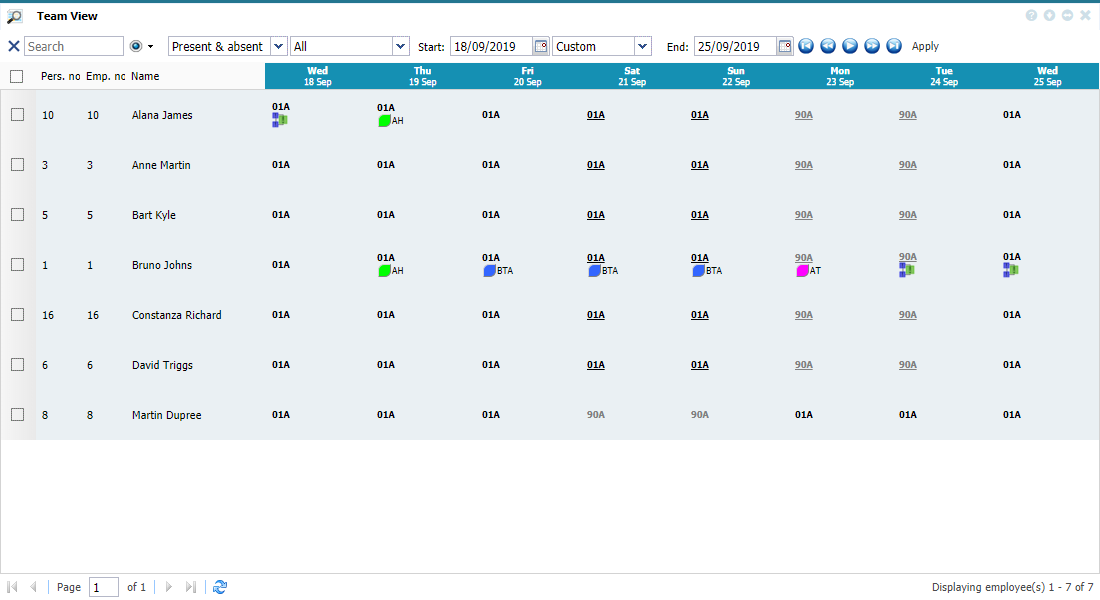 |
|
Team View window in Astrow Web
|
The overview displays the working schedules and absences of all your colleagues from all teams you are a member of. The display shows only absences already approved by your manager(s) / authorizer(s). You can customize your display selecting only the employees / groups of your interest, and only for periods desired.
Tool-tips can also guide you in your preview:
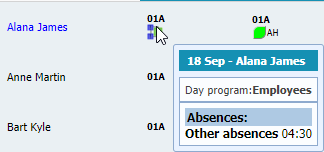 |
|
Tool-tip in Team View in Astrow Web
|
The following is a list of options available:
|
|
A searching tool by name;
|
|
|
|
A drop-down menu that helps you to customize your view; you can choose to display:
|
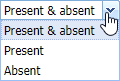 |
|
|
A drop-down menu that helps you select the team / department / group you want to see (if more than one).
|
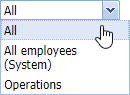 |
|
|
A drop-down menu for the period type you want to display.
|
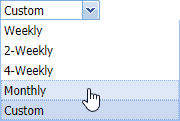 |
|
|
Calendars for starting date and ending dates.
Choose the starting date (and ending date for customized periods) for a calendar displayed.
You can search through previous month
The button
|
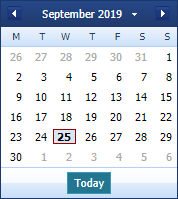 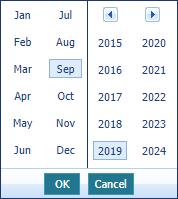 |
|
|
Navigation buttons for periods:
Click
|
|
|
|
Navigation buttons for pages:
|
|
|
|
Refresh button
|
|