Add Multi-cell Bookings in Team Manager
To add a booking for multiple days and/or employees, go to Operations - Team Manager. Select the cells you want to add bookings in with CTRL/SHIFT and right-click - Add booking. You can also select columns and rows.
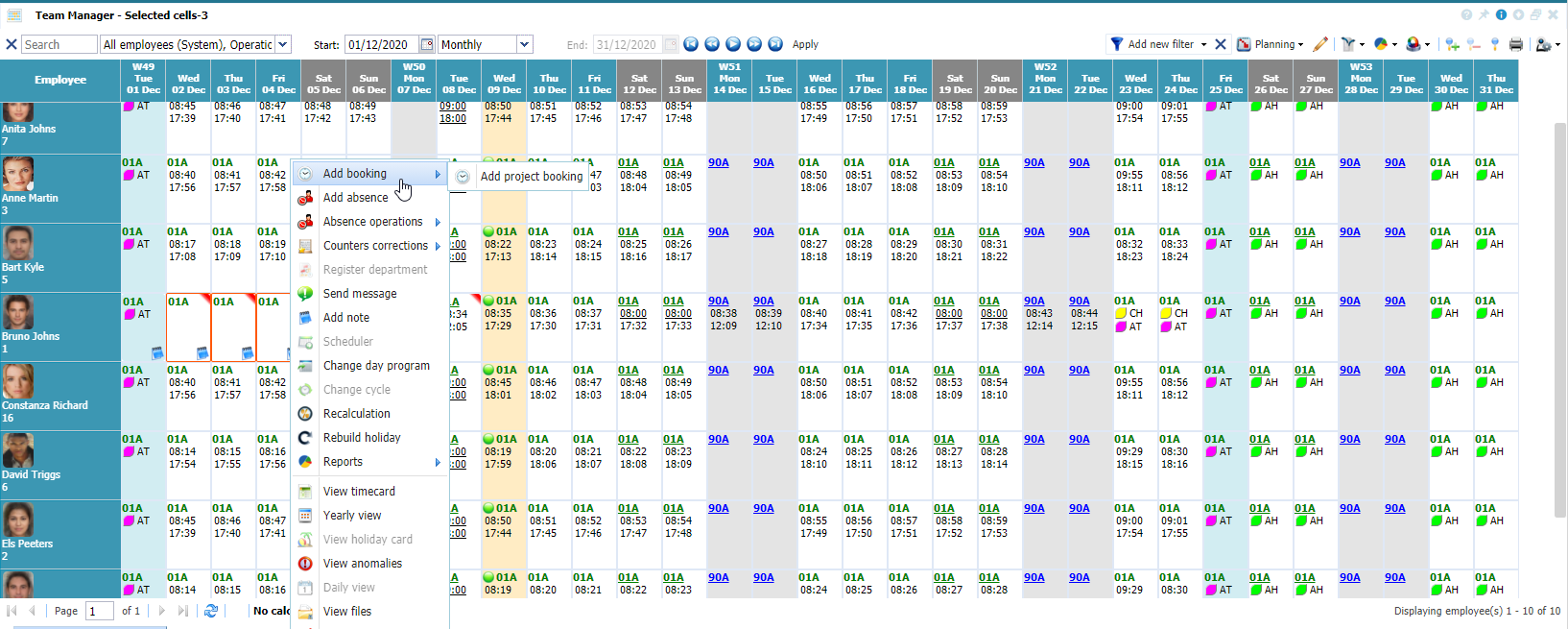 |
|
Adding multiple-cell bookings in Team Manager in Astrow Web from options bar
|
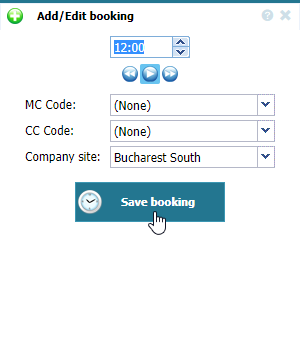 |
|
Add/Edit booking window multi-cell mode in Team Manager in Astrow Web
|
You can also customize the hour of booking. The button  moves incrementally forward or backward.
moves incrementally forward or backward.
MC and CC codes are also listed for selection.
The company site is the default per company.
The navigation buttons helps you for easy operate with the new booking, more useful for night shifts:
You can also add a multiple-cell project booking with the button 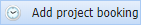 :
:
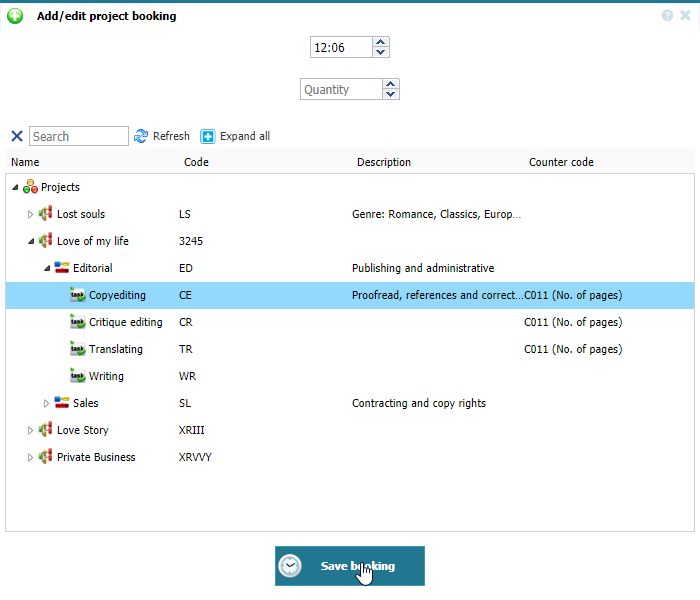 |
|
Adding a project booking for multiple days in Team Manager in Astrow Web
|