Add an Absence Request in Time Card
To add an absence request in Time Card, go to
Operations - Time Card, and click
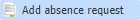
:
|
|
|
Adding an absence request in Time Card
|
Add your absence request in the new window opened:
|
|
|
New absence request window in Yearly Overview in Astrow Web
|
The following is a description of the New Absence Request screen:
|
|
List of absences defined for the user to use in Astrow Web.
|
|
|
|
List of authorization time types defined in Astrow Web.
|
|
|
|
A free field for a comment the requester can submit when sending the request.
|
|
|
|
Possibility of adding a file (e.g. medical file).
|
|
|
|
Include non working days option.
|
This allows you to add the absence for non-working days. If not checked, the absence will not be saved for those days.
|
|
|
Possibility to view holiday card.
|
|