Multiple Assign Permissions
To multiple assign permissions for users, click Security - Users. Select the 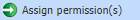 button on the right:
button on the right:
 |
|
Multiple assign permissions in Users window in Astrow Web
|
Assign permission window opens:
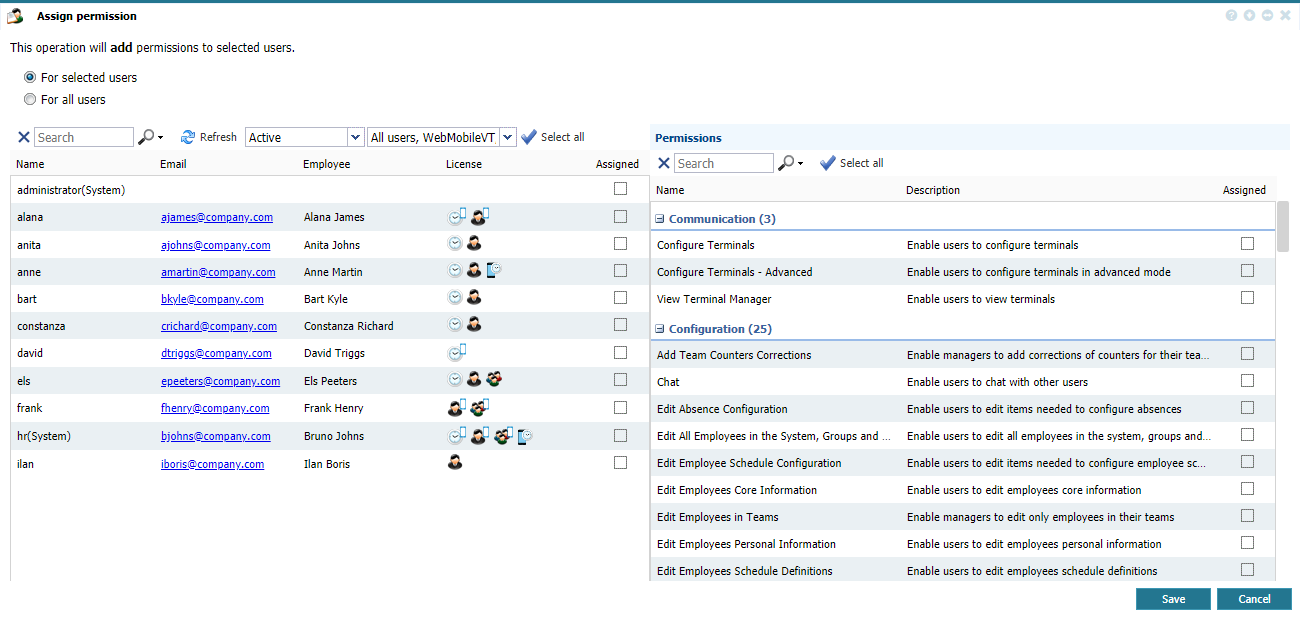 |
|
Multiple assign permissions window in Users window in Astrow Web
|
Types of filters:
|
|
| |
|
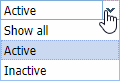 |
|
 |
For type of users there are also different icons:
|
|
|
|
|
|
|
|
|
|
|
|
|
|
To multiply add permissions to users, add a filter or manually select the users:
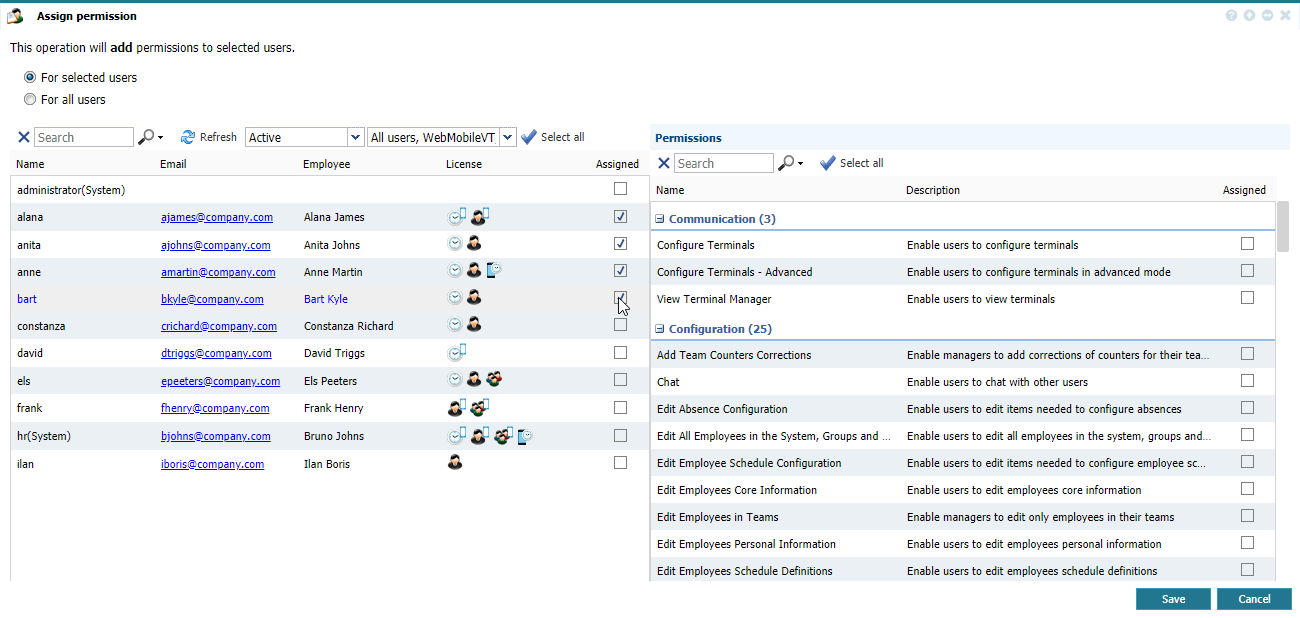 |
|
Select multiple users in Assign permissions window in Users window in Astrow Web
|
Select the permissions to be added and click Save:
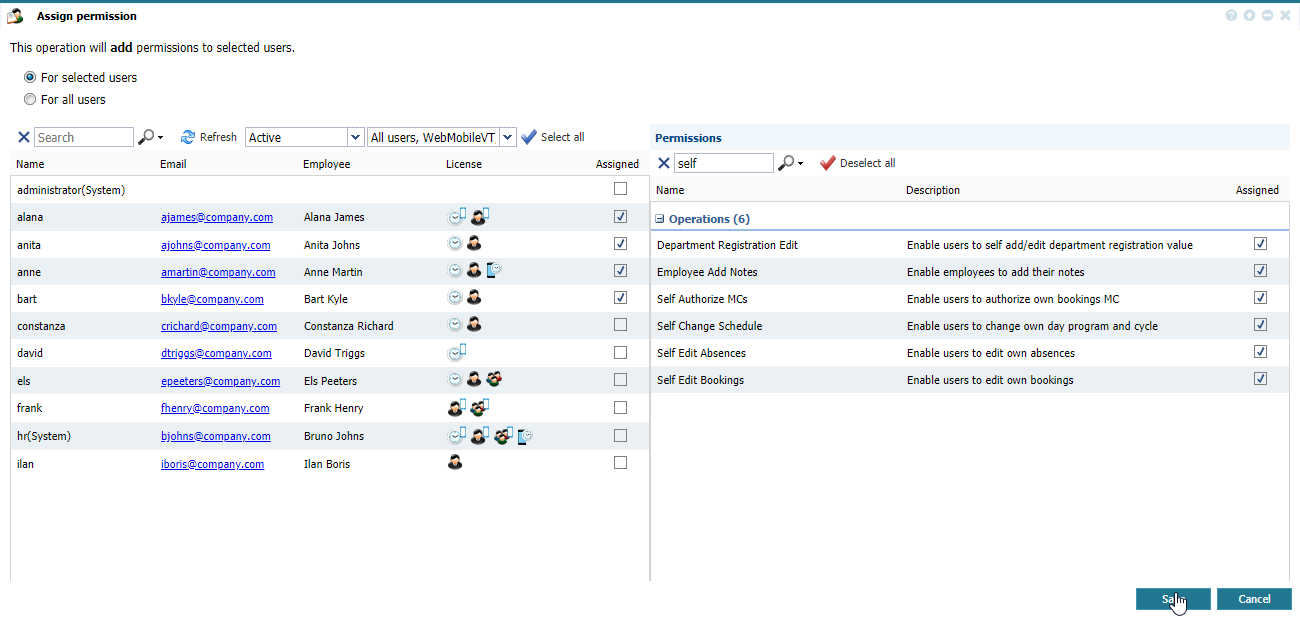 |
|
Select multiple permissions in Assign permissions window in Users window in Astrow Web
|
You can also search  the user/permission desired. Use X to clear the search.
the user/permission desired. Use X to clear the search.
Use  to select all users/permissions, or
to select all users/permissions, or  to deselect all.
to deselect all.