Report Configuration List
Here is the list with all report configurations. If configured once, there is no need to configure each time, unless you want to generate it differently. You can save different configurations for the same report.
Go to Reports - Report Definitions, select the report and click 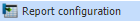 . This will open a list with all configuration you saved.
. This will open a list with all configuration you saved.
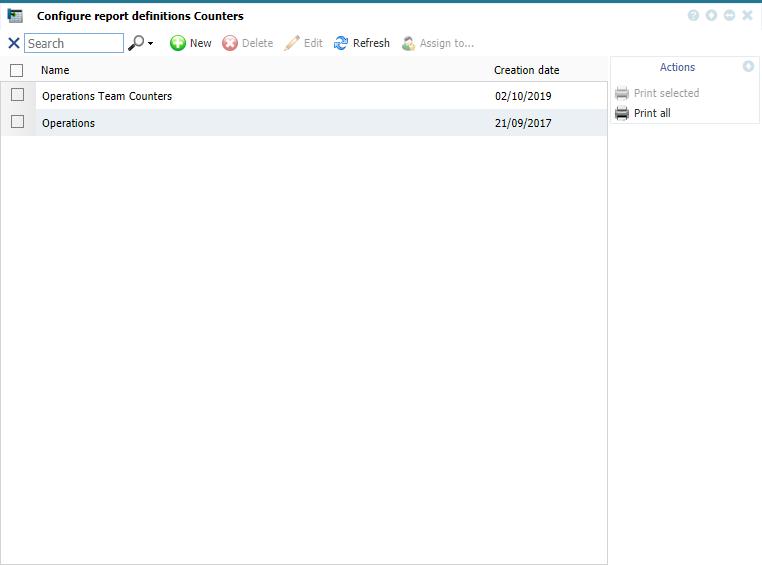 |
|
Report configurations page in Astrow Web
|
To edit a configuration, click  or double-click on it. To delete a configuration, select it and click
or double-click on it. To delete a configuration, select it and click  .
.