Report Execution Definitions
When running a report, you can choose to save a definition execution. A list of all executions will open when running the report the next time.
Go to Reports - Report Definitions and select the report and click 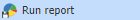 . This will open a list with all execution definitions you saved.
. This will open a list with all execution definitions you saved.
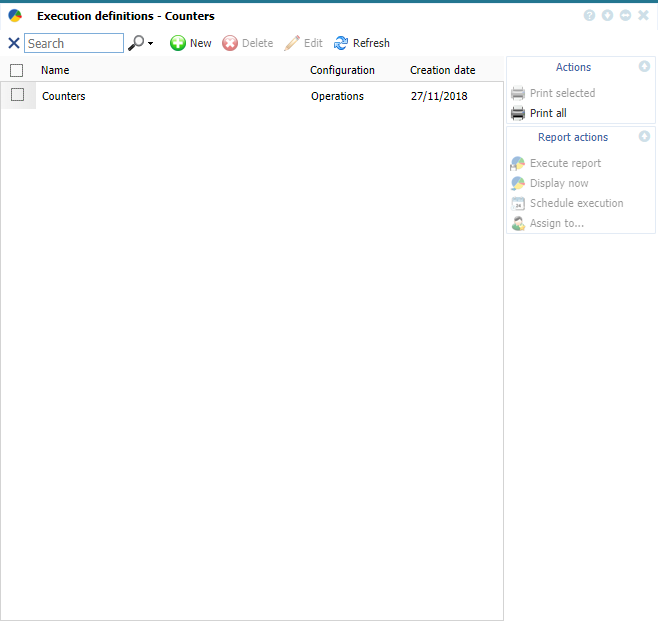 |
|
Execution report definitions page in Astrow Web
|
To run the report using an old execution definition, click  or double-click on the definition and choose how you want to generate the report. Click
or double-click on the definition and choose how you want to generate the report. Click  to run the report in without a predefined execution definition. You can save the new execution with Save & Execute (see Run Report for details further).
to run the report in without a predefined execution definition. You can save the new execution with Save & Execute (see Run Report for details further).
To delete a configuration, select it and click  .
.
To execute the report from an execution definition, select the definition and click 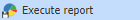 . The report will be saved in Reports Archive (see Report Archive for more details). To open the report in html, click
. The report will be saved in Reports Archive (see Report Archive for more details). To open the report in html, click 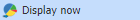 .
.
To schedule a periodical execution, select the execution and click 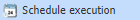 (see Job Schedule Assignment for more details).
(see Job Schedule Assignment for more details).