|
|
|
Email options tab of System settings window in Astrow Web
|
Send method: The value refers to the method of sending emails, Network Server or Local SMTP.
SMTP server: The field refers to your email server.
Port: The value refers to your email port.
Use default credentials: Some SMTP servers require client authentication before the server sends an email on its behalf. Set this property to YES when Astrow Service, if requested by the server, needs to authenticate using the default credentials of the currently logged on user (user under which Astrow Service is running). If the property is set to NO, the values set for User and Password will be used for the credentials when connecting to the server. If the property is set to NO and User and Password have not been set, the email is sent to the server anonymously. If you provide credentials for a basic authentication, they are sent to the server in clear text; a security concern might be that this can be visible to others.
User: The field refers to user name used in authentication process to send email notifications.
Password: The field refers to the user password.
From address: The field refers to email address or name used as sender for system emails.
Enable SSL: The field refers to enabling SSL communication (secure communication).
Target name: The field specifies the SPN to use for extended protection. The default value for this SPN is of the form "SMTPSVC/<host>" where <host> is the hostname of the SMTP mail server.
The Target Name property is used with integrated Windows authentication when an application is using extended protection. The SMTP client can then provide extended protection to ensure that credential challenge responses containing service specific information (a SPN) and, if necessary, channel specific information (a channel binding token or CBT). With this information in the credential exchanges, services are able to better protect against malicious use of credential challenge responses that might have been improperly obtained.
User domain: The field refers to the user email domain.
FQDN: The field refers to the fully qualified domain name.
IIS Email Out Folder: The field specifies the folder where the emails are stored by Astrow Service to be picked up by SMTP Service when the Send method is Local SMTP. If this parameter is empty, Astrow Service will interrogate IIS for the folder where to store the emails. SMTP Service, when running, will take the emails from this folder and will try to send them.
Connection timeout: The parameter refers to your email connection timeout.
Server active: The value refers to the state of the email server; make sure you set YES if you want to receive email notifications.
After setting all, you can check if the communication works properly. Click Test email server 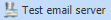 to receive a test email. You can edit your email address used for test.
to receive a test email. You can edit your email address used for test.
|
|
|
Test email options window of System settings window in Astrow Web
|