Add, Edit and Delete a Terminal Configuration
To add a new terminal configuration for iT30/iT300, click Communication - Terminal Configuration. Terminal Configuration window opens:
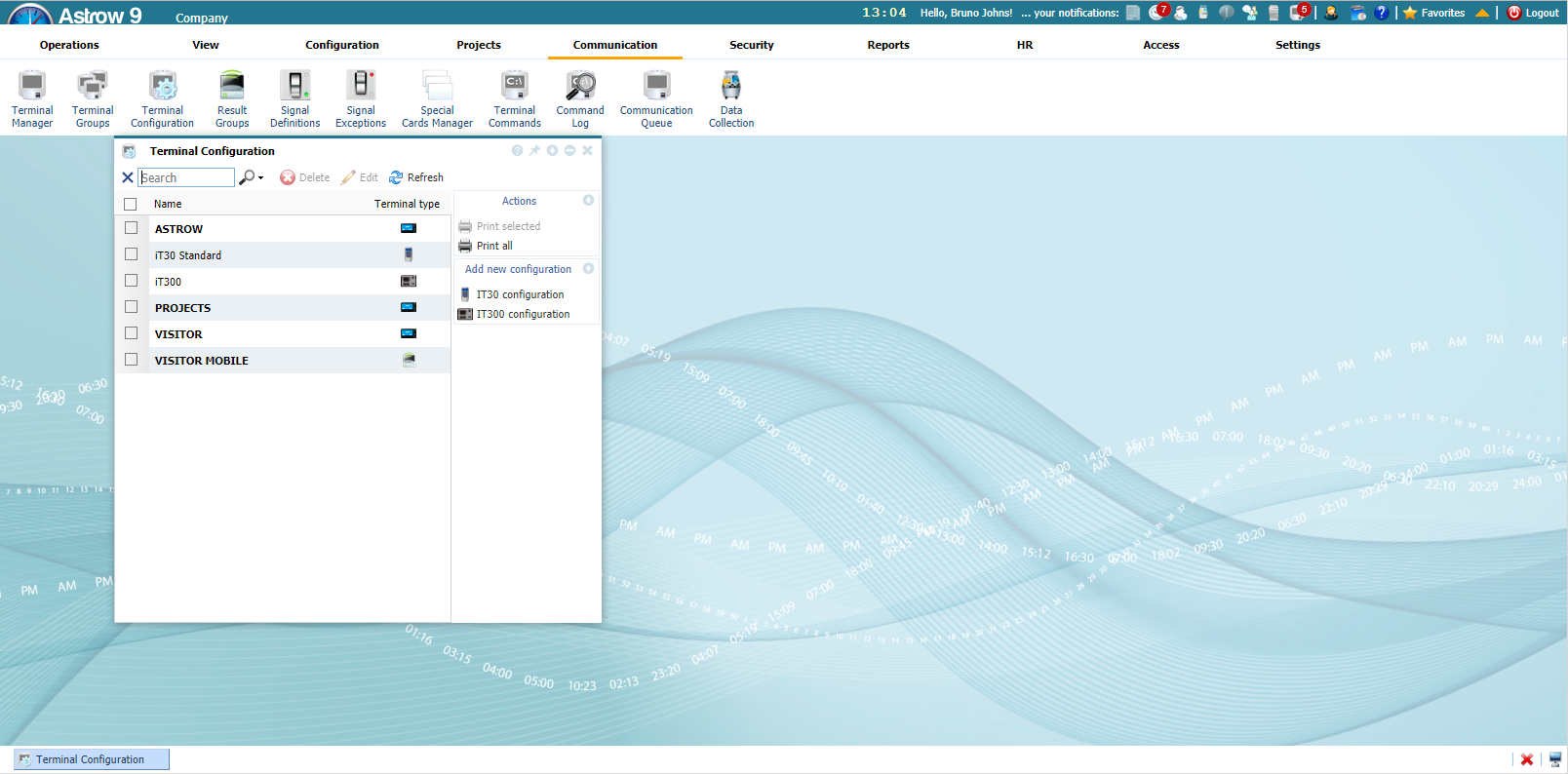 |
|
Terminal Configuration window in Astrow Web
|
To create a terminal configuration, click 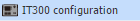 for iT300 and
for iT300 and 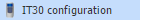 for iT30 (see New/Edit Terminal Configuration for details further).
for iT30 (see New/Edit Terminal Configuration for details further).
To edit a terminal configuration, click  or double-click on it. To delete a terminal configuration, select it and click
or double-click on it. To delete a terminal configuration, select it and click  .
.
To duplicate a terminal configuration, select it and click 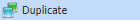 . Please note this is available only for configurations on ST-25 terminals.
. Please note this is available only for configurations on ST-25 terminals.
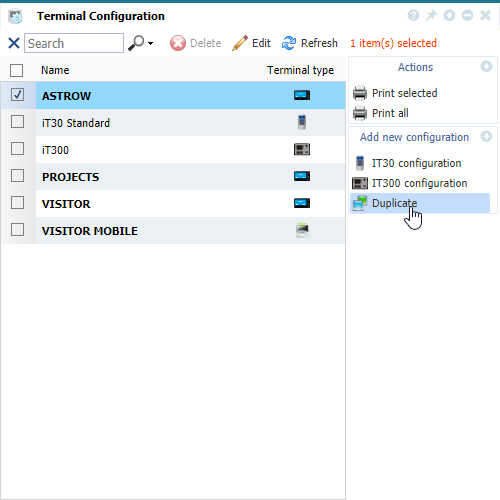 |
|
Terminal configuration duplicate button in Astrow Web
|
If you use ST-25 with Astrow and Visitors or only for Visitors, please see Personalize Terminal Configuration for Visitors. This will help you customize the terminal configuration for visitors.
If you use ST-25 with Astrow and Projects or only for Projects, please see Terminal Configuration for Projects. This will help you customize the terminal configuration for projects booking.