Adding/Deleting a Reservation
To add a new site reservation, go to Operations - Occupancy Monitor, right-click and press New reservation:
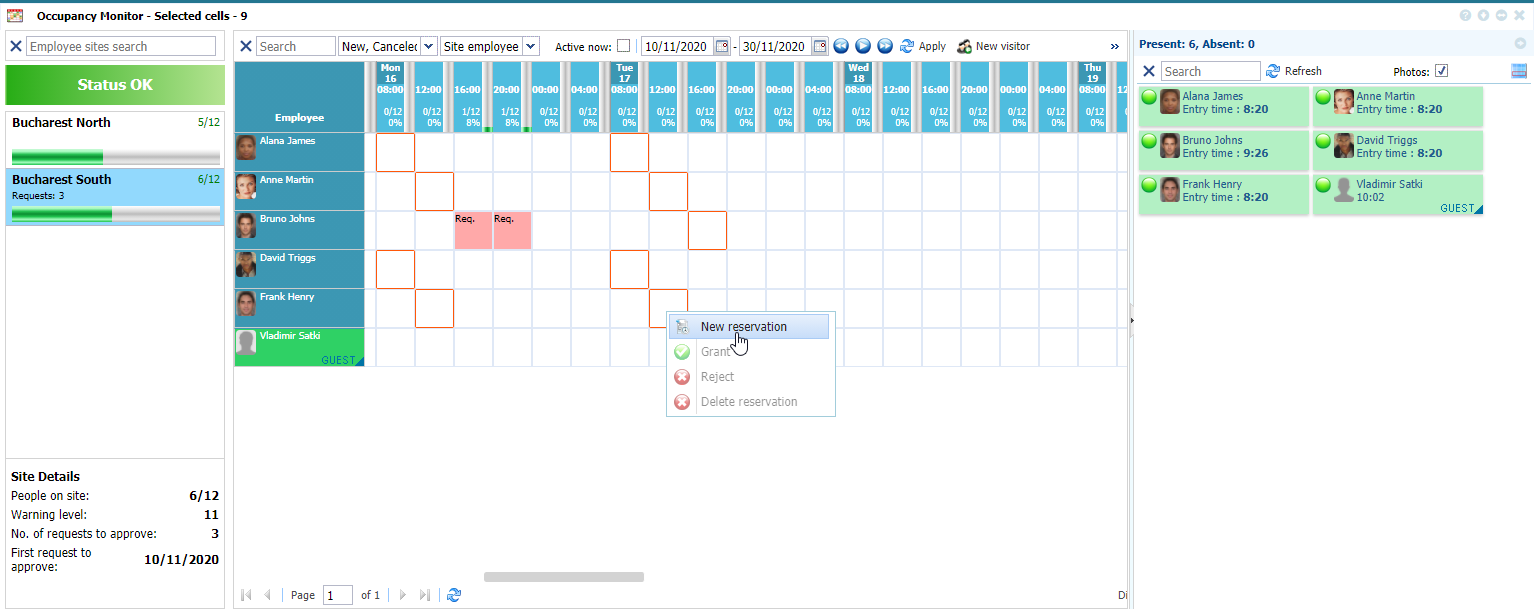 |
|
Add site reservations in Astrow Web
|
The reservation can be made in multi-cell mode; however, if the same time interval is reserved on another site for the same employee(s), an error is displayed:
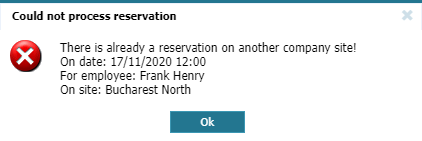 |
|
Error when adding site reservations in Astrow Web
|
Here is an example of reservation added:
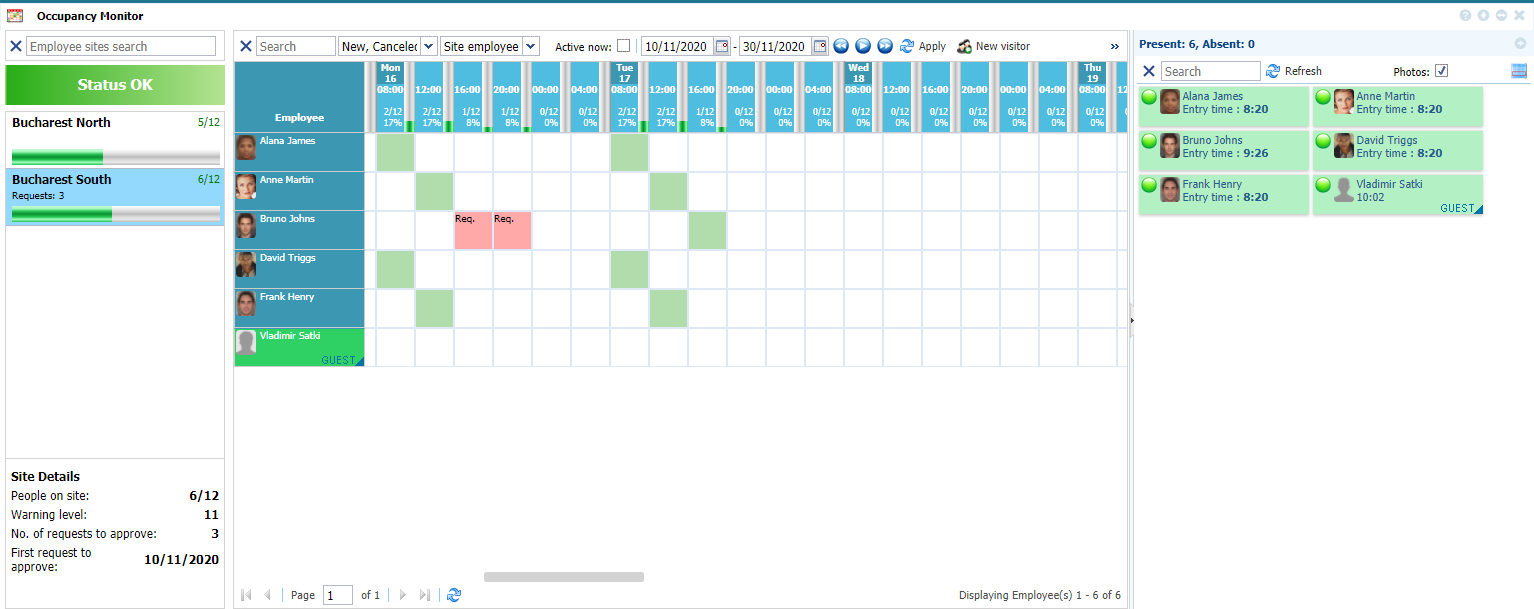 |
|
Site reservations in Astrow Web
|
To delete reserved intervals, click on an interval corresponding to an employee, right-click and Delete reservation.
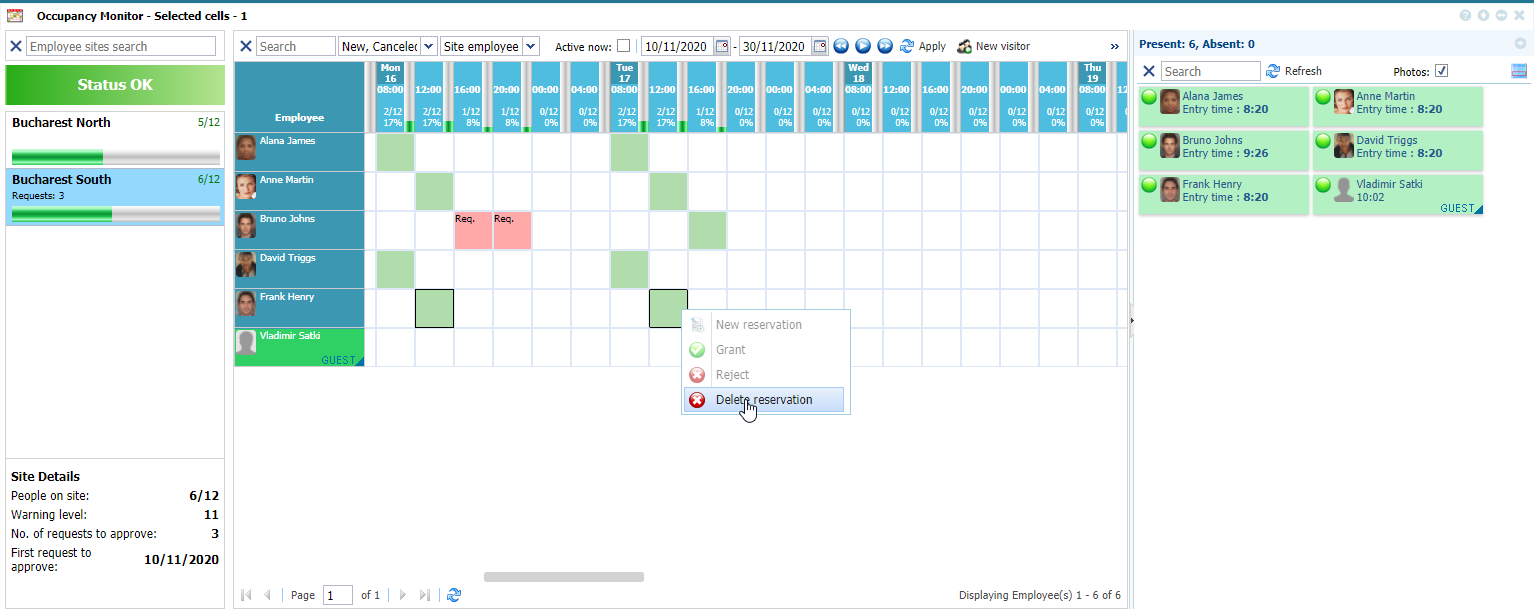 |
|
Deleting site reservations in Astrow Web
|
A confirmation message will be displayed:
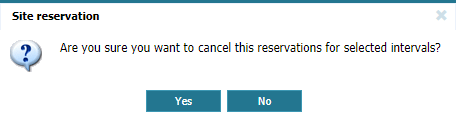 |
|
Deleting site reservations confirmation message in Astrow Web
|
This will delete only the reservation for an employee - this includes one or more intervals.