Bookings Export
Booking export works with the license File terminal. The file terminal must be defined in terminal manager and linked in the terminal group. The bookings will be exported to a CSV file.
|
|
Please note that only the bookings from terminals will be imported!
|
 |
|
Bookings export tab in Astrow IO Service
|
The bookings import CSV file must contain this structure:
Badgenr, Date and time, MC code, CC code, Terminal serial
1234,28/11/2018 09:33, , ,1217736
Export settings
Badgenr: The the badge number.
Date and time: In the field Bookings date & time format you can define the date format of the export. If can be any of the formats Astrow accepts (in Settings - System - Regional settings). The time format is set as hh:mm.
MC or CC code: The codes for bookings MC and CC. Let empty in case there are none.
Terminal serial: The serial is the serial of the physical terminal you want to export the bookings.
Other settings
Export folder: The path of the file will be exported (CSV).
Export header: If you choose to keep the header by checking this option, the export will start with the second line.
Line format: Here is the information a line can contain:
$DIRECTION$
$EMPLOYEENR$
$REGISTERNR$
$NAME$
$FIRSTNAME$
$MIDDLENAME$
$LASTNAME$
$SERIALNUMBER$
$TERMINALNAME$
$TERMINALCODE$
$TERMINALNR$
$TERMINALTYPE$
$MCCODE$
$CCCODE$
$DATETIME$
$DATE$
$TIME$
$SYNCED$
$FREE1$ to $FREE20$
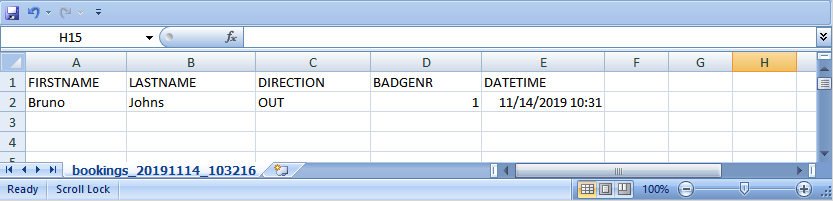 |
|
Bookings file for import in Astrow Web
|
Save the settings made 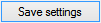 . The file will be generated at the Import interval (e.g. 60 seconds), if there is new data.
. The file will be generated at the Import interval (e.g. 60 seconds), if there is new data.