Data Collection by Manual Input
To add a data collection entry manually on a mobile terminal, just write the PIN or the identifier used (badge, employee number or register number) and then press Data collect. Please note that it will be sent as request, if the entry requires authorization from a manager. If not, it will be further registered.
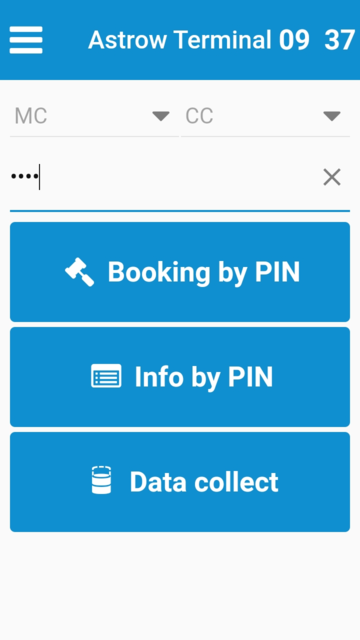 |
|
Data collection on mobile terminal
|
A list of data fields is displayed. Select the data collection type from the list:
 |
|
DC definitions on mobile terminal
|
Next, type on keypad the data field value and Save:
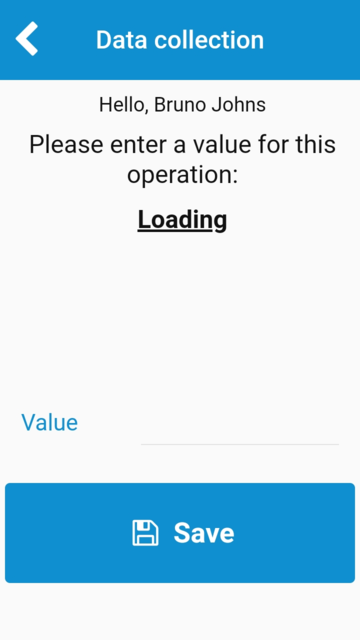  |
|
Entering data collection info on mobile terminal
|
The entry will be saved directly as data or will be sent as data collection request (see also Data Collection).
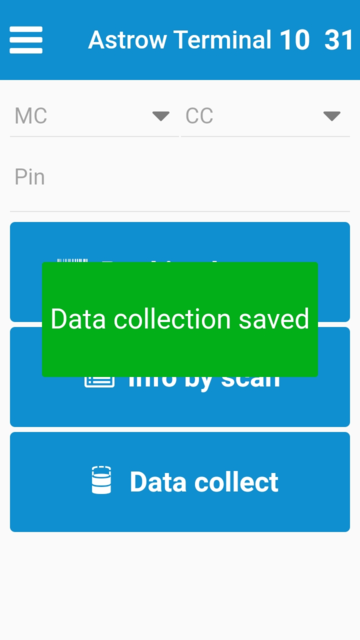 |
|
Data collection message on mobile terminal
|