Department Registration Key Settings
Department Registration is a module that allows the time worked in a day to be split between departments. This module functions with license for Department registration. The user must be granted the following permissions: Department Registration Manager Edit (for MSS users - included in role Manager) or Department Registration Edit (for ESS user - included in role ESSUser).
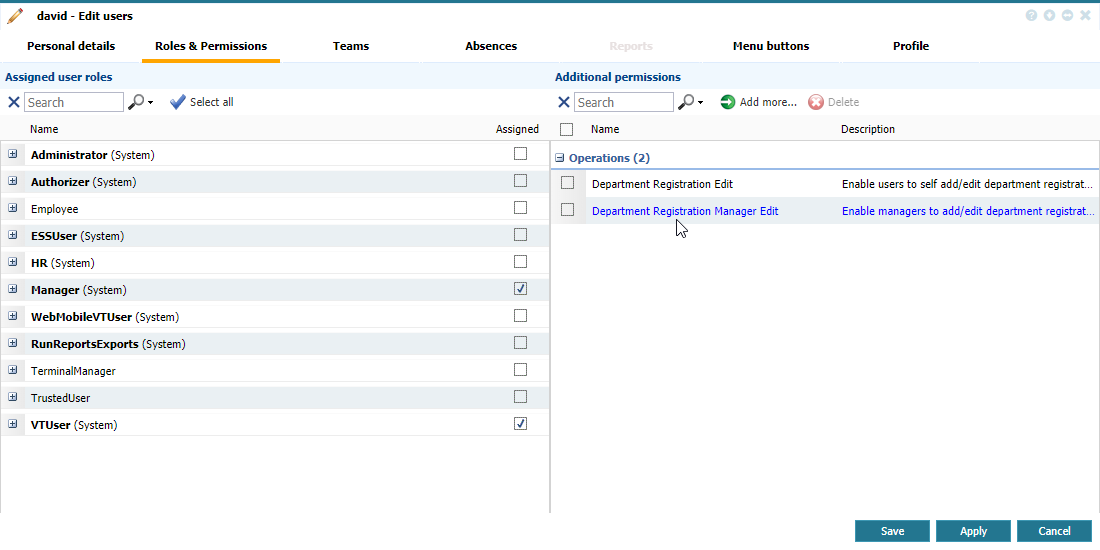 |
|
Department registration permissions in Astrow Web
|
To configure department registration, please follow the steps below:
Step 1. Define departments (see New/Edit Department). The departments set for department registration will have the Time option checked:
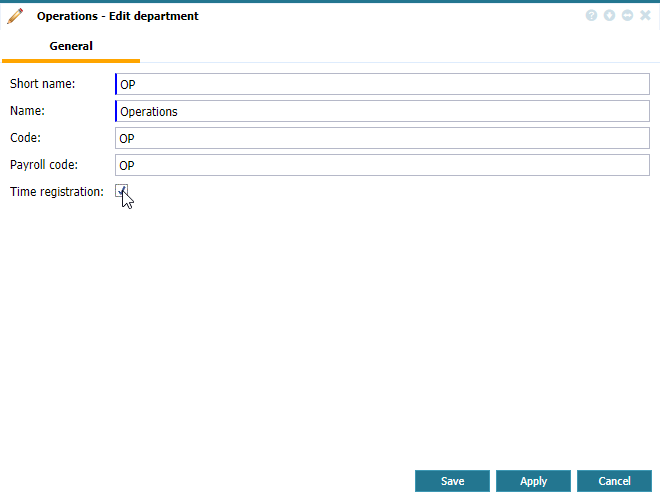 |
|
Department registration definition in Departments Astrow Web
|
Step 2. Define counters to work with department registration. This is done in counters definition by checking the option Department:
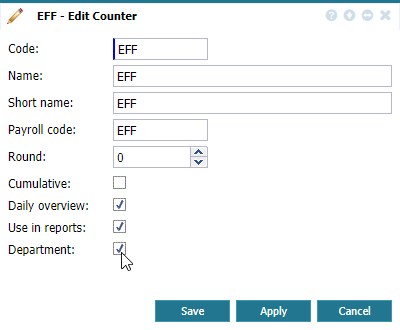 |
|
Counter definition for department registration in Astrow Web
|
Or you can select from the list of counters, by checking the mark  :
:
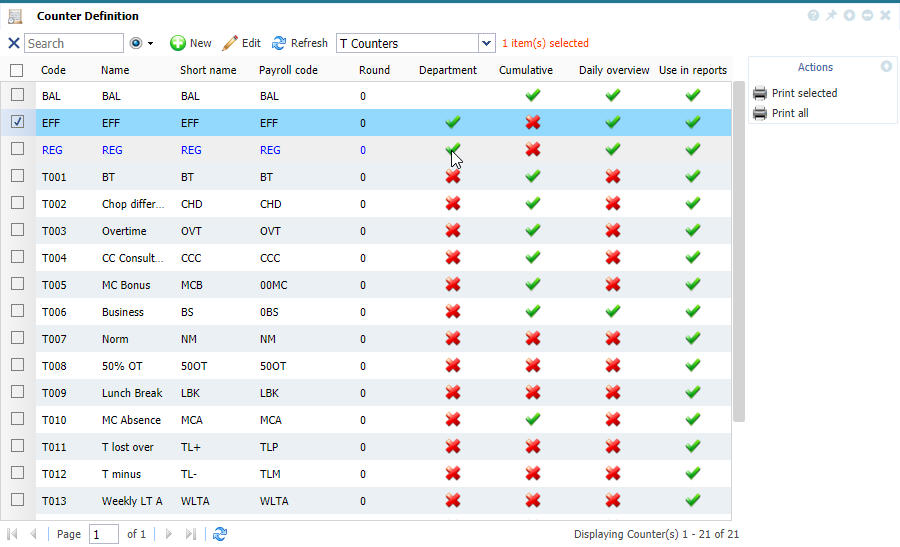 |
|
Counter definition list for department registration in Astrow Web
|
Step 3. Configure the department registration in employees definition. There are two conditions in order for department registration to work:
1. The employee must be assigned a department start calculation:
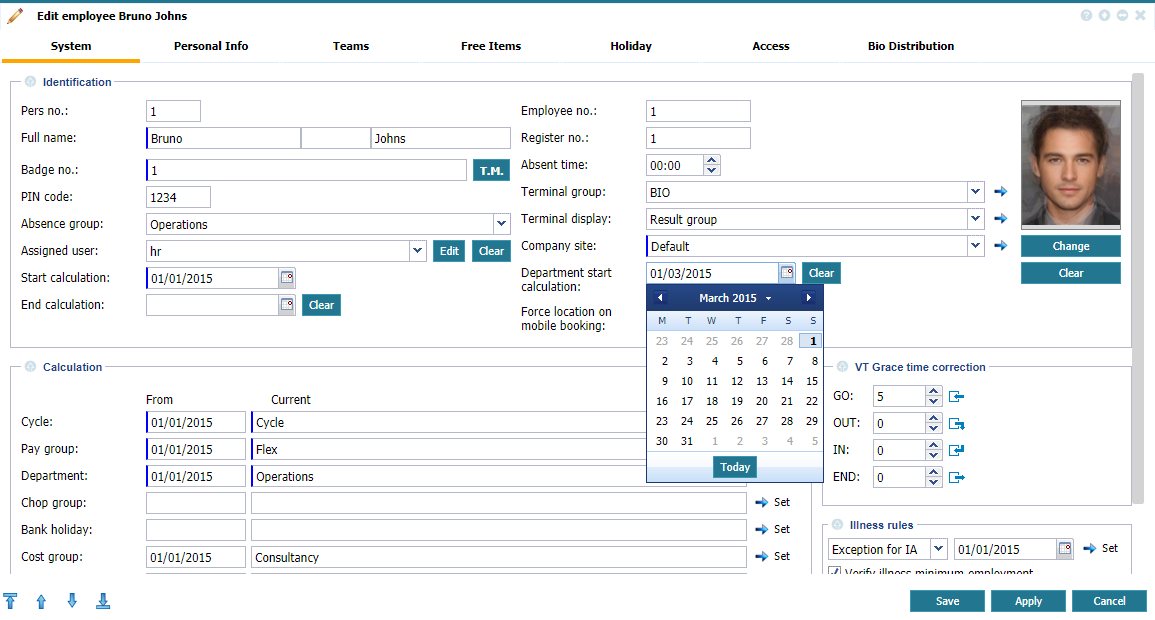 |
|
Start calculation for department registration in Employee definition in Astrow Web
|
2. The employee must be assigned a department with the Time option checked, otherwise it will not be available for value split.
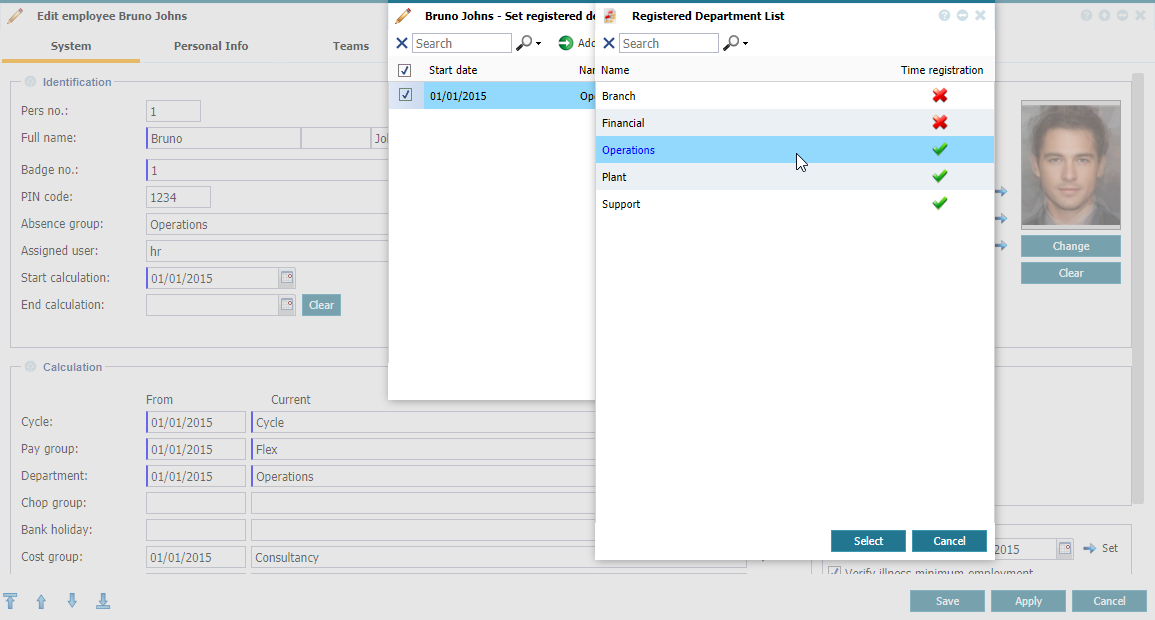 |
|
Department assignment to employee definition in Astrow Web
|
If the option Automatic time allocation on default department from System - System config. is set to YES, counters values will be assigned to the default departments, if no action is done.
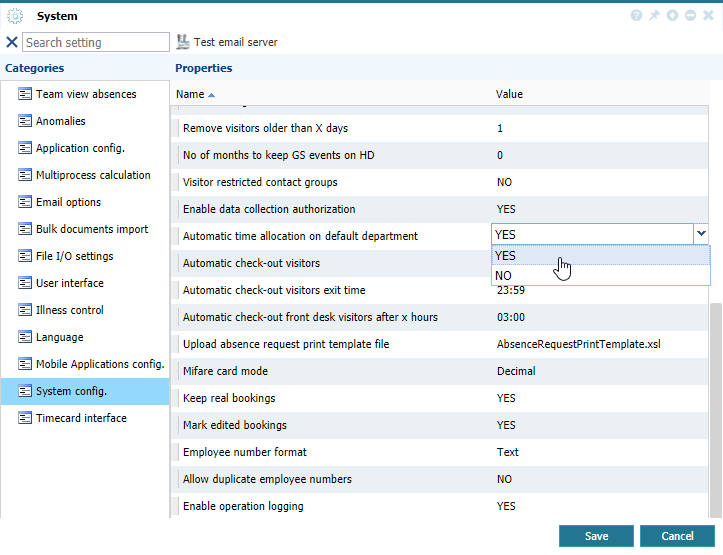 |
|
Setting for department registration in System in Astrow Web
|