Tab General - Adding a Company Site
To add a new company site, go to Configuration - Company Site and click  .
.
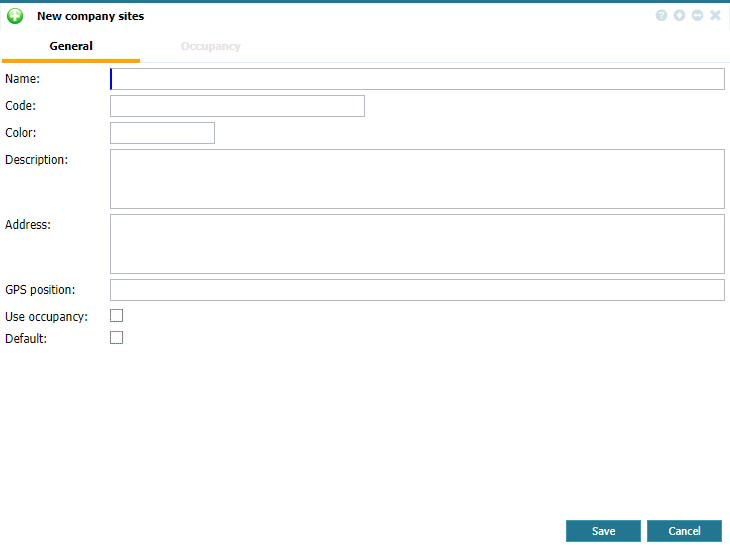 |
|
Adding a new company site in Astrow Web
|
Name: The name of the location.
Code: (not mandatory) A code can be added.
Color: (not mandatory) A color code can be added.
Description: A text description of the location.
Address: The address of the location.
GPS position: GPS coordinates separated by comma (e.g. 44.4219504,26.0715266).
Default: If checked, it is considered the main site.
Here you can name the department in new/edit mode and save for editing it later, or you can go to the next tab to link employees.
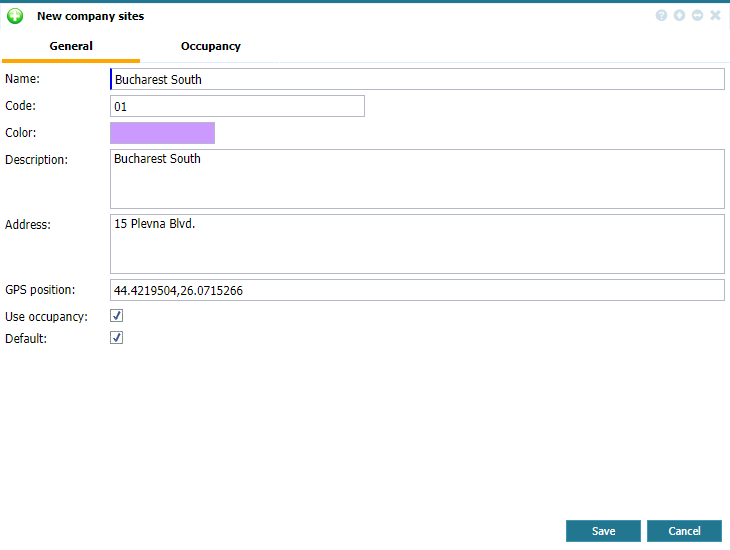 |
|
Editing a new company site in Astrow Web
|