Tab General - Assign Deputy
To add a deputy, go to Operations - Assign Deputy and click  . Page New assign deputy opens:
. Page New assign deputy opens:
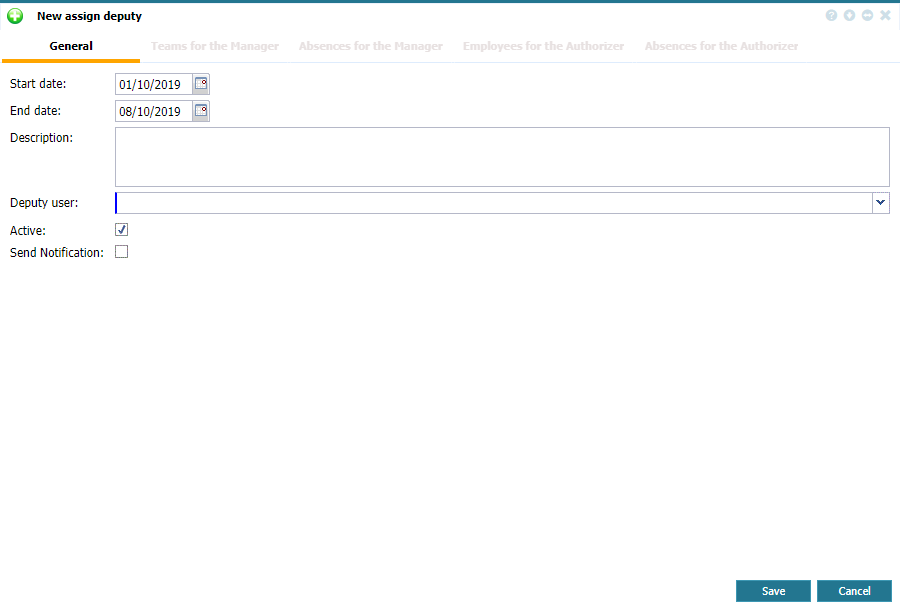 |
|
Adding a deputy person in Astrow Web
|
Start / End date: This is the interval of replacement.
Description: Text description of the tasks or appointment, etc.
Deputy user: The user you assign. You can assign any user defined in Astrow Web.
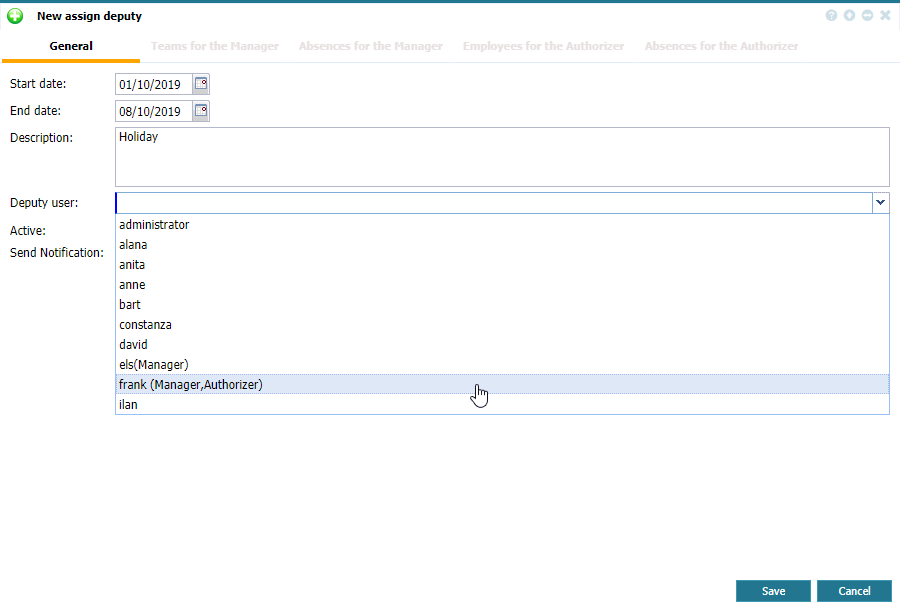 |
|
Selecting the deputy user in Astrow Web
|
Active: If checked, this will activate the notification.
Send notification: If checked, the backed up user will receive all the notifications in their absence.
The deputy will have the users rights to operate, but only for the assigned teams and during the interval assigned. However, the user can select the deputy's rights:
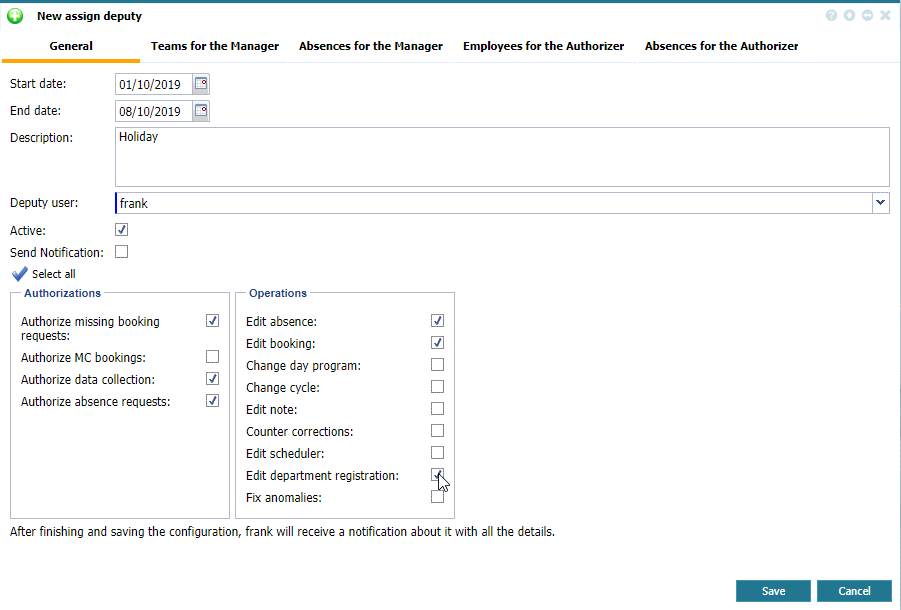 |
|
Assigning tasks for a deputy person in Astrow Web
|