Tab Roles & Permissions - Assign Roles to Users and Customize Permissions
To assign (change) roles to a user or customize permissions for a user, go to Security - Users - Add/Edit users - tab Roles & Permissions:
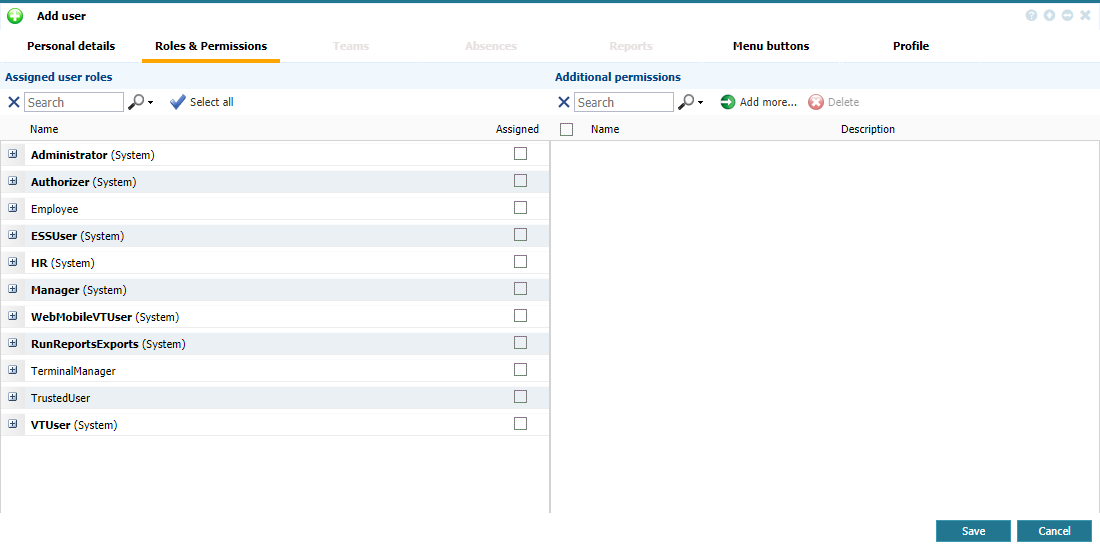 |
|
Roles & Permissions tab in Users window in Astrow Web
|
One user can have more roles, depending on your company needs. To assign roles, use the left part, Assigned user roles, and check the appropriate fields:
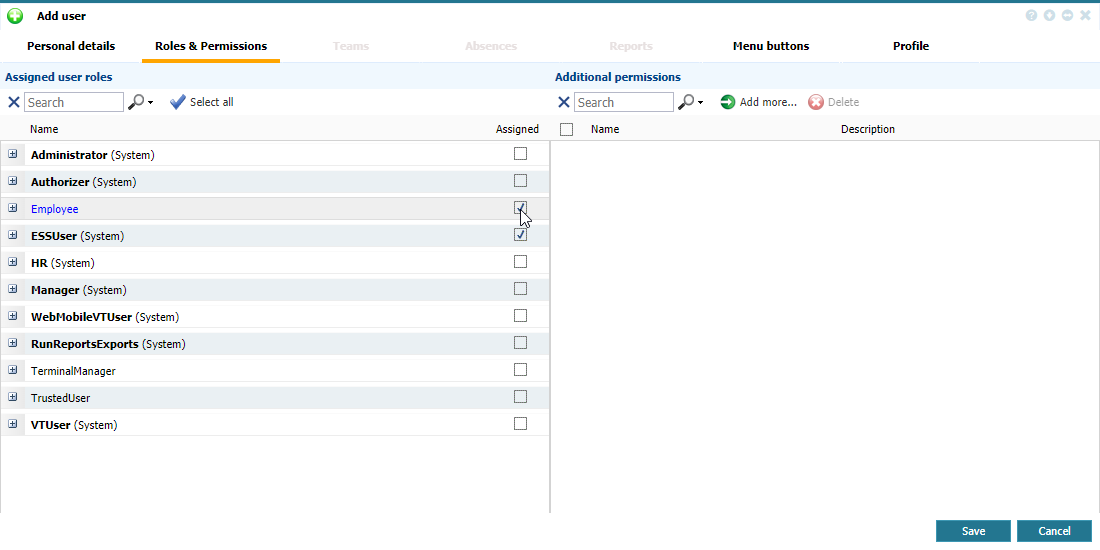 |
|
Adding roles to a user definition in Astrow Web
|
You can also search  the role desired by name. Use X to clear the search.
the role desired by name. Use X to clear the search.
Use  to select all, or
to select all, or  to deselect all.
to deselect all.
In the right part, Additional permissions, you can add more permissions to the role(s) assigned to user. Click  , select the permission you want to add and save the changes.
, select the permission you want to add and save the changes.
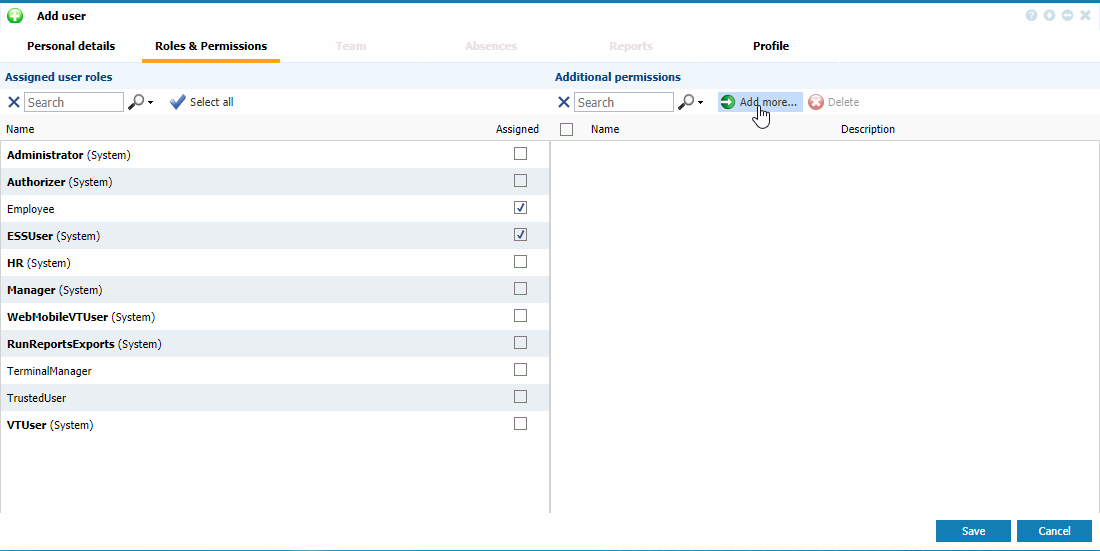 |
|
Adding additional permissions from a user definition in Astrow Web
|
|
|
You can always check the roles permissions by unfolding the description:
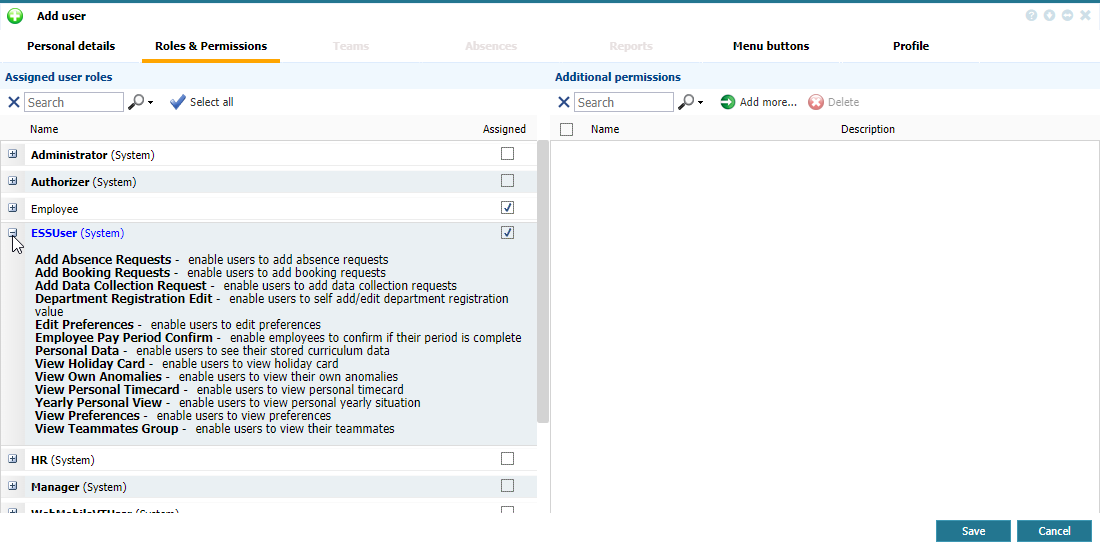 |
|
Viewing roles description from a user definition in Astrow Web
|
Use  to delete permissions added.
to delete permissions added.
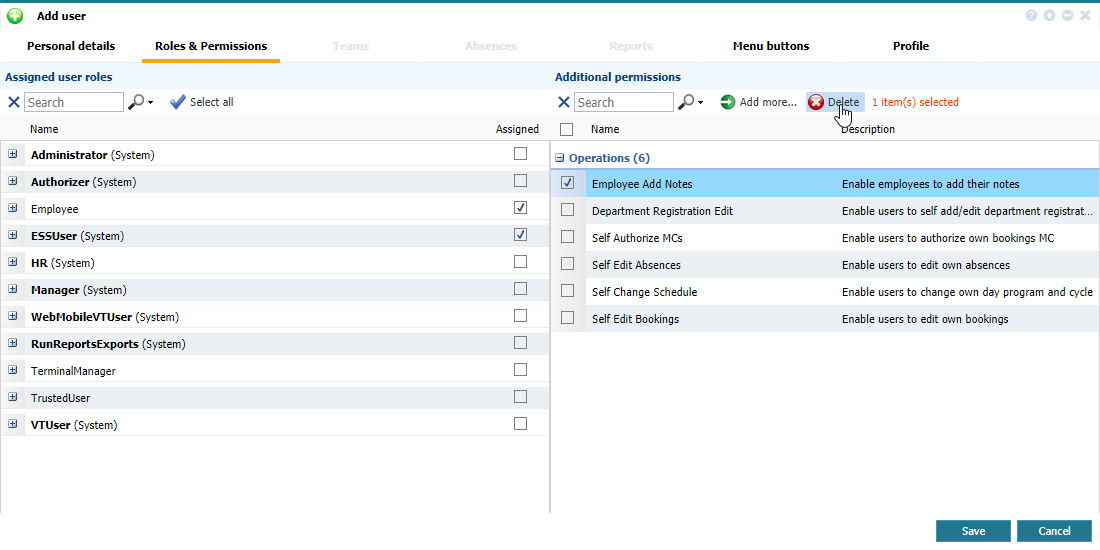 |
|
Deleting additional permissions from a user definition in Astrow Web
|