Upgrading the Firmware of an iT30 Terminal
To upgrade a firmware for a terminal or more, go to Communication - Terminal Manager, select a the terminal(s) and click 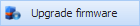 .
.
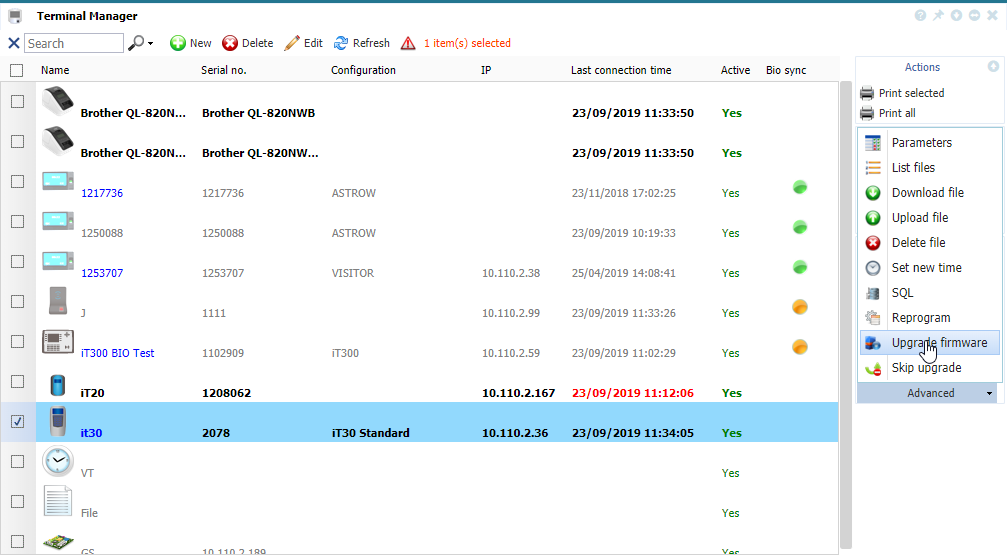 |
|
Upgrading iT30 firmware command in Terminal Manager in Astrow Web
|
A wizard page opens:
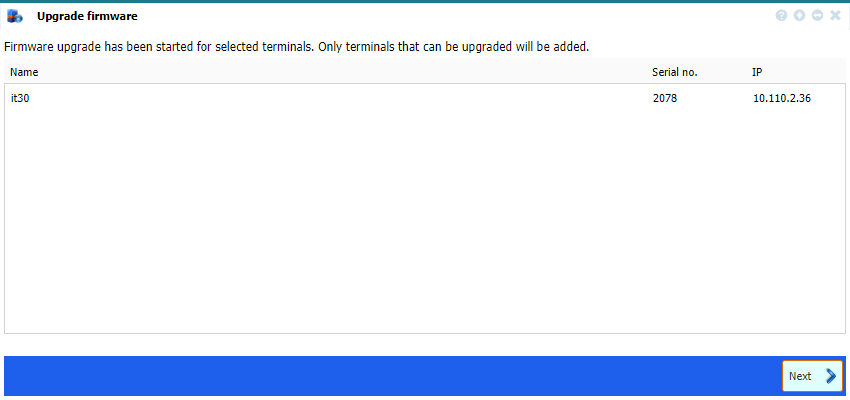 |
|
Upgrade firmware wizard in Terminal Manager in Astrow Web
|
The wizard will list only the terminal that can be upgraded. The terminals not active will not be listed.
Upload the file:
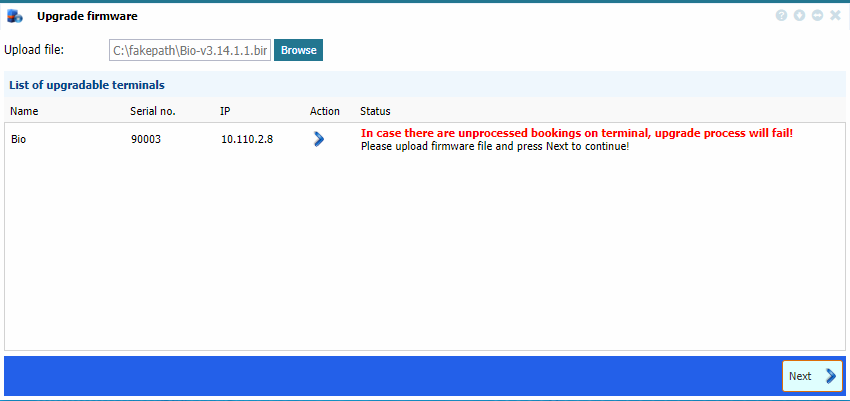 |
|
Upgrade firmware wizard upload file in Terminal Manager in Astrow Web
|
If the command was sent successfully, you will get a successful status message:
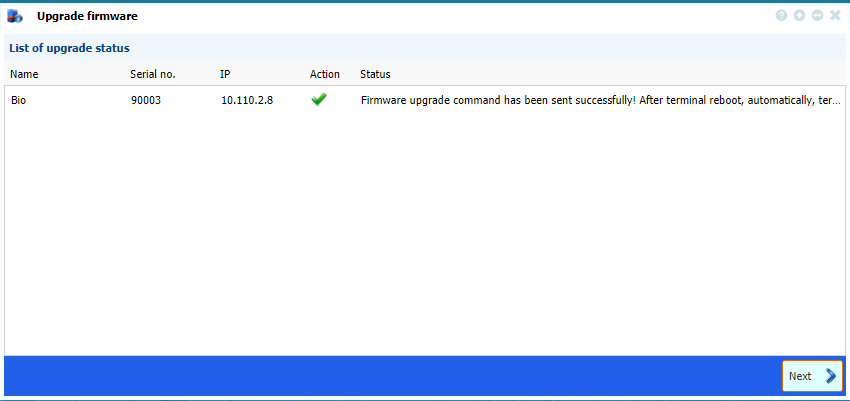 |
|
Successful command for upgrade firmware in Upgrade firmware wizard in Terminal Manager in Astrow Web
|
Click Next and  to finish.
to finish.
The firmware upgrade will be done in the background and you need to reboot the terminal after this operation. To check the status of this operation, go to Communication - Terminal Commands.
|
|