GDPR in Employee List
HR Managers (users with HR role in the application) are responsible for informing the employees about any change in their personal data. In the Employees list, the following are considered personal data:
-
Name and picture
-
Biometric templates
-
Data corresponding to tab Personal Info
-
Data in tab Free Items
-
Personal files.For any changes to these data, the HR manager must inform the employee and receive their consent. In this respect, statuses GDPR Notified and GDPR Informed reflect the activity of HR managers. Please note that these are both manual activities, with the HR managers having the option to print GDPR data, send by email all personal data, or inform the employee differently and manually update the status.To print personal data for one employee, go to Configuration - Employees, select the employees and click
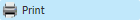 :
: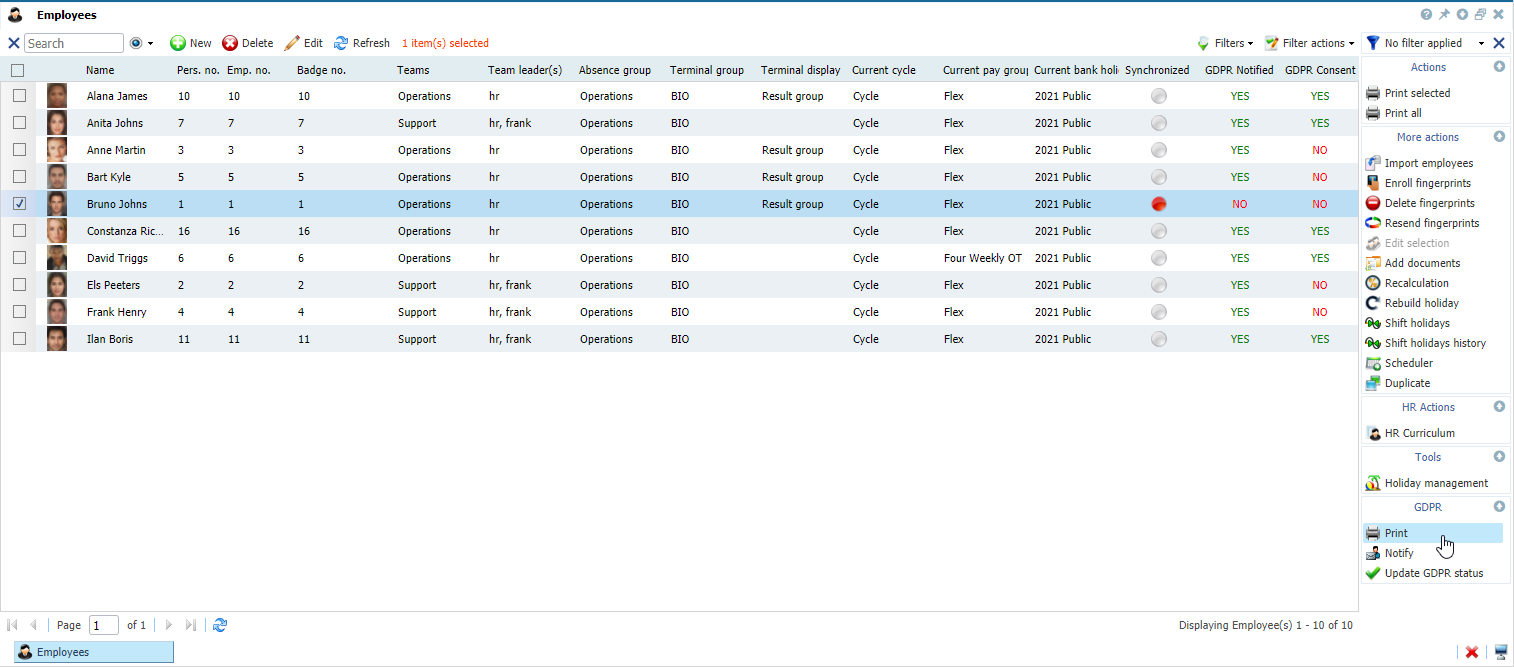 GDPR print option in Employees in Astrow WebThis will open GDPR information of the employee in view mode (for more information about this, please see Employee Data Change Request):
GDPR print option in Employees in Astrow WebThis will open GDPR information of the employee in view mode (for more information about this, please see Employee Data Change Request):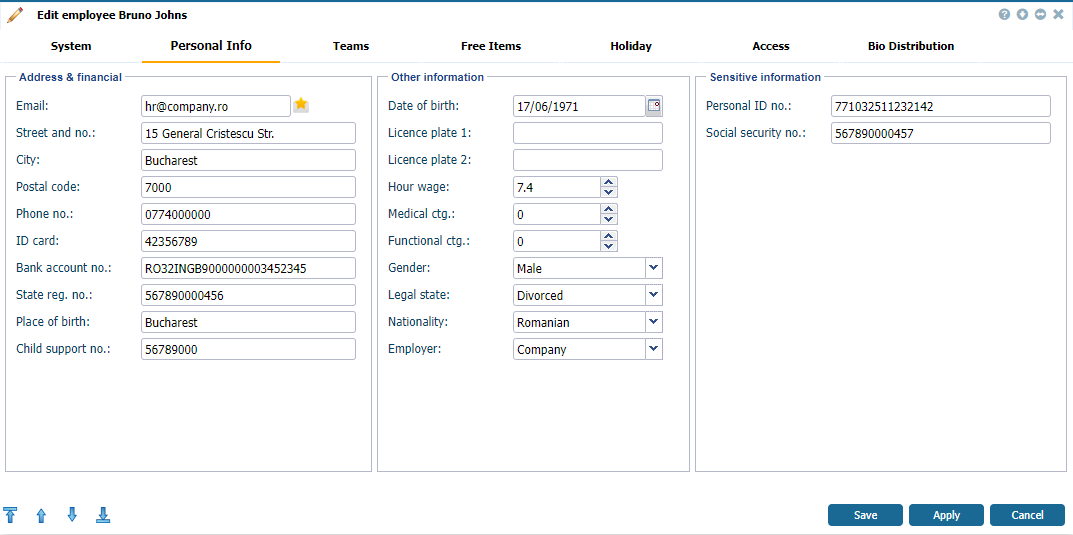 Personal data print in Employees in Astrow WebYou can print the General Data view and inform the employees with no email address (*data in example is fictive):
Personal data print in Employees in Astrow WebYou can print the General Data view and inform the employees with no email address (*data in example is fictive):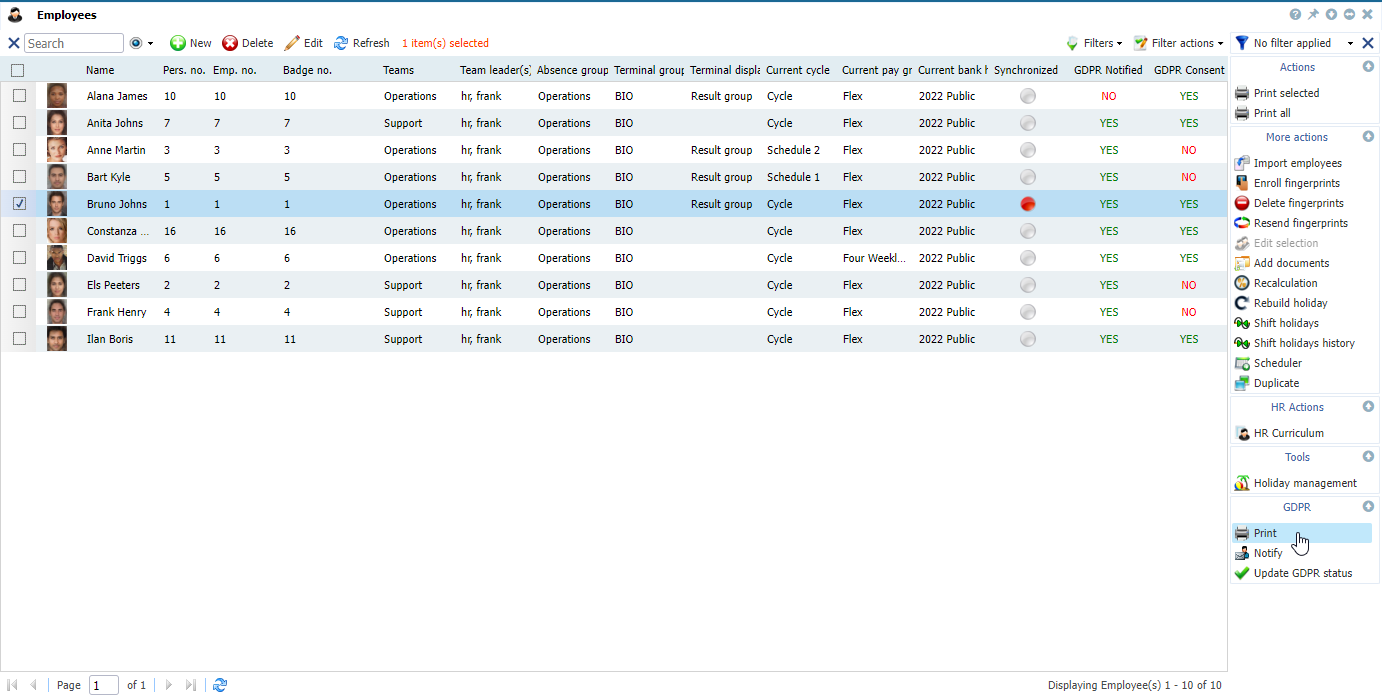
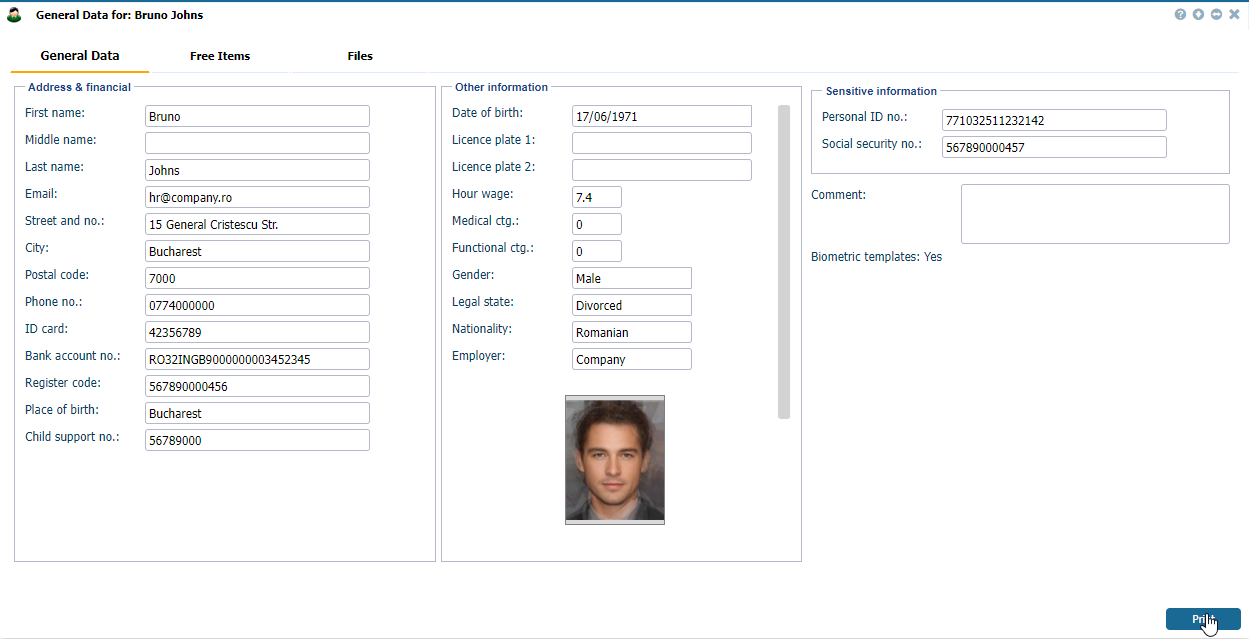 GDPR print example in Employees in Astrow WebIf your employees have an email address assigned, you can send this information by email. To do this, go to Configuration - Employees, select the employees and click
GDPR print example in Employees in Astrow WebIf your employees have an email address assigned, you can send this information by email. To do this, go to Configuration - Employees, select the employees and click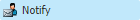 :
: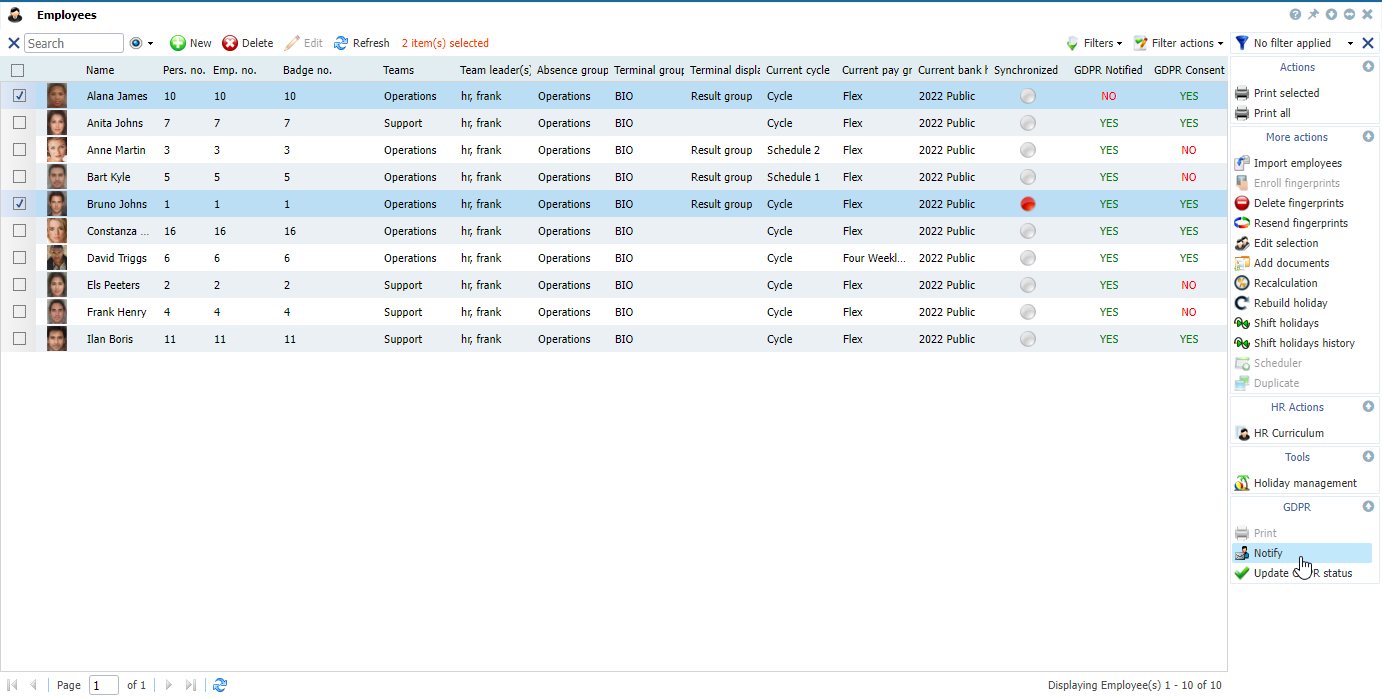 GDPR notify by email option in Employees in Astrow WebAn email will be sent to all employees selected:
GDPR notify by email option in Employees in Astrow WebAn email will be sent to all employees selected: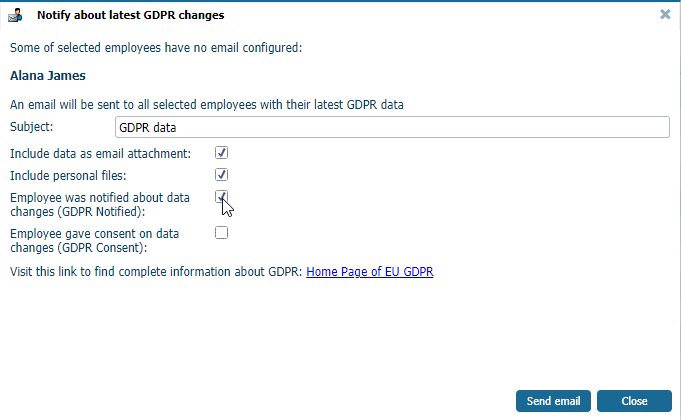 GDPR notify by email selected options in Employees in Astrow Web
GDPR notify by email selected options in Employees in Astrow Web -
Notification if the employee doesn't have an email assigned (set in Employees - New/Edit - Personal Info). For employees who don't have an email assigned, information can be printed with the option
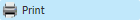 .
. -
The subject of the email can be edited.
-
Include data as email attachment: If checked, the data is also put in an html file as an attachment.
-
Include personal files: If checked, a link with all personal files is added to download the files in an archive.
-
Employee was notified about data changes (GDPR Notified): Change GDPR Notified in the Employees list.
-
Employee gave consent on data changes (GDPR Consent): Change GDPR Consent in the Employees list.
This is an example of the email (*data in the example is fictive):
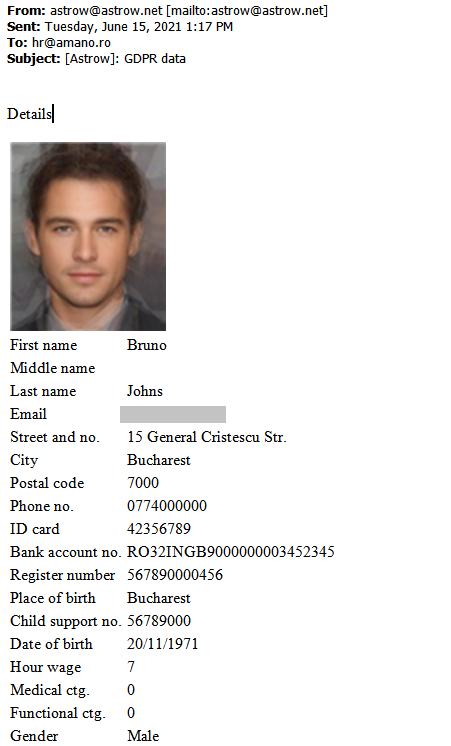 |
|
GDPR email example in Employees in Astrow Web
|
Suppose you inform your employee about his/her data in another way than using Astrow. In that case, you can update the status of sending the information and receiving their consent by just updating the status manually. To do this, go to Configuration - Employees, select the employees and click  :
:
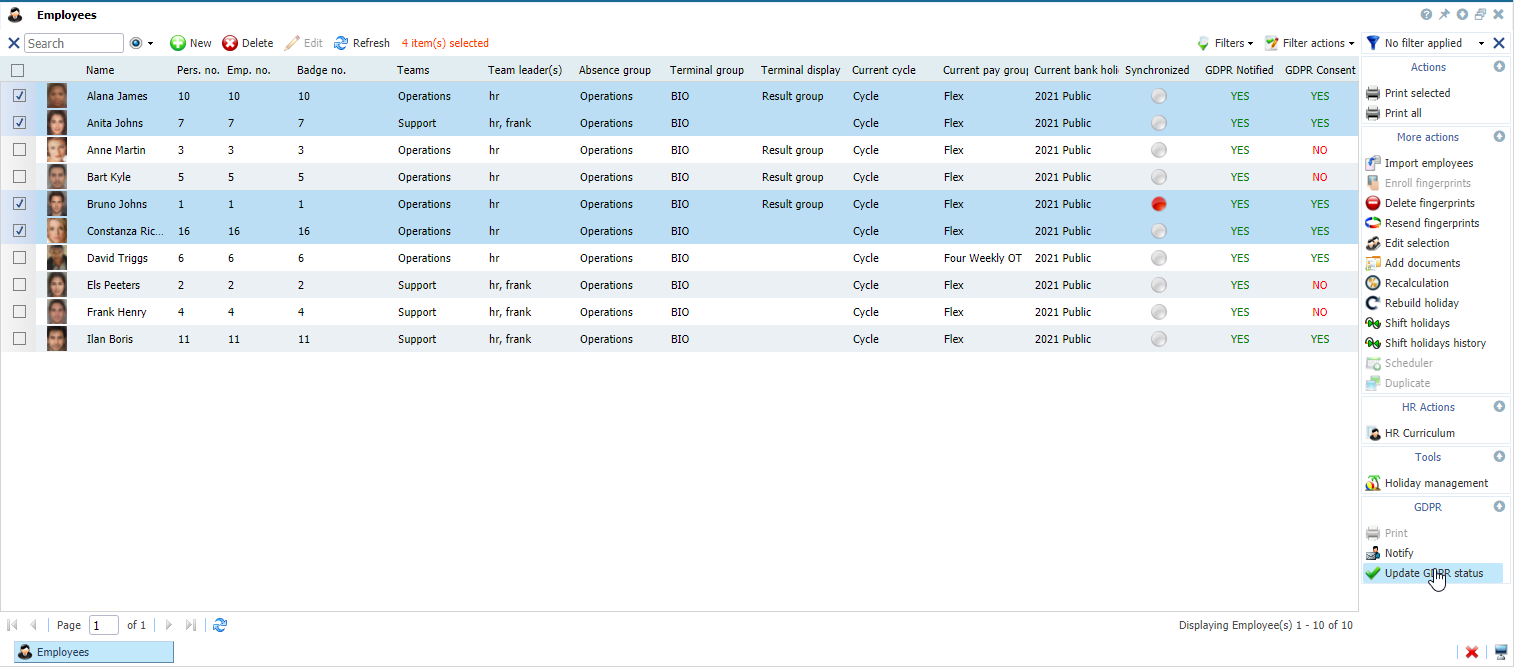 |
|
GDPR updating status option in Employees in Astrow Web
|
You can update one of the statuses or both.
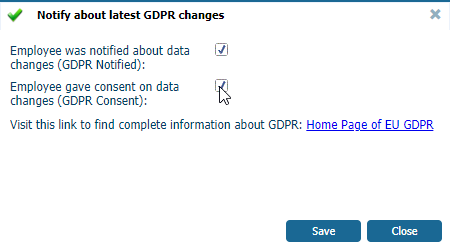 |
|
GDPR changes status options in Employees in Astrow Web
|