Manage Requests in Astrow Mobile
To approve absence requests as an Authorizer or booking request, data collection or job swapping requests as a Manager from your mobile, go to menu  and press Manage Requests. Use the tabs below to navigate to your requests:
and press Manage Requests. Use the tabs below to navigate to your requests:
 |
|
Manage requests tab in Astrow Mobile
|
Absence Requests
The first tab displays absence requests.
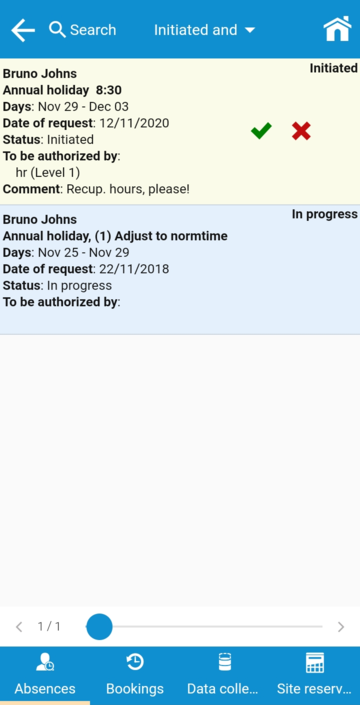 |
|
Manage absence requests in Astrow Mobile
|
Press the field Initiated and In progress to sort the requests.
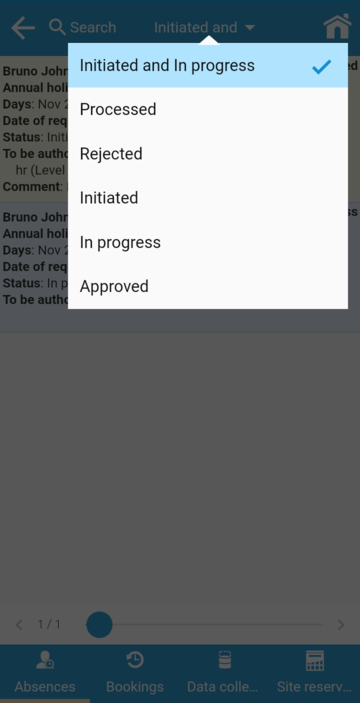 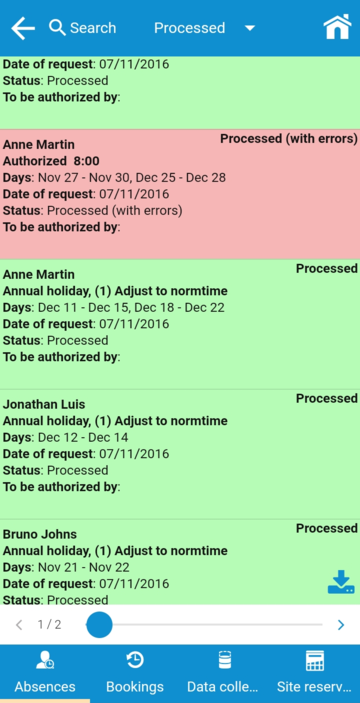 |
|
Sorting the absence requests in Astrow Mobile
|
You can approve  or reject
or reject  the request and add a comment:
the request and add a comment:
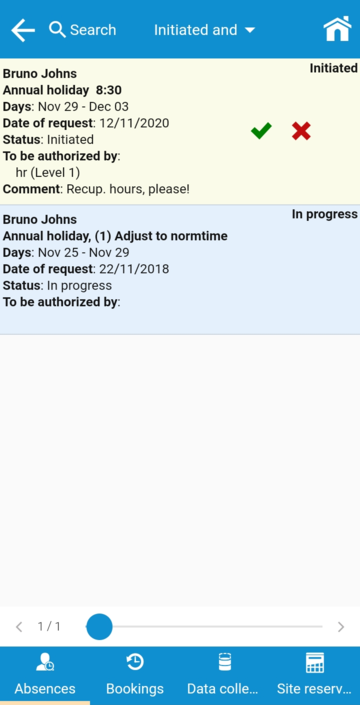 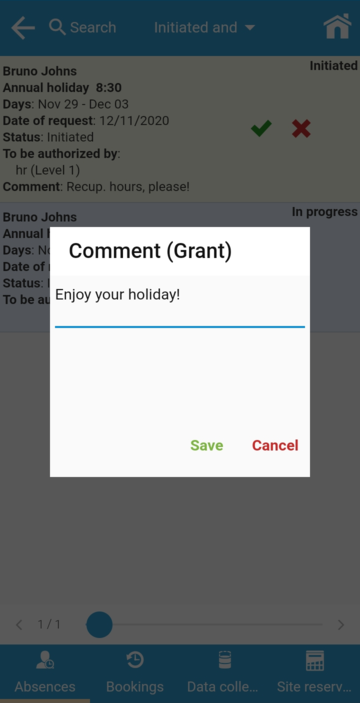 |
|
Manage absence requests - approving/rejecting comments in Astrow Mobile
|
Booking Requests
Second tab displays booking requests:
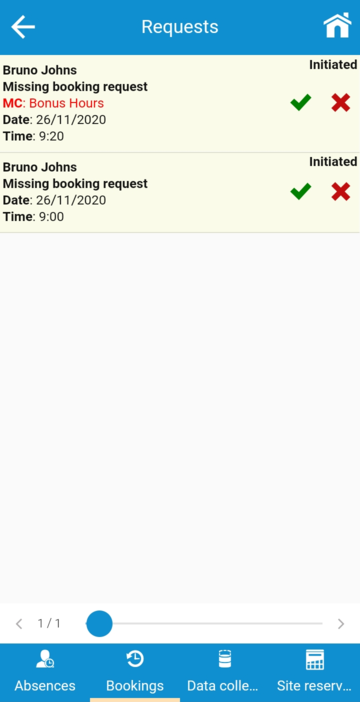 |
|
Manage booking requests in Astrow Mobile
|
You can approve  or reject
or reject  the request and add a comment:
the request and add a comment:
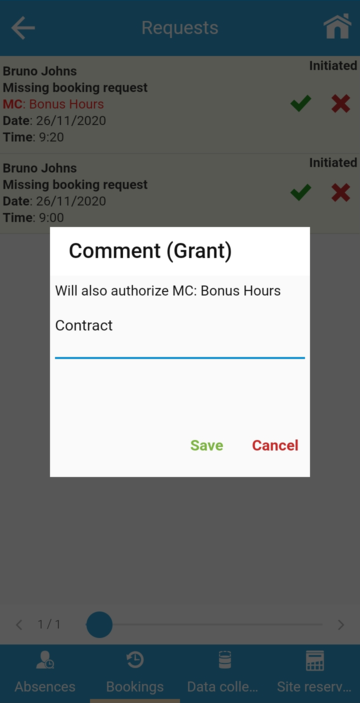 |
|
Manage booking requests - approving/rejecting comments in Astrow Mobile
|
Data Collection Requests
Third tab displays data collection requests:
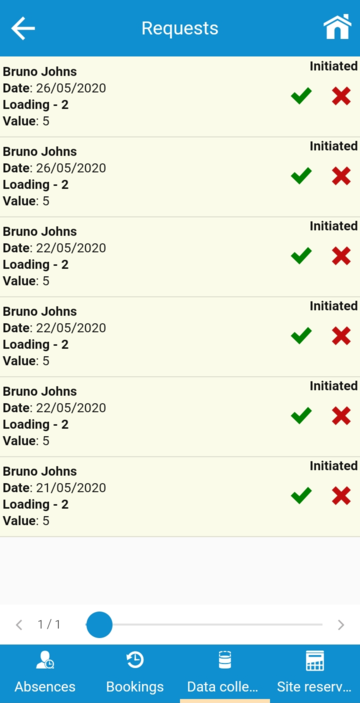 |
|
Manage data collection requests in Astrow Mobile
|
You can approve  or reject
or reject  the request and add a comment:
the request and add a comment:
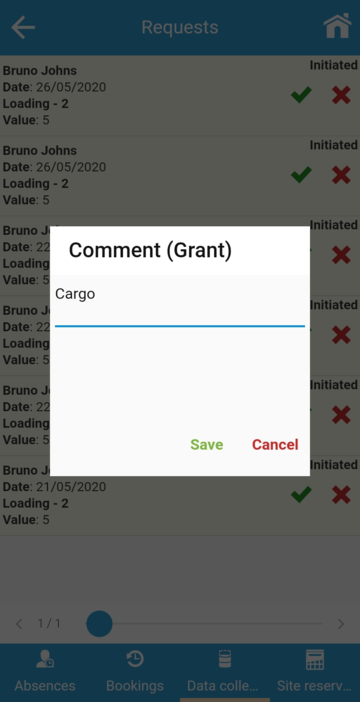 |
|
Manage data collection requests - approving/rejecting comment in Astrow Mobile
|
Site reservations
Forth tab displays site occupancy requests:
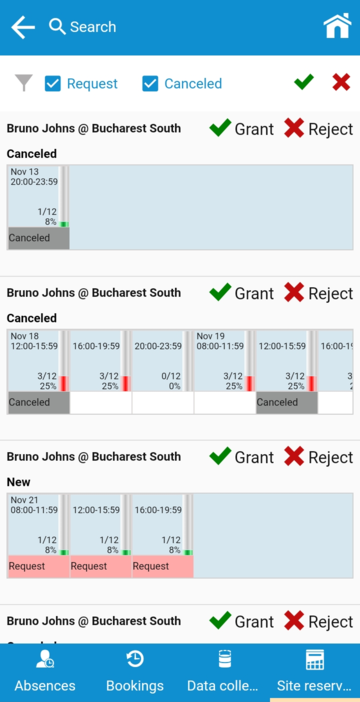 |
|
Reservation requests for approval in Astrow Mobile
|
The filter  helps you sort the new requests and the canceled reservations. You can swipe left/right to see the whole period.
helps you sort the new requests and the canceled reservations. You can swipe left/right to see the whole period.
To grant a request/cancel a reservation, select it and press the button  . To reject a request/cancellation of request, select it and press the button
. To reject a request/cancellation of request, select it and press the button  .
.
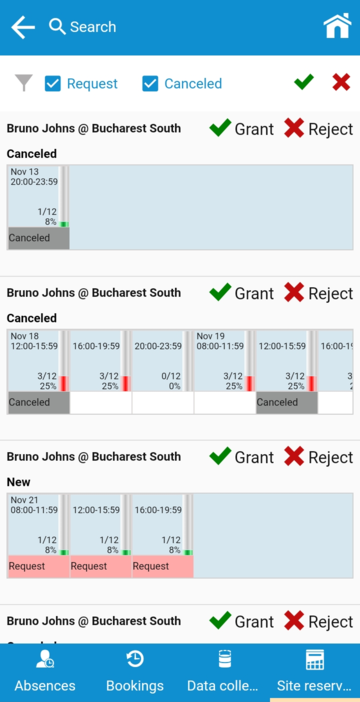 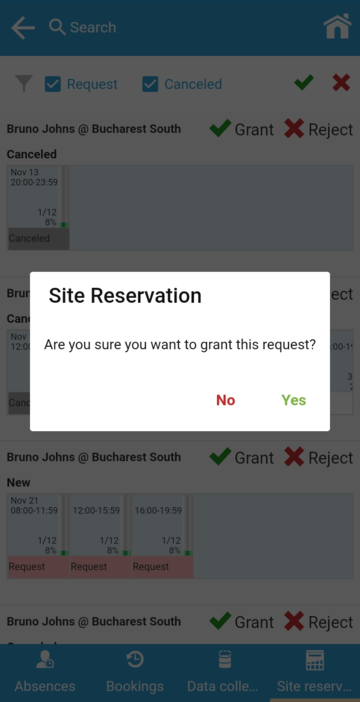 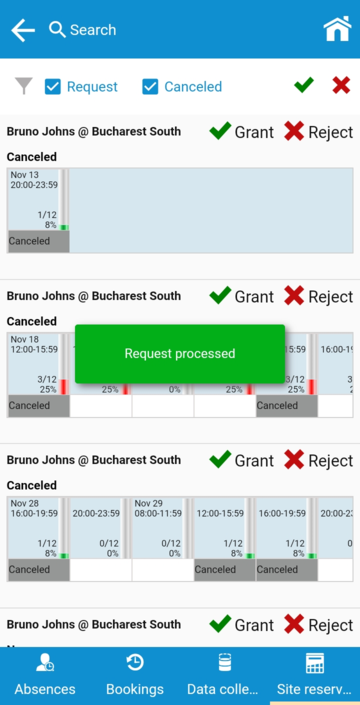 |
|
Granting/rejecting reservation/cancellation requests in Astrow Mobile
|
Job Swap
Fo job swapping requests, you can tap on the notifications button. Or go to Manage Requests - Job Swap.
  |
|
Job swap requests to be approved by the manager in Astrow Mobile
|
To approve or reject a request as manager, simply press the buttons approve  or reject
or reject  . You can write a comment or save as empty comment:
. You can write a comment or save as empty comment:
 |
|
Adding a comment when approving/rejecting a job swap request in Astrow Mobile
|
Upon rejecting a request, a notification (on mobile and by email) will be sent to both employees.