Make a New Absence Request
To make absence requests, go to Operations - New Request.
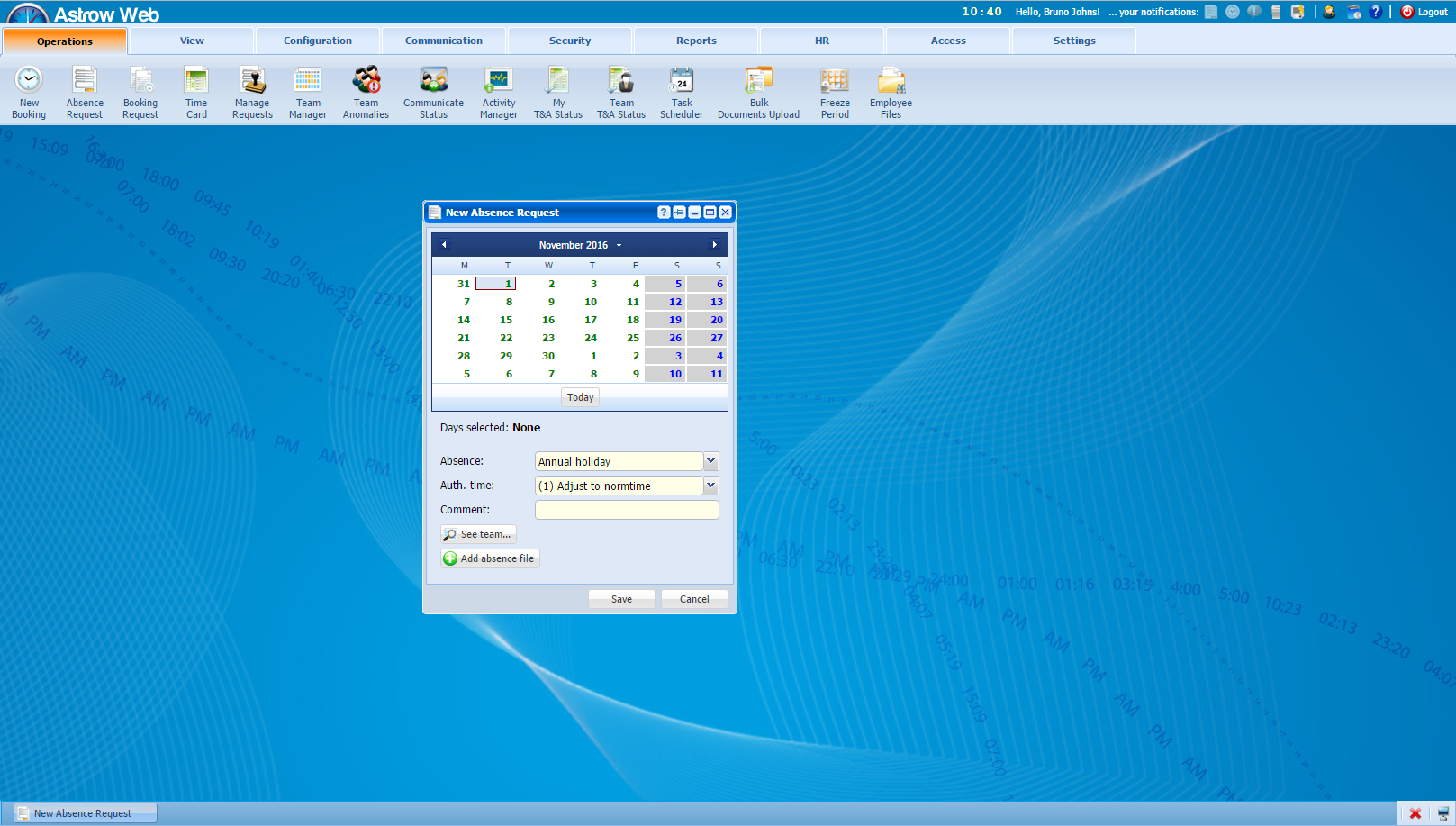 |
|
New Absence Request window in Astrow Web
|
The following is a description of the New Absence Request screen:
|
|
Monthly calendar, current date marked.
|
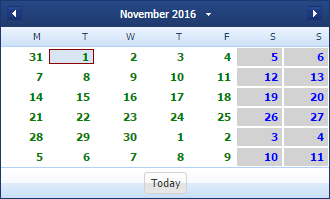 |
|
|
List of absences defined for the user to use in Astrow Web.
|
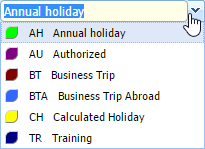 |
|
|
List of authorization time types defined in Astrow Web.
|
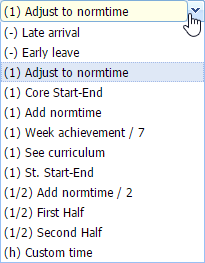 |
|
|
A free field for a comment the requester can submit when sending the request.
|
|
|
|
Possibility of viewing the absences existing or scheduled of other team mates.
|
|
|
|
Possibility of adding a file (e.g. medical).
|
|
|
|
For more details related to settings for absences, refer to chapter Absences and Holidays Definitions.
For more details related to number of days in the past / future to edit bookings, see System Settings - Tab Application Config.
|