Discover iT-30/iT-300 Terminals
This is a search in the network for all existing terminals iT30/iT300, already defined or not in Astrow Web. If not defined yet, you can add them from here.
Go to Communication - Terminal Manager and click 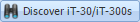 . The following window opens:
. The following window opens:
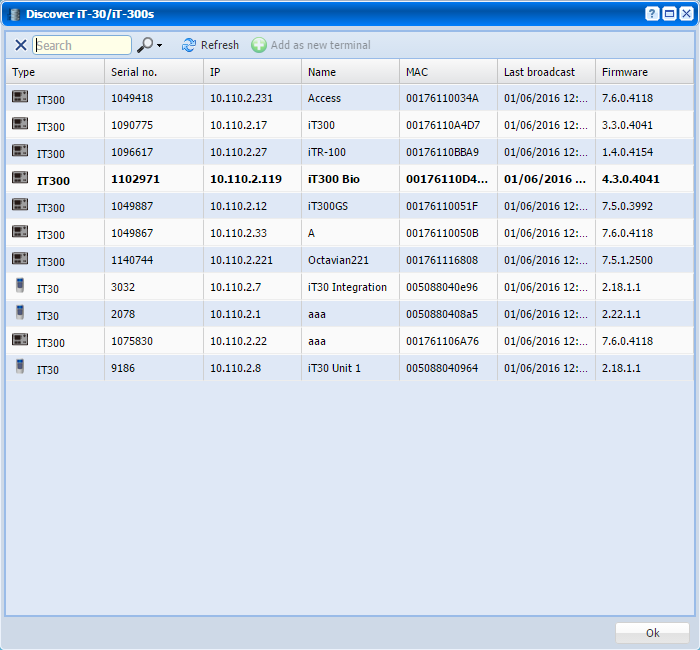 |
|
Discover iT-30/iT300 terminals in Terminal Manager window in Astrow Web
|
The terminals already defined in the application are seen as bold and they cannot be edited from here.
To add a terminal not yet defined, select it and click  or just double click on it. This opens New terminal definitions window where you can change the settings and save the terminal. (see New/Edit Terminal in Terminal Manager for more details).
or just double click on it. This opens New terminal definitions window where you can change the settings and save the terminal. (see New/Edit Terminal in Terminal Manager for more details).
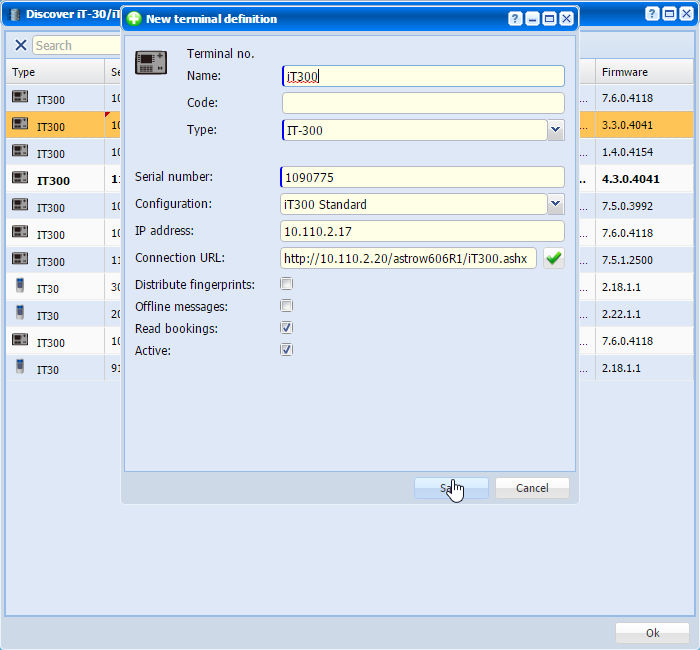 |
|
Adding a new iT-300 terminal from Discover iT-300 terminals window in Terminal Manager in Astrow Web
|
|
|