Example of Holiday Counter Definition
As an example here is a situation in which the employer wants to compensate an employee working in weekend with 150% spare time (to add holiday, not to deduct it).
In this example, first define the counter you want to add the time the employee worked in weekend in Configuration - Counter definition:
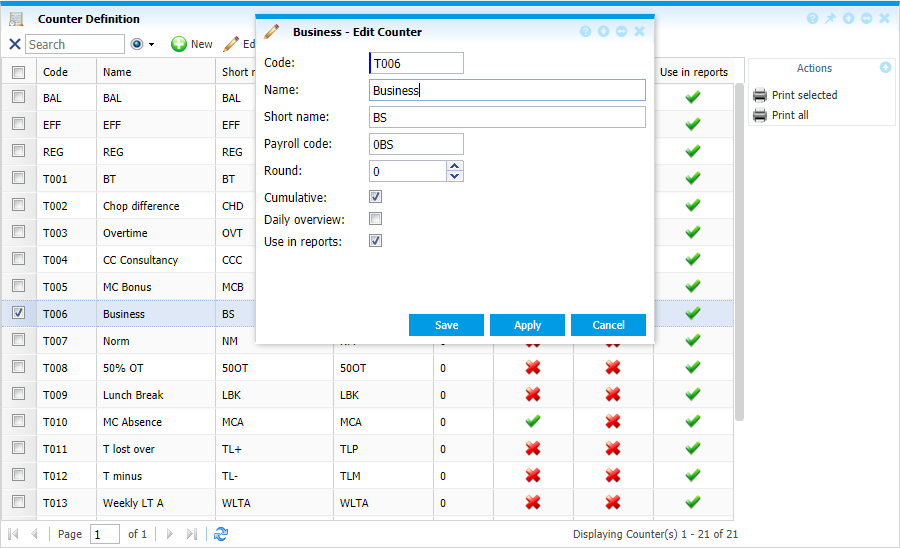 |
|
Example compensating working in weekend with 150% time - Counter definition
|
Then link it to an overtime definition. Go to Configuration - Overtime Groups and define the overtime. You can define that everything that it's worked in weekend to be counted as overtime and added in counter T6.
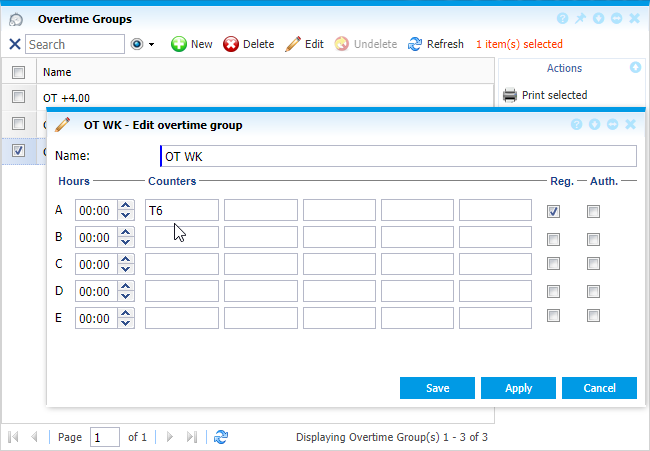 |
|
Example compensating working in weekend with 150% time - Overtime definition
|
Next link the overtime to a weekend working program. Go to Configuration - Day Programs and define a weekend program.
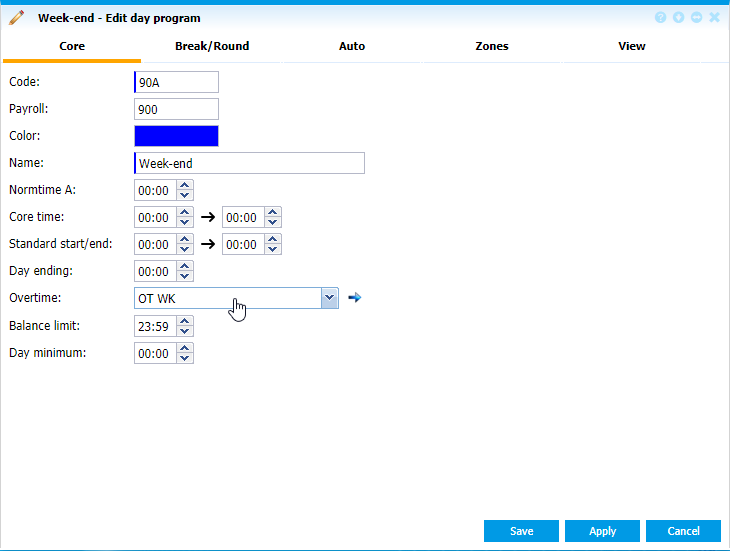 |
|
Example compensating working in weekend with 150% time - Day program definition
|
Next, link the day program to a cycle in Configuration - Cycles:
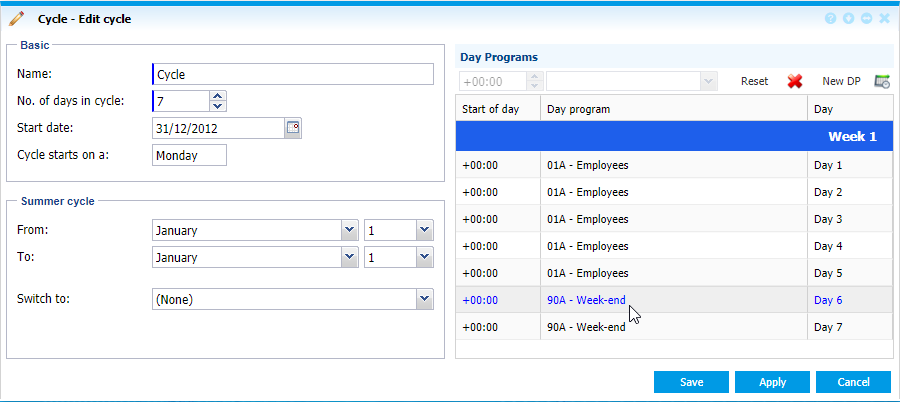 |
|
Example compensating working in weekend with 150% time - Cycle definition
|
Define your holiday counter to be compensated with 150% spare time (in Configuration - Holiday Settings). This will add the time worked in weekend in a holiday counter multiplied with 1.5.
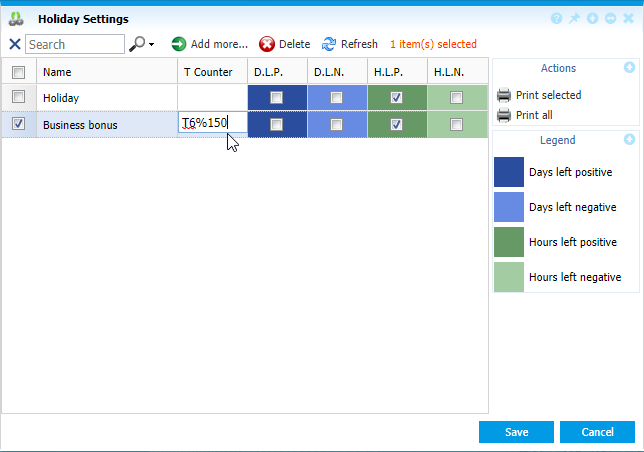 |
|
Example compensating working in weekend with 150% time - Holiday counter definition
|
Then go to the absence definition of the absence you will use to extract from. Link the holiday counter defined and make sure that ESS options are selected in the absence definition. Do NOT add to regular and count as normal!
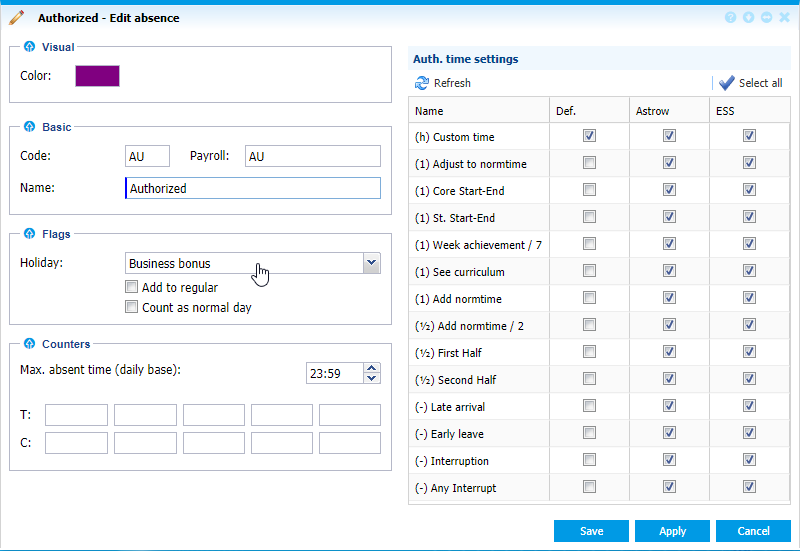 |
|
Linking the holiday counter to an absence in Absences
|
Link the holiday to employees in Configuration - Employees - New/Edit employee - tab Holiday:
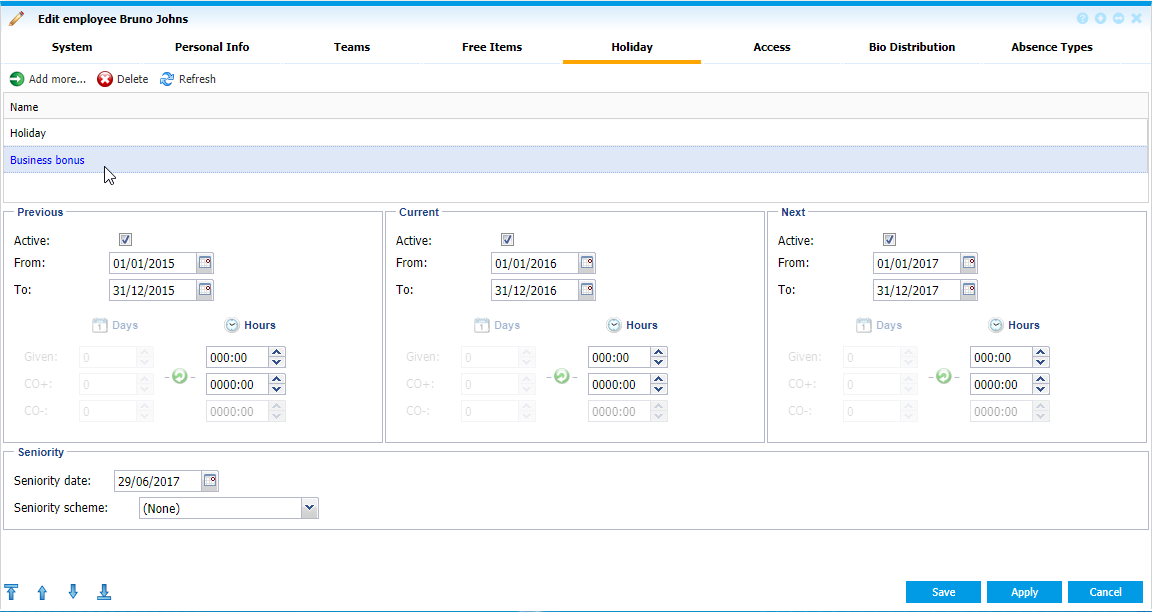 |
|
Linking the holiday counter to an employee
|
Now if the employee works in weekend, the time will be added 150% in his holiday card:
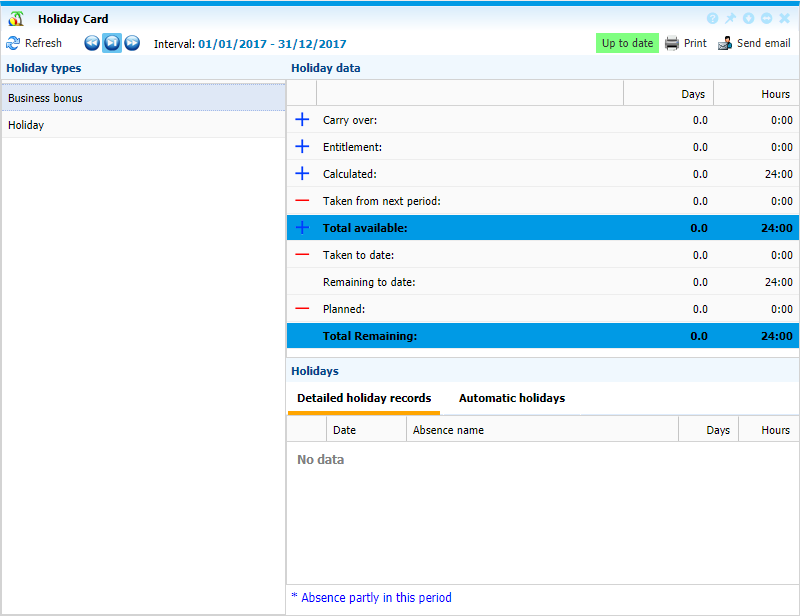 |
|
Holiday card added hours
|