ST-25 Visitor Check-in
To check in a visitor, go to the terminal.
  |
|
ST-25 Terminal
|
If your configuration is ASTROW, press Visitor. Here you can type visitors details:
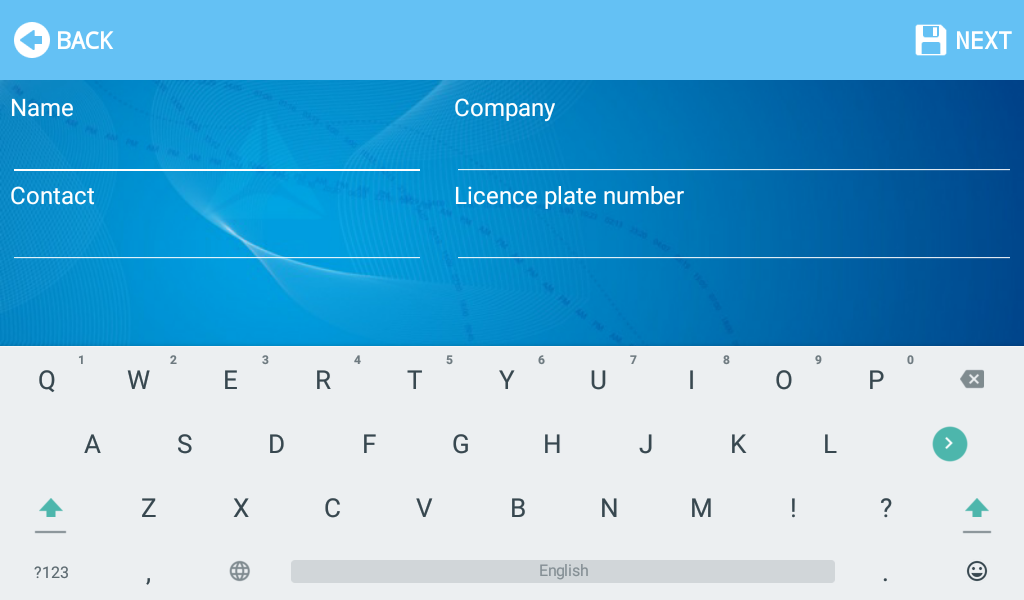 |
|
ST-25 Terminal check in visitor empty fields
|
At the first 3 letters, a list with possible contact persons appears. If this doesn't happen, go to Visitor configuration and check the option Use autocomplete for host selection.
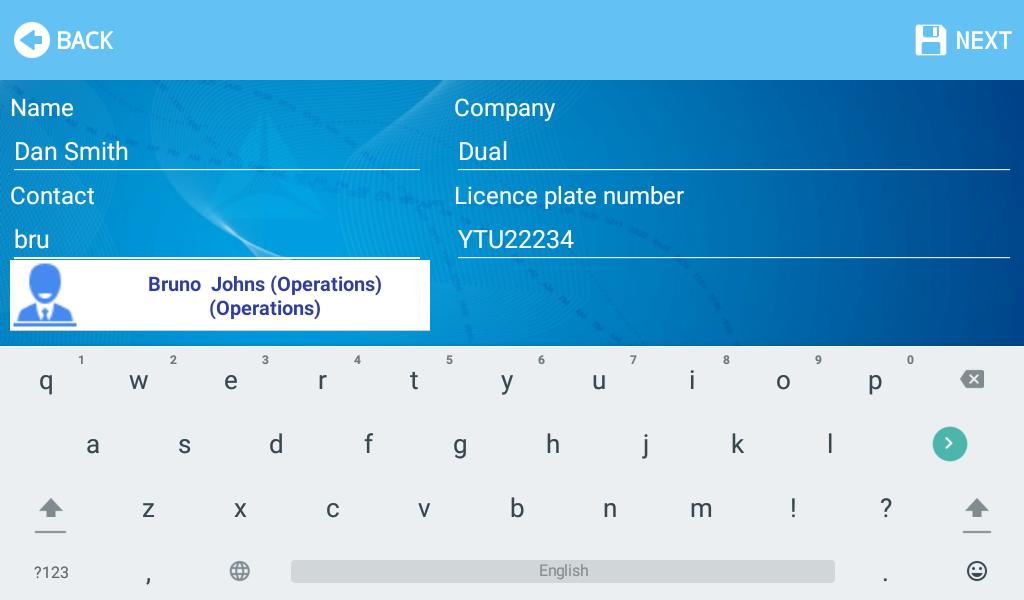 |
|
Filling in the contact person details on ST-25 Terminal
|
Press Next to continue:
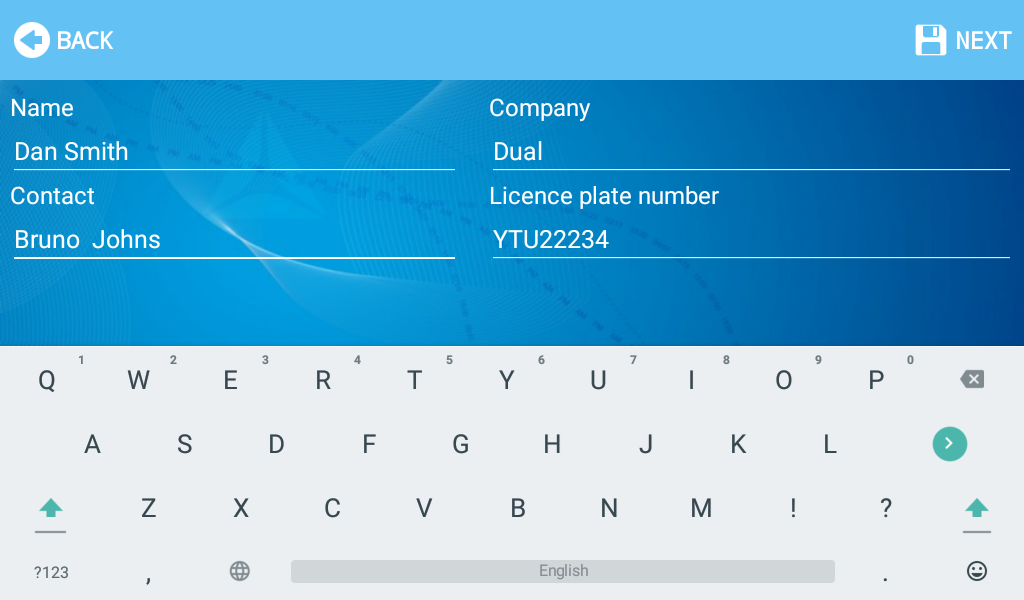 |
|
ST-25 Terminal check in visitor details
|
Click Register to check in:
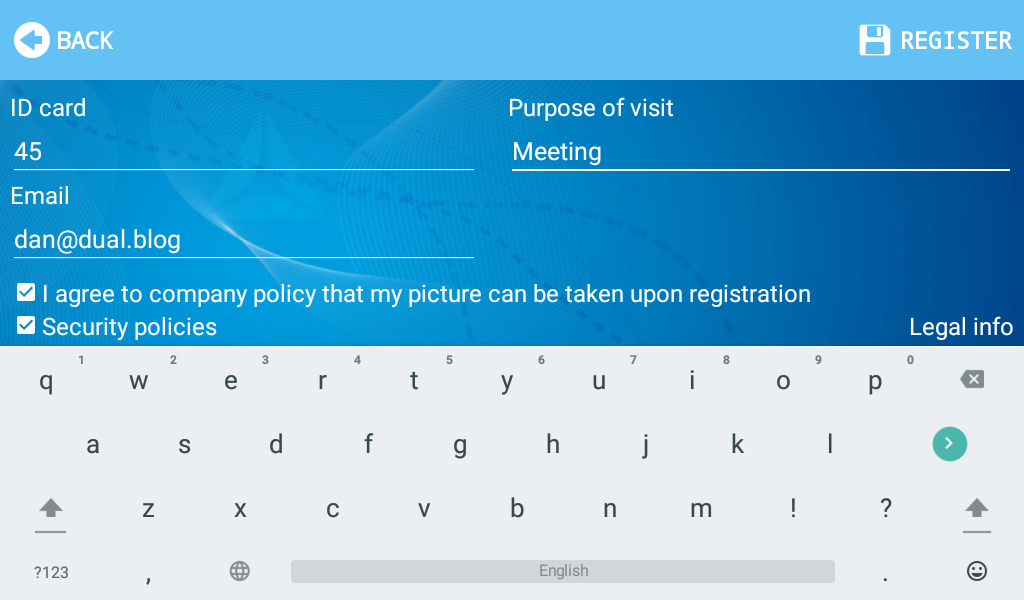 |
|
Registering a visitor on ST-25 Terminal
|
If your policy includes taking a picture at check-in, the next step is adjusting the picture:
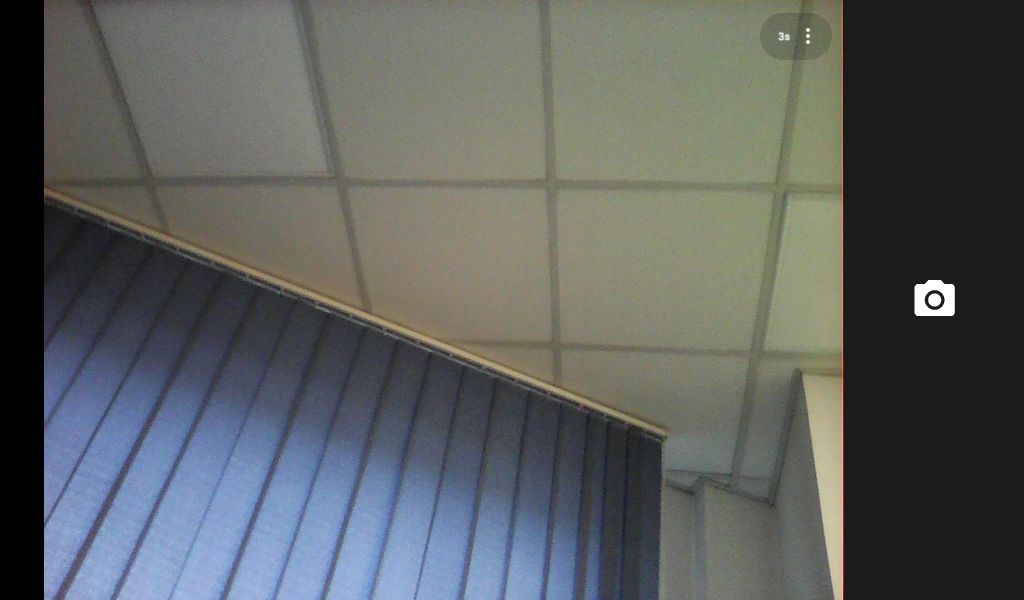 |
|
Adjusting the picture on ST-25 Terminal
|
Press the picture button to take the picture. You can also press the button  to change the countdown timer from 3 seconds (default) to other options.
to change the countdown timer from 3 seconds (default) to other options.
 |
|
Saving the picture on ST-25 Terminal
|
Press OK to register.
The visitor had been registered.
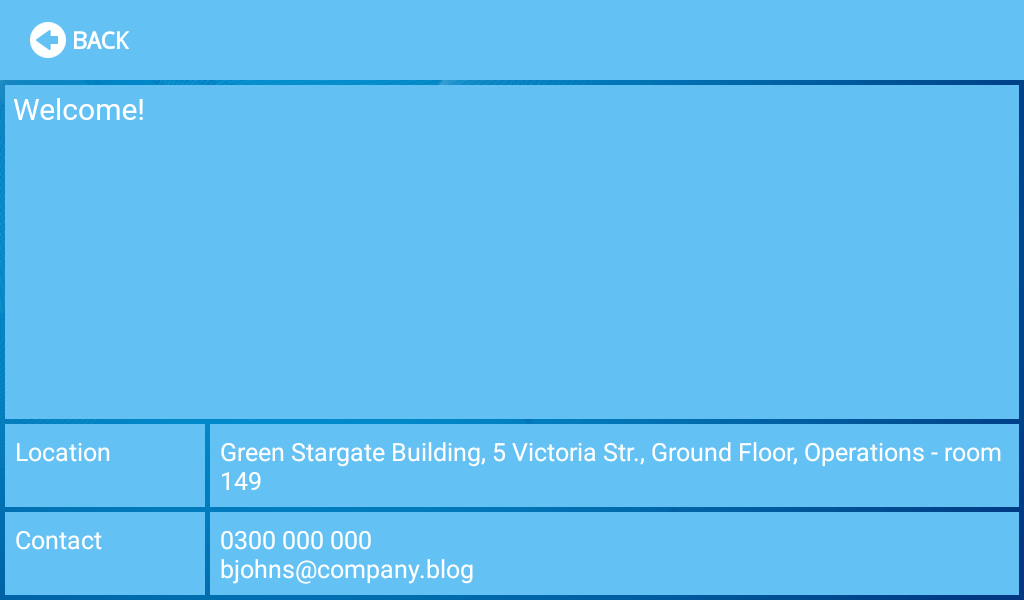 |
|
Registered message on ST-25 Terminal
|