ST-25 Visitor Check-out
To check out a visitor, go to the terminal.
 |
|
ST-25 Terminal
|
If your configuration is ASTROW, press Visitor. Here you can type visitors details:
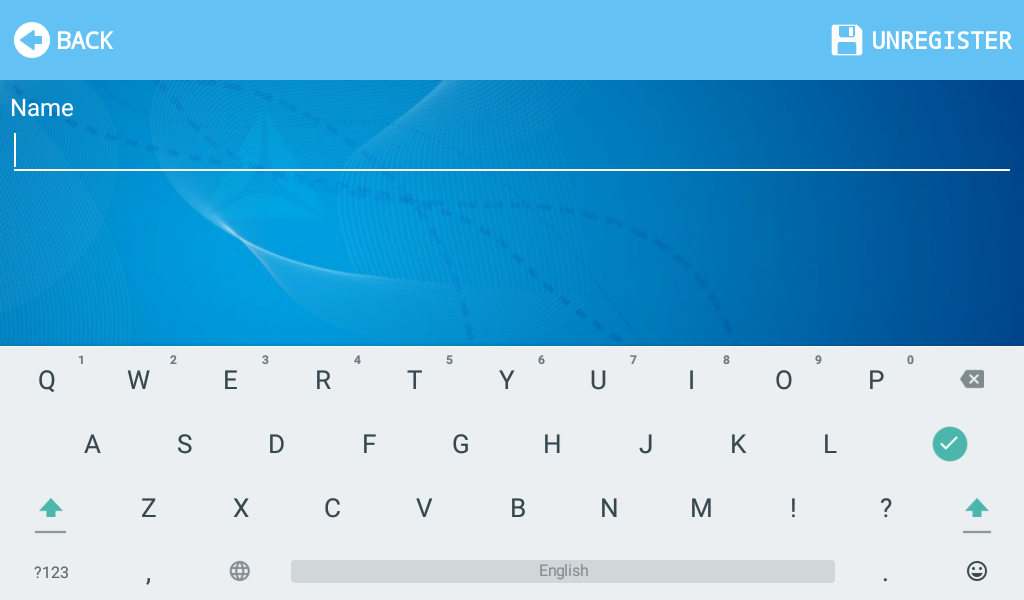 |
|
ST-25 Terminal check in visitor field
|
Type the name or the first 3 letters. If this doesn't happen, go to Visitor configuration and check the option Use autocomplete for check-out operation. A list with checked in visitors matching the registration will be displayed.
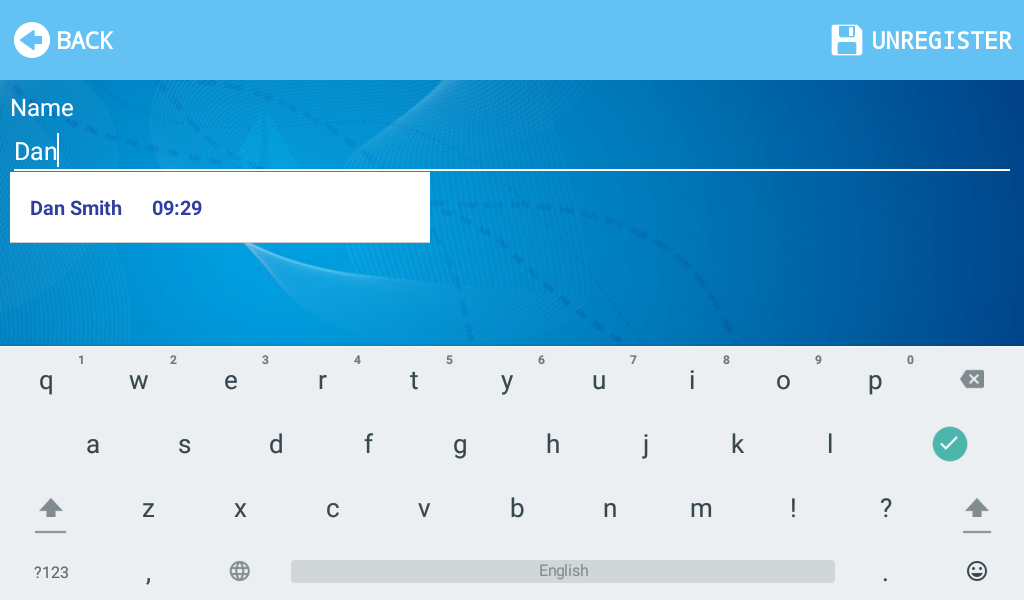 |
|
Filling in the visitors first 3 letters on ST-25 Terminal
|
Click Unregister to check out the visitor.
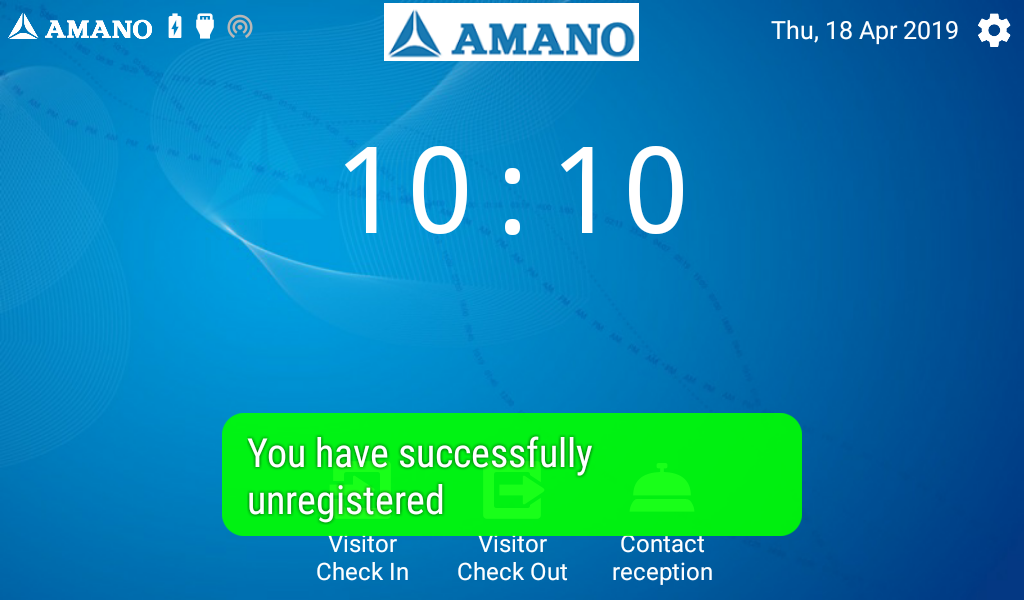 |
|
Unregistering a visitor on ST-25 Terminal
|