Reboot cards are used to reboot the terminal. A maximum of 50 reboot cards can be created.
To add a new reboot card, go to Communication - Special Card Manager and click 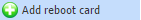 .
.
|
|
|
Adding a new reboot card in Special Cards Manager window in Astrow Web
|
Fill in the following:
Name: Enter a description of the reboot card of maximum 64 characters.
Badge no.: Enter an identification (badge number) for the reboot card of maximum 16 characters.
Save the changes made to add the card.
|
|
|
New reboot card definition in Special Cards Manager window in Astrow Web
|
In edit mode you can change all information added:
|
|
|
Editing a reboot card in Special Cards Manager window in Astrow Web
|