To upgrade a firmware for all iT20 terminals, go to
Communication - Terminal Manager and click
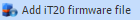 .
.
|
|
|
Add iT20 firmware file command from Terminal Manager window in Astrow Web
|
The upload page opens:
|
|
|
Upload firmware window for iT20 terminals in Terminal Manager in Astrow Web
|
Browse file you need to upload and click Ok. The firmware will be updated for all iT20 terminals when connected.
|
|
|
Uploading the firmware file in Terminal Manager in Astrow Web
|