Multiple Editing Employees
To multiple edit employees, go to
Configuration - Employees, select multiple employees and click 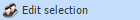 :
:
|
|
|
Multiple employees selection in Employees window in Astrow Web
|
Click on the editable fields marked by sign  .
.
|
|
|
Editing a fields in multiple employees selection in Employees window in Astrow Web
|
You can only edit fields that are not unique.
|
|
|
Editable fields in multiple employees selection in Employees window in Astrow Web
|