Delete Multiple Holiday Assignment
You can delete a holiday assignment for more employees at once using the holiday management tool.
To delete a holiday assignment, go to
Configuration - Employees and click
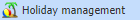 .
.
|
|
|
Multiple employees holiday management tool in the Employees window in Astrow Web
|
For deleting a holiday, follow this procedure.
Step 1: Select Delete holiday assignment and the holiday.
|
|
|
Selecting the holiday in the holiday management tool in the Employees window in Astrow Web
|
Step 2: Select the employees.
|
|
|
Selecting the employees in the holiday management tool in the Employees window in Astrow Web
|
You can use the filter per group if you need it.
|
|
|
A filter of employees in the holiday management tool in Employees window in Astrow Web
|
Step 4: Review the changes before saving.
|
|
|
Holiday overview assignment for deletion in the holiday management tool in the Employees window in Astrow Web
|